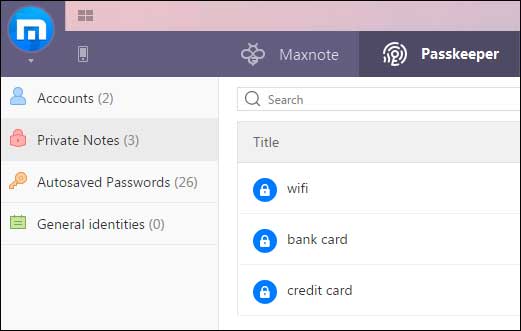After the most fun ever party, too many drinks seem to have erased your slight memory about the new passcode of your iPhone. After six errors of “Try Again” in a row, you’ll be told that your iPhone is disabled.
You are locked out now. And what’s next?
You may still remember the report that Apple refused to help the FBI bypass the security measure to access data on an iPhone 5c that belonged to one of the shooters in an attack.
Just ignore it? That means a loss of $969.00 cause that how much your iPhone may cost and you won’t be even able to use your phone anymore!
Reset the iPhone? That means you’ll have to wipe out your device and erase all of your data and settings in this iPhone permanently. Unless you happened to back up your data before you forget the passcode, there isn’t a way to save your device.
Password manager: the solution to making millions in one
This is just the downside of effective security: If you can’t produce the password, numeric code or whatever other data point that confirms your identity, the system will treat you as if you were a stranger. For Apple or some other companies, “Forget password?” and “Reset Password” options are not offered in one step, even offered in some situations, you will also have to experience a never-ending loop of passwords for passwords.
Just like what Apple says in article about Recovery Key, “Keep your Recovery Key in a secure place in your home, office or other location. Consider printing more than one copy, so that you can keep your key in more than one place.” Your passcode for the screen lock of iPhone need also to be treated carefully. If print copies are not convenient to store, try a password manager.
If you don’t have time and patience to pick a password manager, or even don’t have idea what password manager is, you can always try Maxthon5 browser.
Download one and get one free
In Maxthon5 browser, there’s a native feature called Passkeeper, which allows people to add and edit “Account” and “Private Notes”. Unlike the traditional auto-fill and auto-save function of browsers, Passkeeper could also help generate complex passwords, and you can also save your other private notes or passwords in it and sync them.
After changing passcode of your iPhone, leave a quick note in your Passkeeper and click the sync button. Then the content will be uploaded to your Cloud storage account. Next time no matter where you are, you can find out your passcode in Maxthon account through other devices that has Maxthon5 Browser installed, that could be a PC, Mac, Android, or another iPhone of yours. You can even login to your Maxthon account from the web.
Of course, for this Maxthon account where your passwords are saved, you still need a password to enter it. But this is also cost-effective because you only have to remember one password, not a million, and it keeps them safe in an encrypted vault. Yes, you might forget this password, too, but at least you will only have one to remember.