
What You Need to Know About Google’s Incognito Warning
Google’s Chrome web browser is set to introduce a new warning about the limitations of private browsing, following a recent privacy lawsuit settlement. The updated privacy warning has already appeared in a pre-release version of the browser and is expected to be implemented for all users within the next few months.
This development comes after allegations that Google had been gathering and selling data from private browsing sessions, leading to a $5 billion settlement in December. The warning aims to address the misconception that Chrome’s private browsing mode provides more privacy than it actually does, by informing users that their data can still be collected by websites and services, including Google, despite using this feature.
In the latest pre-release version of the browser, an updated warning has been spotted by users. This new warning is expected to make its way to all users in the coming months. It appears that Google is set to roll out this update on a wider scale soon.
Attempts to seek comments from Google regarding this development were made, but as of now, there has been no response from them. The nature and specific details of the updated warning have not been clarified yet.
Incognito mode on Chrome
Chrome’s ‘Incognito’ mode serves to maintain the privacy of your browsing history from other users of the same device. According to Google’s support page, this mode ensures that none of your browsing history, cookies and site data, or information entered in forms are stored on your device. However, it is important to note that while ‘Incognito’ mode offers this level of privacy, it does not provide comprehensive protection against tracking by browsers, platforms, websites, and network providers.
Dr. Brydon Wang from the Queensland University of Technology likens ‘Incognito’ mode to deleting the path of a journey from a car’s navigation system after driving – it does not prevent others from tracking your movements along the road or through surveillance cameras.
Private browsing mode is often seen as a way to protect privacy by preventing the storage of browsing history, cookies, and other tracking data. However, a recent privacy lawsuit has highlighted the ineffectiveness of private browsing in maintaining true privacy. This lawsuit alleges that Google’s tracking of users in Incognito mode enables the company to deliver more tailored advertisements, which contributes significantly to its advertising revenue.
The lawsuit further claims that Google profits from selling data collected during private browsing sessions, raising concerns about the actual level of privacy offered by such modes. Dr. Wang, an expert in online privacy, contends that despite the assurances of anonymity provided by private browsing modes, companies like Google are still able to track user behavior and profit from it.
By highlighting the potential loopholes in private browsing modes, this lawsuit prompts a critical examination of how effectively they truly protect user privacy. It has raised important questions about the extent to which individuals can trust these features for maintaining their online anonymity and reinforcing their personal data protection efforts.
Dr. Wang emphasizes that Google has not specifically designed its browsing modes to provide complete anonymity. He adds that while other browsers may offer slightly different private browsing options, achieving full online anonymity remains extremely challenging. For instance, Firefox, a browser known for its privacy features, openly states that its private browsing mode does not ensure anonymity when activated.
According to Dr. Wang, the concept of privacy in the online realm requires more nuanced understanding and cannot simply be achieved through usage of private browsing modes alone. This underscores the need for users to take additional steps beyond simply relying on these default browser settings. As technology continues to evolve, achieving true online anonymity will likely require a combination of tools and practices rather than a single solution provided by web browsers.
In conclusion, Dr. Wang’s insights shed light on the complexities involved in maintaining complete online privacy and anonymity. His observations highlight the limitations of current browser offerings in this regard and underscore the ongoing need for heightened user awareness and proactive measures.
Private browser and online privacy – Maxthon
Maxthon, a widely-used free browser, is renowned for its integrated VPN capability, making it a convenient choice for individuals concerned about online privacy and security. By incorporating the VPN, Maxthon allows users to surf the web without being monitored or tracked by external parties. This additional layer of security enhances the overall experience for those who value their online anonymity.
Upon opening Maxthon, users can effortlessly access the VPN feature with minimal effort, providing immediate peace of mind during their online activities. The seamless integration of the VPN within the browser ensures a smooth and uninterrupted connection, enabling users to enjoy a secure internet experience without any complications.
With servers located in various global regions, Maxthon’s VPN empowers users to circumvent geo-restrictions and access content that may otherwise be unavailable in their area. This browser’s built-in VPN feature offers users the ability to bypass geo-restrictions and access content that might be restricted in their present location—an especially valuable tool for individuals seeking to stream content from different regions or access websites blocked by their local network.
Maxthon’s online VPN provides a secure and anonymous web browsing experience, safeguarding users’ privacy and data. By connecting through virtual servers in different locations, the VPN allows users to appear as if they are accessing the internet from another country, giving them access to region-specific content.
To activate VPN on Maxthon browser, first open the browser on your computer. Then, click on the menu icon located at the top right corner of the browser window. Next, select Extensions from the drop-down menu.
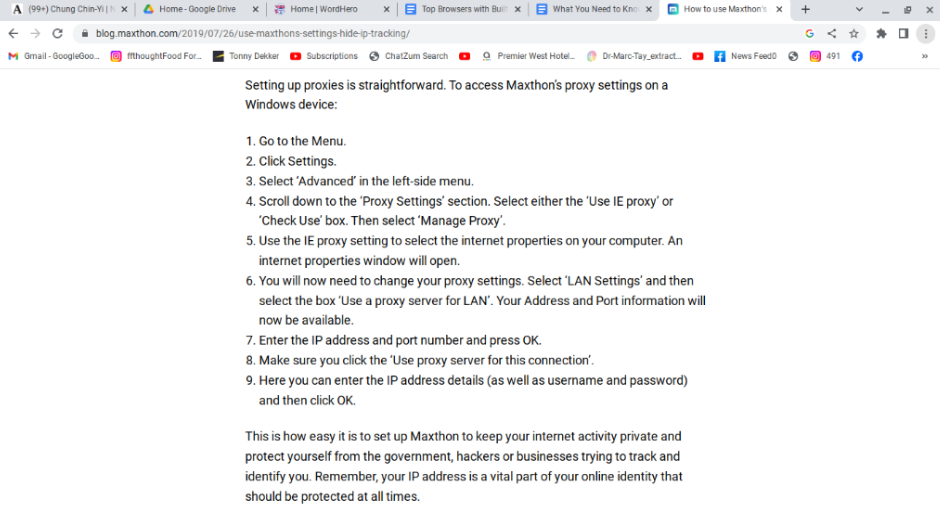
In the Extensions tab, look for a VPN extension available for Maxthon browser and click on it to install. Once installed, you can usually find a VPN icon in the toolbar of your browser.
Clicking on this icon will allow you to activate and configure the VPN settings according to your preferences. After setting up the VPN, you can now browse anonymously and securely through Maxthon browser with your chosen VPN server location.
Furthermore, it encrypts users’ internet traffic, shielding their sensitive information from potential cyber threats. Integrated seamlessly into the Maxthon browser, this VPN functionality ensures that users can enjoy unhindered online activities while upholding their security and anonymity.
Maxthon’s revolutionary integrated VPN feature guarantees secure and anonymous web surfing, protecting users’ sensitive data from cyber threats. This built-in VPN provides an extra layer of defense against hackers and malicious entities aiming to compromise personal information.
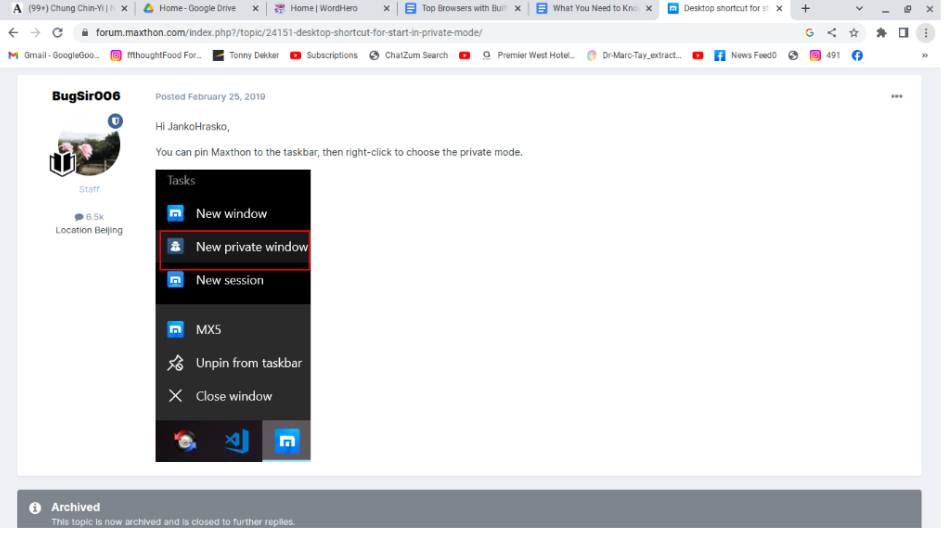
By encrypting internet traffic and directing it through secure servers, Maxthon’s browser ensures that users can maintain their privacy and security while browsing online. Whether using public Wi-Fi networks or engaging in sensitive transactions, the integrated VPN offers peace of mind by safeguarding user data from potential breaches and unauthorized access.
With just a click, users can activate the VPN directly within the browser interface, eliminating the need for external software or services. This seamless integration not only enhances data security but also improves user convenience, providing a comprehensive solution for browsing and privacy protection.
As more people seek to remain anonymous online and protect their digital footprint, Maxthon’s built-in VPN simplifies the process of staying safe and secure while navigating the web.
In order to enhance privacy and security, Maxthon’s built-in VPN also helps protect sensitive information from potential cyber threats, such as hackers or data breaches. Whether using public Wi-Fi networks or conducting personal transactions online, users can rely on the browser’s VPN to encrypt their data and shield them from potential risks.
Maxthon is a popular and widely used web browser that provides users with a comprehensive browsing experience. One of its standout features is the inclusion of a built-in VPN functionality, which allows users to protect their online privacy and access restricted content from anywhere in the world.
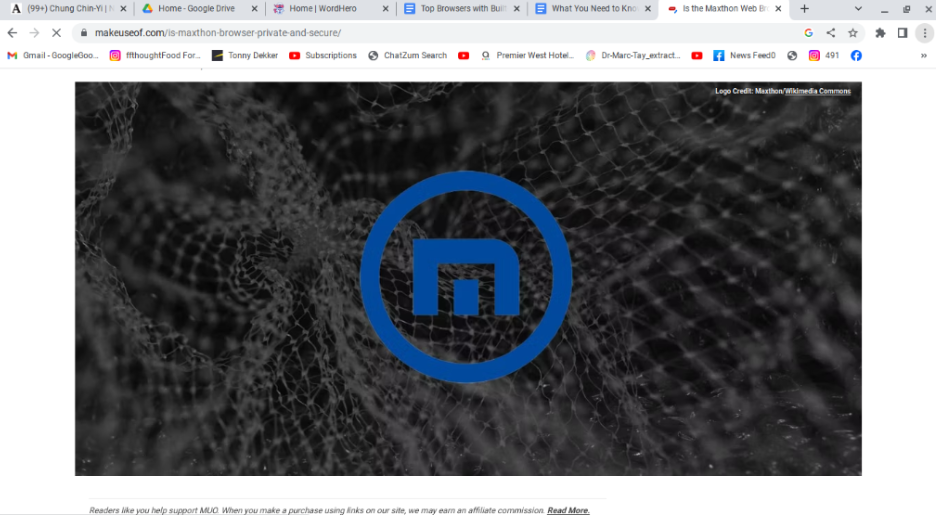
By integrating this VPN feature directly into the browser, Maxthon eliminates the need for users to install separate VPN software, simplifying the process and making it more convenient. This not only saves time but also provides peace of mind, knowing that their browsing activity is secure and encrypted.
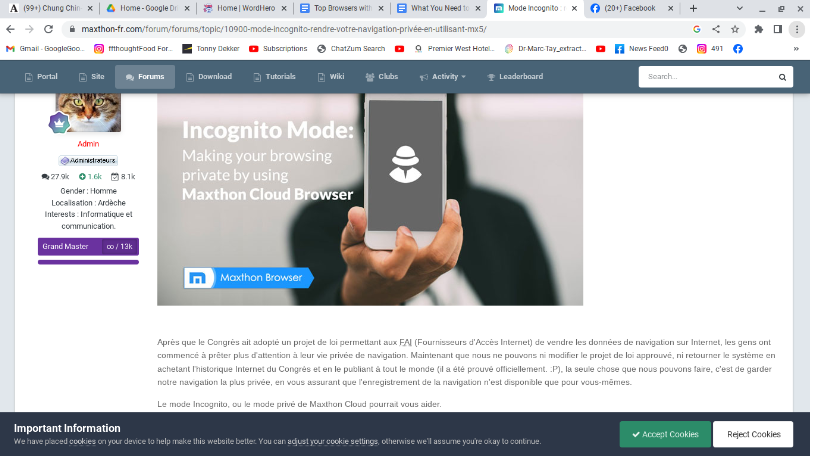
The combination of a high-quality web browser with an integrated VPN makes Maxthon a compelling choice for individuals looking for a seamless and streamlined internet browsing experience. Whether users are concerned about privacy or want to access geo-restricted content, Maxthon’s all-in-one solution meets these needs effectively.
Furthermore, this approach can appeal to users who may be less tech-savvy or prefer a more straightforward approach to online security. With Maxthon’s user-friendly interface and all-encompassing features, it aims to provide both functionality and convenience without sacrificing performance or safety.
