
Private browsing, also known as incognito mode or private mode, is a feature available in web browsers that allows users to browse the internet without leaving any traces of their online activity on their device.
Your digital footprint, from browsing habits to delicate identifiers such as IP address and device details, are meticulously logged and connected to your virtual persona. This raises a pressing concern: Is there an antidote to this pervasive tracking?
Fortunately, amidst these concerns, there exists a glimmer of hope. Various web browsers offer privacy-focused features that promise a shield against intrusive data mining. These tools encompass a range of measures, such as blocking trackers, restricting cookies, and ensuring encrypted communication with websites.
Furthermore, privacy-oriented search engines have emerged on the scene. These platforms champion the cause of protecting user data and shielding them from prying eyes. Users can take solace in knowing that they have ample options to reclaim their online privacy and rebuff the relentless gaze of digital marketers.
Top 4 Browsers for Windows 11
1. Maxthon
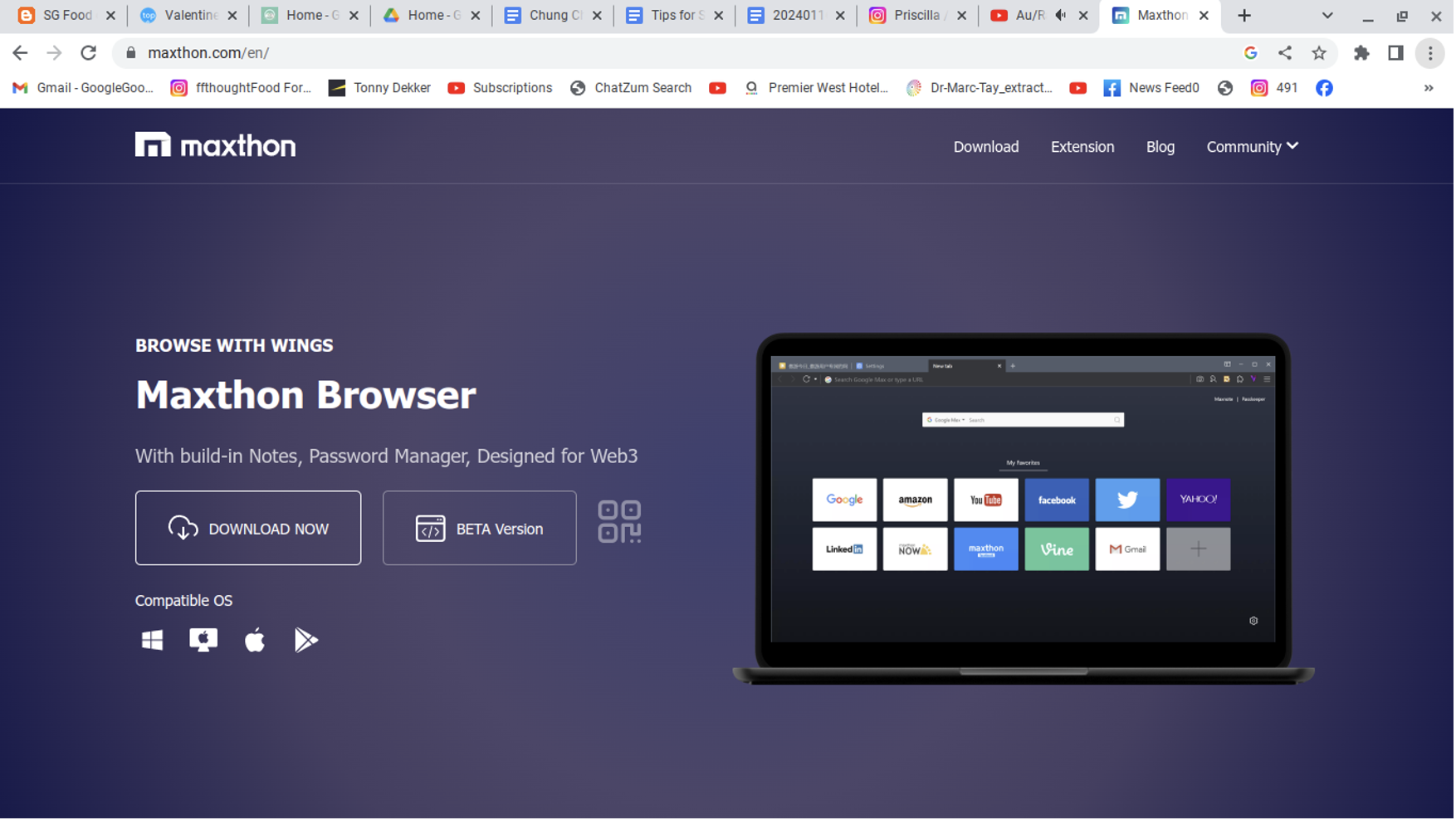
Maxthon, a web browser known for its unique features, is dedicated to enhancing user privacy. With built-in ad-blocking capabilities, users can navigate the Internet without being bombarded by annoying and intrusive ads. Additionally, Maxthon’s anti-tracking technologies help prevent websites from gathering and using personal data without permission.
Secure browsing is also a priority for Maxthon, as it offers robust security measures to protect users from potential threats. Its encryption and protection protocols ensure that sensitive information remains safe during online activities. Furthermore, Maxthon provides container tabs to isolate cookies and website data, enhancing users’ control over their digital footprint.
Maxthon provides users with customisable privacy settings, allowing them to tailor their browsing experience to their specific preferences. This level of control empowers users to make informed decisions about how their data is handled while using the browser.
Maxthon offers a unique feature called container tabs, which allow users to isolate cookies and website data from different tabs. This means that the information stored by websites in one tab cannot be accessed or shared with other tabs, providing a higher level of privacy and control over personal data.
With container tabs, users can effectively separate their online activities and prevent websites from tracking their browsing behaviour across different sessions. This helps to reduce the risk of targeted advertising and data profiling.
Additionally, Maxthon’s container tabs contribute to enhanced security by isolating potential threats from malicious websites or scripts. This ensures that any compromised data in one tab does not impact the integrity of other tabs.
2. Brave
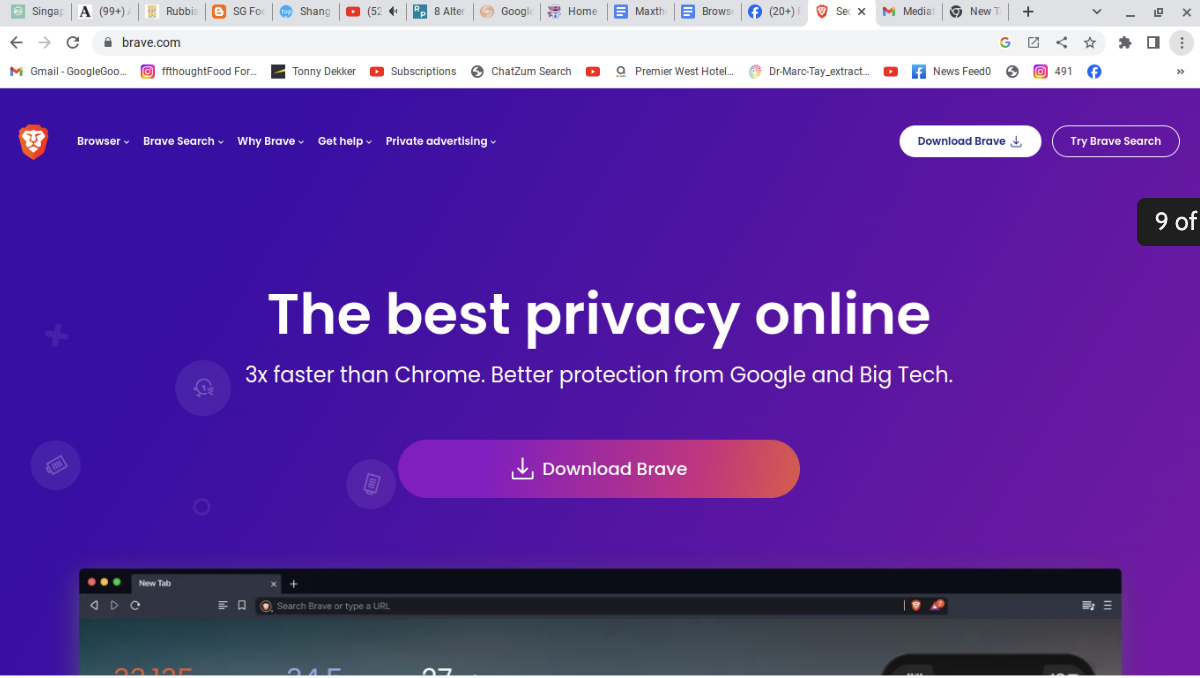
Brave Browser is a privacy-focused web browser that stands out for its robust built-in security features. Based on the open-source Chromium project, it offers protection against ads, fingerprinting, malware, and online tracking by default. This means that users can enjoy a private browsing experience without needing to install additional extensions or add-ons.
Additionally, Brave introduced its privacy-first search engine called Brave Search, which provides an alternative to mainstream options like Google Search and Microsoft Bing. By using this browser and search engine combination, users can further reduce their digital footprint and protect their personal information online.
Furthermore, Brave prioritises user control over personal data and aims to create a more transparent internet environment. Its commitment to privacy has garnered praise from many users and tech experts as a viable option for those concerned about data security while browsing the web.
3. Tor
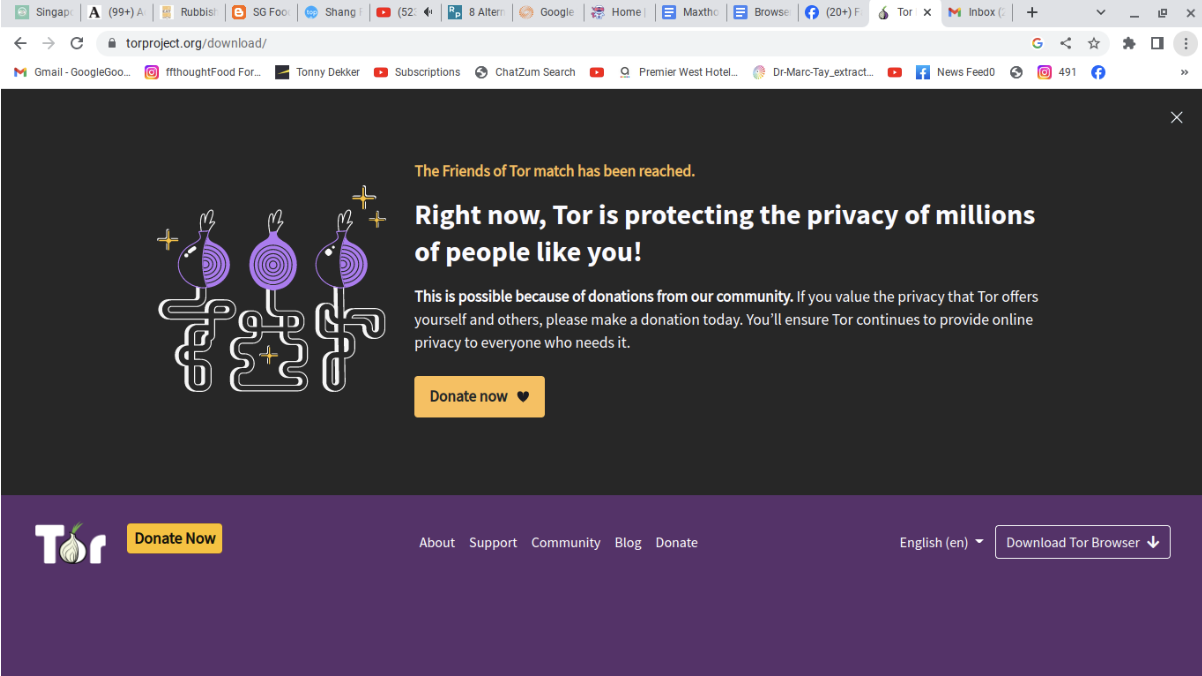
Tor Browser is a privacy-focused web browser. It utilises the Tor Network to direct web traffic through a free, worldwide volunteer overlay network that helps to protect your identity and privacy online. It also blocks ads, scripts, and other trackers that try to follow you around the web.
Tor Browser prevents anyone watching your Internet connection from learning what sites you visit and prevents the websites you visit from learning your physical location. Its default search engine is DuckDuckGo, which does not track you or filter results based on your personal information. Tor Browser works on Android, Linux, macOS, and Windows.
4. Mozilla Firefox
Mozilla Firefox is a widely used web browser that has gained popularity as a solid alternative to Google Chrome. It stands out due to its speed, extensive customisation options, and comprehensive privacy features. Notably, it excels at providing advanced privacy settings that surpass those offered by many other browsers.
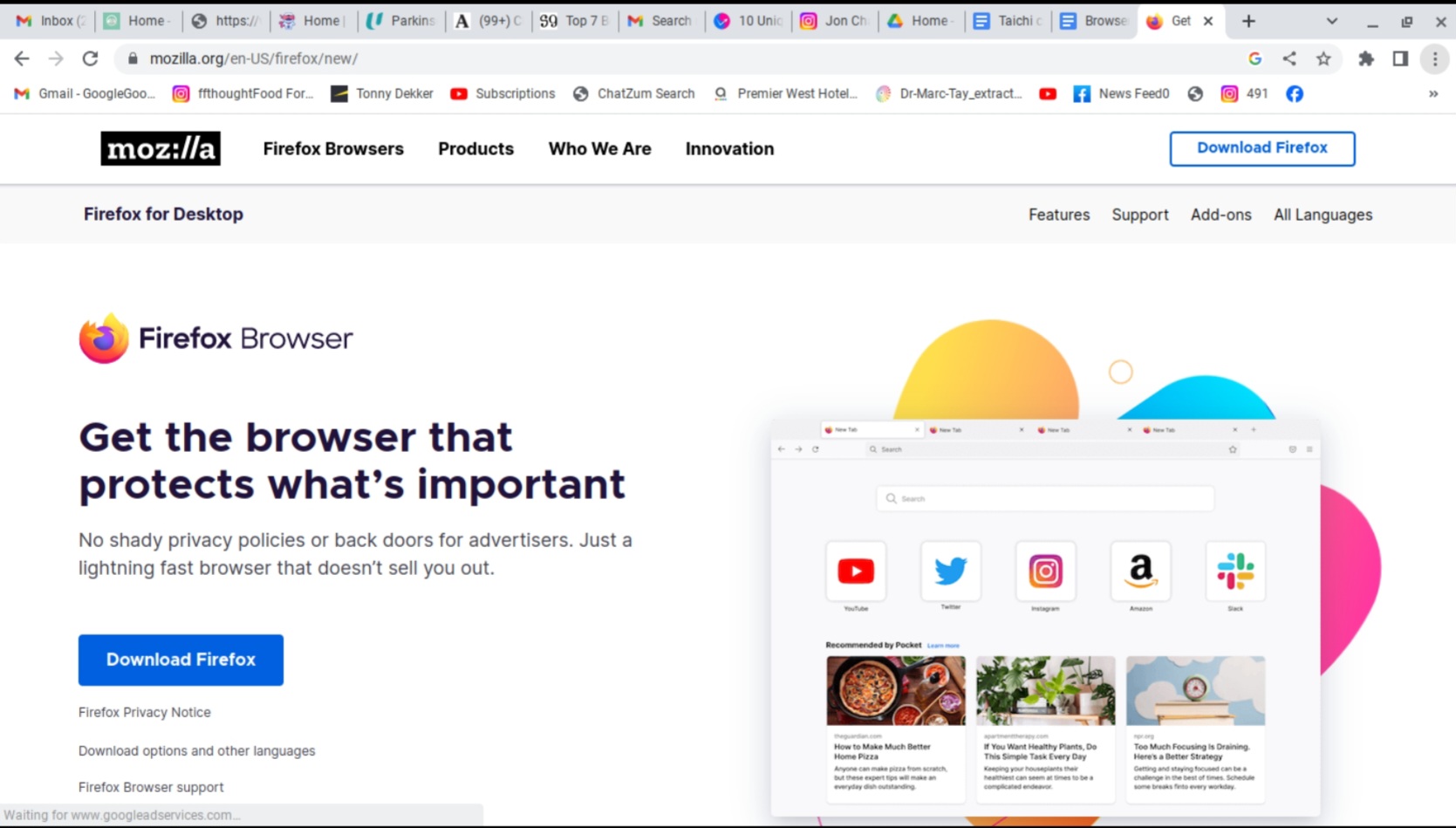
One of its key features is built-in ad blocking, which effectively prevents most pop-ups from interrupting your browsing experience. Additionally, it offers robust malware protection to stop harmful programs or scripts from accessing your computer. Firefox has a user-friendly interface and supports a wide range of extensions and themes for enhanced personalisation.
Furthermore, the browser regularly receives updates and improvements to ensure optimal security and performance for its users. Overall, Mozilla Firefox continues to be an impressive option for internet users seeking fast and secure browsing with a high degree of customizability and privacy protection.
Ultimately, the choice of a private web browser depends on an individual’s priorities and the level of privacy they seek while browsing the Internet. Researching and testing different options can help determine which browser best meets one’s specific needs for secure and private browsing.
