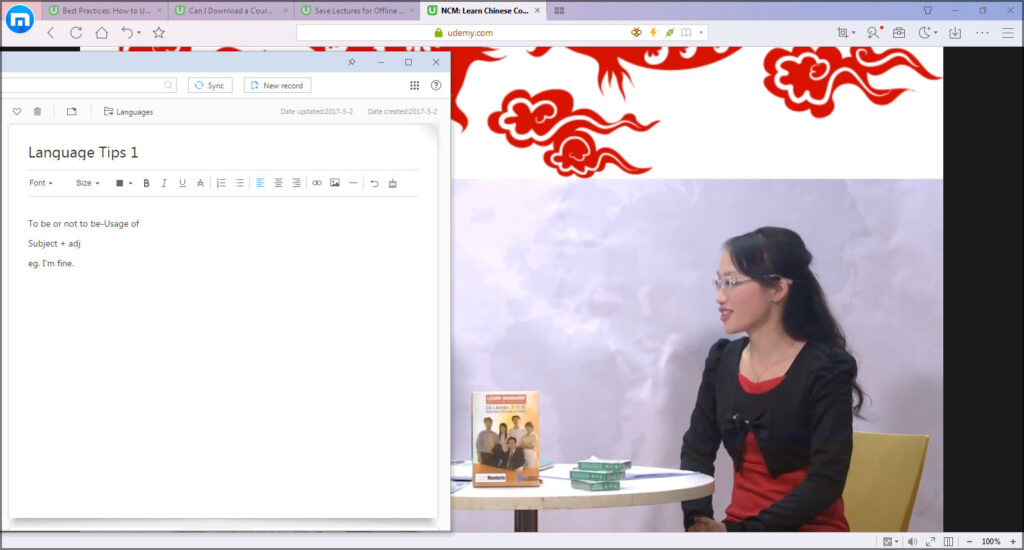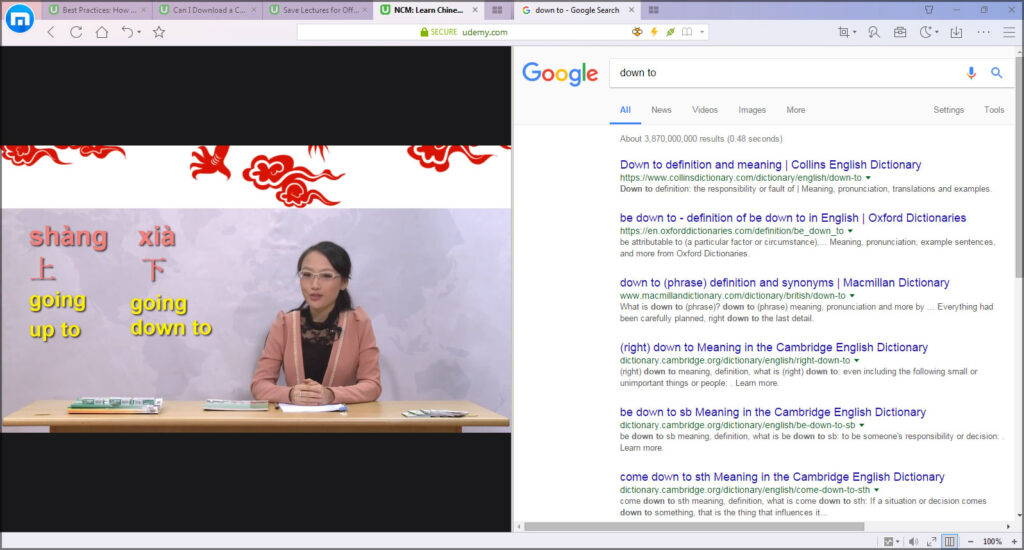Are you using Udemy? Maybe “yes”, but are you using Udemy in the most efficient way? Did you get the Certificate of Completion for every course you purchased on Udemy? Online learning is never watching TV series, and you can’t expect yourself to digest all those texts by only staring at the screen. In this blog, we will address you some tips to use Udemy in the most efficient way.
Tip 1: Take note of newly learned points.
Though you may get the teachers’ lecture notes or even PowerPoint for some courses on Udemy, I still suggest that you take notes by yourself during the courses, and keep every single key point for you.
There are two reasons for that: firstly, the key points presented in the teachers’ lecture notes may not be the key for you. Secondly, taking notes gives you the opportunity to memorize the important details that might otherwise slip your mind, and you never know when these fragments of knowledge will come in handy!
Taking notes of any newly learned points is surely the key to boosting your productivity. With Maxthon5 browser, you can have your class on, and bring out Maxnote with “Ctrl+g” to keep any inspiration caught during the lesson.
Tip 2: Drill down into each key point, or leave a hint at least.
Compared to traditional class, learning online is more flexible and you don’t need to worry about the influence to “your classmates” if you make a pause at your key point. It’s a good advantage of Udemy class, so please make sure that you have made full use of it.
Try the split screen function of Maxthon5! The button of split screen is at the status bar, and you can also switch to split screen mode of Maxthon5 browser using F10. In this mode, your browser screen will be divided into two parts, so you can watch the video on one side, and do searching in Google on the other side.
This function has an excellent performance especially when you have a dual-monitor.
Tip 3: Keep a course structure.
Making notes on class is not just about writing down all you heard to your notes like dictation. Too many complex notes may get you distracted, so it’s necessary to keep a course structure and make thoughts flow clearer.
Usually the teacher will give outline of his/her lecture at the beginning, and what you need to do is to simply store this outline using “Ctrl+F1” in Maxthon5 browser. It’s the shortcut for capturing a screenshot.
Tip 4: Watch videos at a proper speed.
As in traditional class, not every second in the class is equally important for you, so skipping or watching at a faster speed are both good ways to save time and be efficient.
Actually, not all videos support customized speed. For this to work, you need to have the HTML5 player set up in your browser. Luckily, Maxthon5 is the browsers that has a built-in HTML5 player.
Hover your cursor above the “Playback Rate” icon with “1x”, and you will see all available speed rate, usually from a crawling 0.5x to a blistering 2x. You can decide which rate to use according to the content.
Tip 5: Save lectures for offline viewing anytime, anywhere.
For many loyal fans of Udemy, they may have purchased over 10 courses of this site, but it is widely known that though bought, the courses still cannot be downloaded to a PC or Mac. Users can only save courses on the mobile Udemy app.
Then how to save your purchased lectures for offline viewing on PC? [1]
With Maxthon5 browser, you can save all purchased videos by simple clicks, without any third-party software or register.
If you have enabled “Resource Sniffer” function, there will be a pop-up window on every video for you to “Download” or “Pop-up”. After clicking “Download” and the following “Save” button, you can choose the path for saving this file. The downloading will start right after your confirmation.
Above are our tips about making full use of Udemy with Maxthon5 browser. Hope it could help you boost efficiency and reap the benefits of all your hard work!
Happy browsing!
[1] Some courses are not allowed to be downloaded due to the course authors’ rejection. Be careful and respectful to Udemy and all course authors, and make sure you have purchased the course before downloading.