Try the New Maxthon Ad-Skipper Today, Click Here!
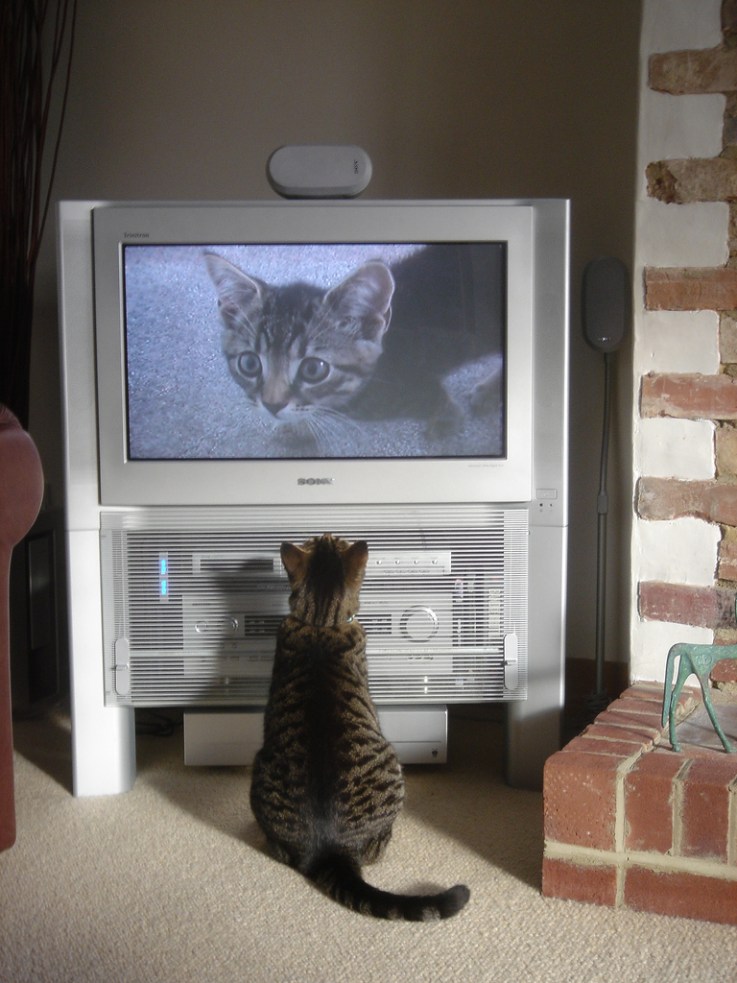
Browser maker Maxthon has released a browser for Windows PC that is designed for watching videos and includes features like the “AdSkipper,” which lets users fast forward through advertisements without slowing their video downloads.
While Maxthon’s expansion strategy is heavily mobile-based (for example, last year it inked a significant deal with MediaTek that will preload its mobile browser onto more than 100 million smartphones this year), it has continued to make products for PC users as well. These include its first browser for Linux, which was released in March, and new Windows PC desktop browser.
The company says that two-thirds of its users (its browsers reach 100 million unique devices per month) watch at least one video per day, a number close to findings by a Pew Research study that says 78% of adults watch or download videos online. Maxthon’s new video-optimized browser is targeted to them and, of course, may also increase their engagement with the company’s products.
In addition to its ad-skipping feature, Maxthon also claims that its video browser has a more efficient approach to memory management and CPU usage, which means that videos play faster and have fewer stops or lags. Videos can also be pulled out of the browser screen and the whimsical (but potentially useful) “boss key” means that hitting “CTRL +” during playback will overlay a “very boring, work-like-looking spreadsheet”over the video you are watching.
Karl Mattson, Maxthon’s vice president, says that the company originally rolled out its video-optimized browser earlier this year in China, where the ad-skipper feature proved especially popular because the “video to ad ratio for video viewing on the web in China is out of control. We’re talking one minute of advertising for one and half minutes of content.”
From a user perspective, people watching videos using Maxthon’s browser “will immediately notice faster buffering (regardless of connection speed); few to no stall-starts as the http://get tries to catch up with the playback; stability over time (e.g. you can watch a full-length movie on something less than high speed–10 mbps or greater with no stall-starts) and, perhaps most interesting, video fast-forward,” says Mattson.
The browser’s features work best on flash video, with different HTML 5 formats in the works, says Mattson. So it will get the best results with Netflix and Hulu, while YouTube performance depends on your user agent setting on the browser.
Maxthon also plans to release video-optimized features for browsers on all its other platforms, starting with Android, then Mac OS, iOS, Windows Phone, and Linux.
