Hi Maxthons!
Have you taken advantage of one of our most popular features – Cloud Push? If not, you should definitely give it a try. It’s easy and fun! Check out some of the benefits of using Cloud Push below followed by detailed instructions of how to take advantage of this super useful feature, and most importantly, enjoy!
♦ Cloud Push allows you to share any information you find on the web; such as pictures, text, maps, and videos.
♦ Sending media smoothly to all your devices is now possible with just a couple clicks.
♦ Shared information may be accessed seamlessly across platforms (Windows, Mac, Android, iOS) and devices (computers, tablets, or smart phones).
♦ Cloud Push lets you push any type of content directly to any device via email, SMS or Cloud Technology.
♦ The great part is that, if you share by e-mail or text message, the information becomes accessible straight from the source. Thus your friends are not required to use Maxthon browser or Maxthon Passport [even though they should :)] to view the shared data.
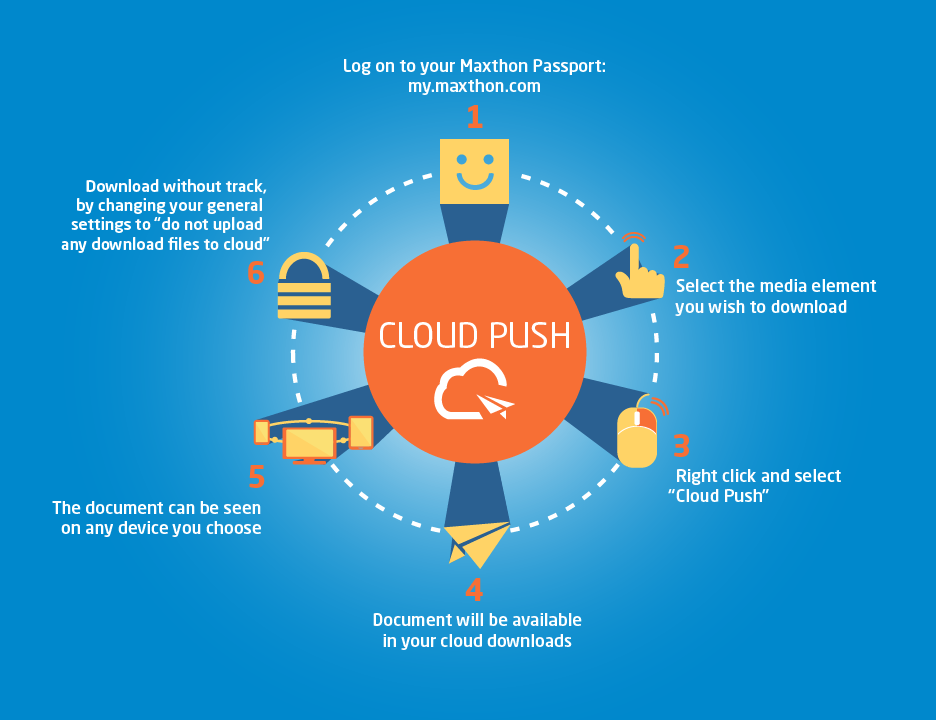
Follow these instructions for seamless browsing:
- Sign in into your Maxthon Passport account to share things you find on the web
- Select the media element you wish to download. *It can be a link/tab/video/picture/text
- Right click and select ‘Cloud Push’
- Select the destination device connected to you Maxthon Passport or type in a mobile number or e-mail address
- Press OK and away it goes
*If you share the content with one of your Maxthon Passport devices, you will get a notification to let you know you received it.
*If you prefer to download without track, you can change your general settings to ‘do not upload any download files to cloud‘.
Stay connected!
