Do you own and work on multiple devices? Are you tired of typing in your passwords again and again? Are you concerned about safety of your information? If you answered yes to any of those questions, then you’ll be happy to hear that Maxthon has a solution for you: Magic Fill!
Magic Fill allows you to securely save and sync your logins, passwords, and other form-filling information across several different devices using a free Maxthon Passport account. Our triple threat security system protects your information by encrypting it so nobody can access it without your personal Maxthon Passport login info.
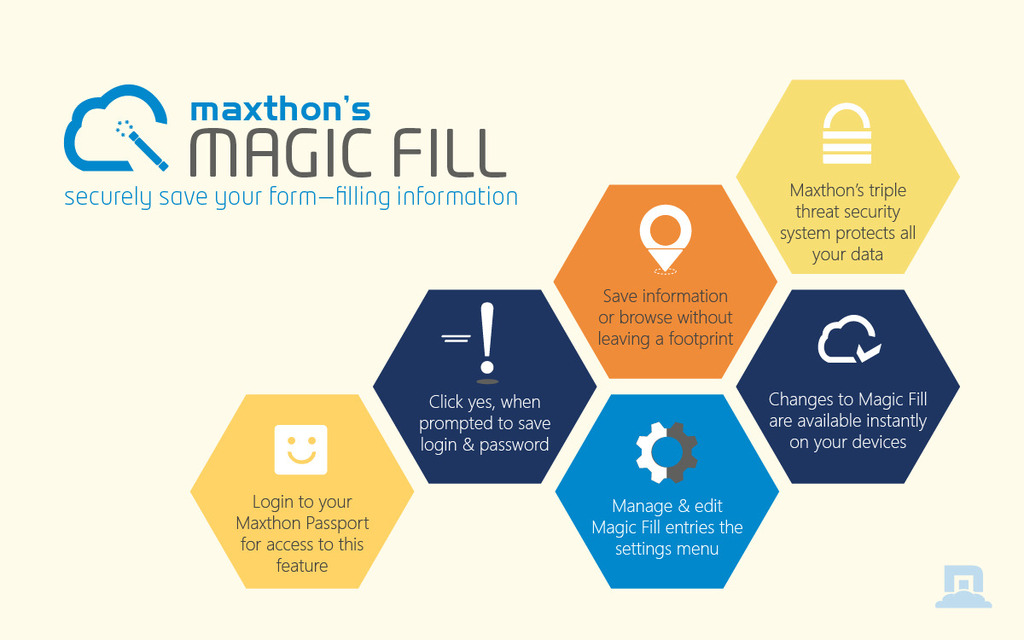
In just a few steps you can have a efficient, smooth and worry-free browsing experience:
- Sign into your Maxthon Passport account.
- Tap Yes when Maxthon prompts you to save your login and password.
- Manage your Magic Fill entries in Settings (the three bars in the upper right hand corner): Settings > Magic Fill.
- You can save information or save nothing and leave no footprint while using this tool.
- You may also edit your Magic Fill entries if a password or a login changes.
- All your changes will instantly be saved across all devices connected to your Maxthon Passport while using the Maxthon Web Browser.
Happy browsing!
