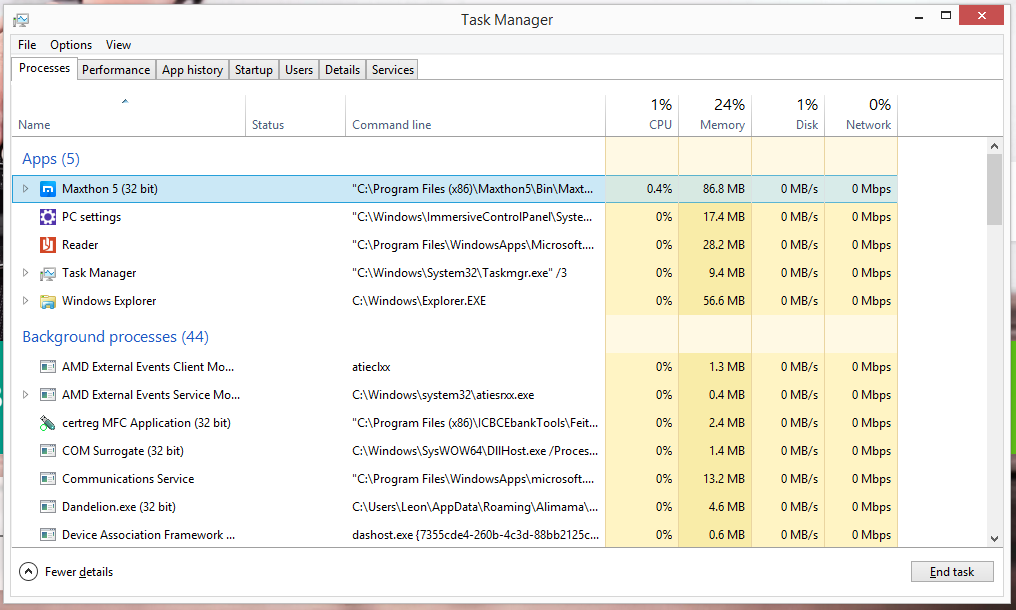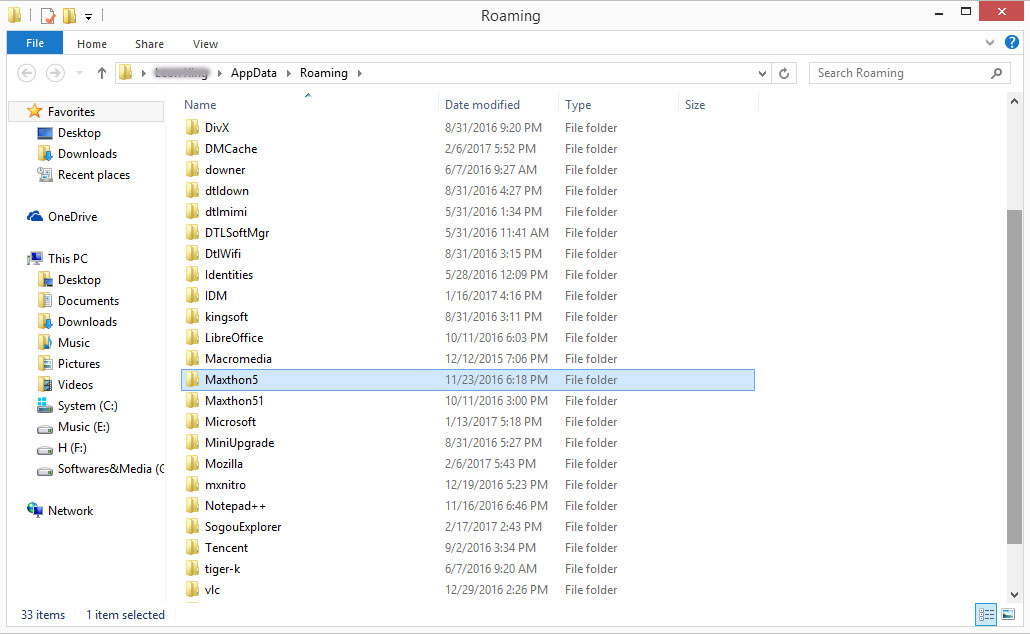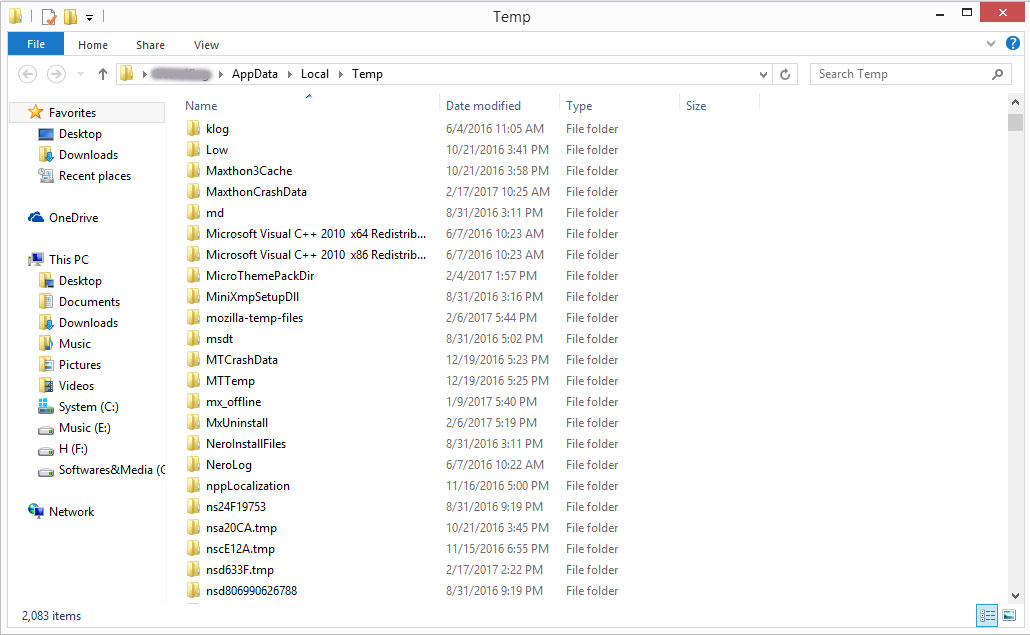No matter which browser you are using, you may once experience, or at least hear about the crash, which happens randomly when you are browsing at the best of times. Though web browsers crash for all kinds of reasons, there are steps you can take to avoid it and ways to identify the cause.
Here we can take Maxthon5 browser as an example, sharing some helpful tips from Maxthon engineers about browser crash. The blog today will be focused on crashes at startup, and we will post another article in another day about crashes during using.
Crashing at startup means that you can’t even launch your Maxthon browser successfully. There are four common causes of this kind of crash:
- Remaining processes
Sometimes, Maxthon processes remain in memory even after you exit Maxthon browser, so it crashes when you restart Maxthon browser because these remaining processes are locked.
So if MX5 keeps crashing when you attempt to launch it, you can open the Windows Task Manager by “Ctrl+Alt+Delete”, go to “Processes” tab, and check whether there are Maxthon processes left.
Kill these Maxthon processes and re-start your browser, and you will successfully open it this time.
- Problematic user data
Thanks to Maxthon browser’s cloud engine, your data could be synced across platform and devices. But some problematic user data from other platforms may trigger the abnormal processing of browser, thus causing crash or lagging.
To solve this kind of crash, you need to rename the user data folder of Maxthon5, and re-start the browser.
User data could be found by pressing “Win + R” keyboard > run “%appdata%” and press “Enter” > folder “Maxthon5”.
If the browser still keeps crashing after renaming this file, you can try login to MX5 with Guest Mode.
- Software Manager
Sometimes, Maxthon may be stopped by other software, especially some software managers.
These kinds of software managers usually have more or higher permissions in your system, so sometimes they may stop your Maxthon browser without your awareness.
Maxthon is always sparing no effort to protect your security online, so we will by no means bring any virus into your system. Sometimes this kind of problem is caused by misjudging, so we need to check and communicate with the manager software. It is highly appreciated if you could tell Maxthon team about the details if you identify one.
Information needed to identify the cause
Above are some common reasons for the crash, which you can check by yourself to identify the cause, but if all above solutions don’t work for your situation, you can contact Maxthon support team for more help. Our engineers are glad to analyze your problems and help you fix them.
You may be required to send the following information to them to help identify the problem more effectively:
- Your Operating System, and device RAM information;
- Your Maxthon browser version;
- Security software installed on your computer;
- Maxthon Crash report, which you could get by pressing “Win + R” keyboard > run “%temp%” > press “Enter” > find the folder “MaxthonCrashData”.
Compress the whole folder and send it to us. We will forward it to engineers for analysis;
- Sometimes, your Maxthon account and UID are also needed.
Above are the brief tips about startup crash, you can comment directly on our blog, or go to our Facebook or Twitter page to share with us your questions or suggestions.
Extra appreciation goes to Lius and Qingzhao Zhang, two excellent Maxthon engineers, for these tips!
Happy browsing!