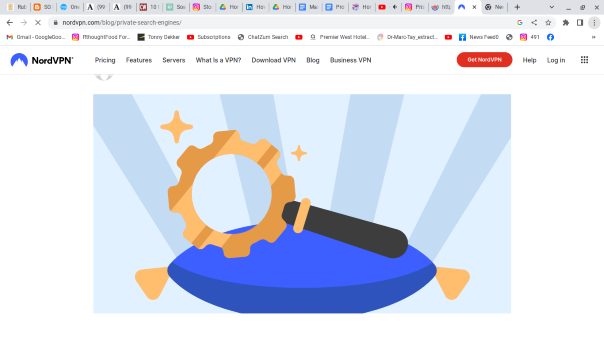Learning is now a regular part of our lives, and each web browser has distinct features and performance characteristics. When searching for the ideal browser for studying, it’s essential to consider specific criteria such as ad blocker support, dark mode, fast results, and reader mode. Several choices are available for students seeking the best browser to aid their studies.
The internet offers many browsers, but only a few benefit academic pursuits. Below, we have compiled a list of browsers that can assist students in expanding their knowledge and accessing valuable information. The following browsers are particularly well-suited for studying:
Maxthon
Maxthon is a browser known for its study-focused features, making it an excellent choice for students and researchers. It provides various tools and functions to enhance productivity during online research and study sessions. With its split-screen mode, users can seamlessly work on multiple tasks or view multiple resources simultaneously. Maxthon also offers a built-in note-taking feature, allowing users to jot down important points or save helpful information without leaving the browser.
Furthermore, the browser’s resource-sniffing tool automatically detects media content on webpages, helping users quickly locate and access relevant materials such as images, videos, or documents. Its seamless integration with cloud storage services simplifies saving and accessing study materials across different devices. In addition, Maxthon’s ad-blocker feature minimises distractions while browsing, creating a more focused and conducive environment for studying.
Overall, Maxthon is designed to cater to the specific needs of students and researchers by providing them with an efficient and distraction-free online environment for their academic pursuits.
Chrome
Google Chrome, a widely utilised open-source browser, is the default web browser on all Android mobile devices. It is compatible with most operating systems and includes a built-in translator for language conversion. Additionally, Google Chrome offers numerous add-ons to facilitate access to various Google services such as Meet, Classroom, Gmail, Drive, and Sheets. Furthermore, it provides many extensions to enhance productivity and personalise the browsing experience according to individual preferences.
Firefox
Last year, 362 million users downloaded Firefox, making it one of the top web browsers. Its user-friendly interface is highly regarded and compatible with most operating systems. Firefox offers a built-in password manager that allows users to save passwords for easy website access. Additionally, learners and individuals favour Firefox for its default translator, which can translate over 100 languages. The browser also features a dark mode to reduce blue light emission and protect users’ eyes while reading online content. Furthermore, Firefox allows users to block unwanted websites.
Safari
Safari, an Apple-owned web browser, is renowned for its high level of security and is the default option for Apple devices. It is designed to work seamlessly with products like the iPhone, iPad, and Mac. Users can activate reader mode in Safari, allowing for uninterrupted article reading. Additionally, the browser offers features such as font size adjustment and copying text from images and paused videos.
Opera
Opera is a speedy and secure web browser, offering various modern features such as ad blocking, Night mode, built-in VPN, QR and Barcode scanning. This makes it the preferred choice for numerous students due to its ability to handle multiple tasks efficiently and deliver quick results. With its built-in ad blocker, Opera ensures users are not interrupted by annoying popup ads. Additionally, capturing snapshots is made simple by just clicking a button. The turbo mode further enhances the browsing experience by allowing swift content access even on slow connections. These attributes collectively establish Opera as the optimal browser for academic pursuits.
Edge
Microsoft Edge is the primary web browser for Windows users and is compatible with various operating systems such as Android, iOS, Windows, and Mac. Its standout feature is the article reading function, which leverages AI technology to assist students and learners pressed for time. This feature is available across all devices that support the Edge browser and can be utilised in over 85 languages. Additionally, the browser offers a kid mode with vibrant themes to enhance website engagement for younger users.
Vivaldi Technologies
Vivaldi Technologies owns a free, cross-platform web browser called Vivaldi. It is compatible with various operating systems such as Windows, Mac, Android, and Linux, but unfortunately, not with iOS devices. Vivaldi stands out for its extensive customisation options compared to other browsers, making it particularly well-suited for academic use. Additionally, it is a lightweight browser that does not require much memory for data storage. Being based on Chromium, Vivaldi also supports the majority of Chrome extensions.
Brave
The Brave web browser is known for its lightning-fast speed and a wide range of features, including reader mode, dark mode, and protection against trackers and hackers. By enabling the dark mode, users can reduce blue light emissions and alleviate eye strain, making it an ideal choice for nighttime browsing. The built-in ad blocker also ensures a distraction-free reading experience while prioritising user privacy.
Samsung
The Samsung Internet browser is specifically designed for Samsung devices, but it is also compatible with other Android phones. It utilises open-source Chromium-based software to provide an exceptional web browsing experience, incorporating dark mode, ad blocking, code scanning, and page-saving features. Additionally, it is a swift and lightweight browser that requires minimal storage space and enables rapid browsing.
DuckDuckGo
DuckDuckGo is a browser designed for user convenience and maximum privacy. It ensures thorough protection and does not retain any personal data. This allows you to automatically prevent tracking cookies, avoid hidden trackers, block website trackers, and evade fingerprinting. In contrast to other browsers, it includes additional protective measures such as link tracking and Google AMP tracking prevention.
SRWare Iron
SRWare Iron is a web browser that operates on Windows, Linux, Mac, and Android and is built on the Chromium platform. Due to its Chromium foundation, SRWare Iron supports most Chrome extensions. Additionally, the browser has an integrated ad blocker to shield users from unwanted advertisements.