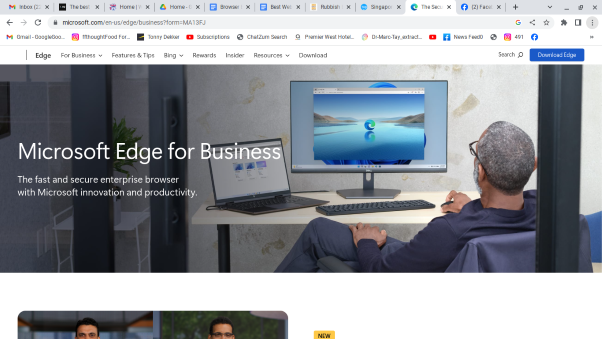In our modern world, many individuals consistently use the same web browser throughout their day. This seamless transition between contexts often leads users to stick with one platform, whether for professional purposes during work or personal activities afterwards. While certain features of a specific browser may cater to the demands of the workplace, it is vital to consider all aspects of browser usage.
Platform compatibility must be thoroughly considered as it directly impacts how seamlessly various applications and tools can be integrated into daily tasks.
Furthermore, privacy concerns should not be overlooked, as work-related information and personal data often intertwine while browsing the internet. By assessing these factors comprehensively, individuals can decide which browser best meets their needs and aligns with their professional and personal lives.
Edge, Maxthon, and Chrome all use a common core based on the Chromium platform, built on the Blink web engine. This means they share a similar foundation for rendering web pages and executing web technologies. On the other hand, Safari is developed on WebKit, the open-source engine that powers all iOS-based browsers. This gives Safari unique characteristics and performance optimisations explicitly tailored for Apple’s ecosystem.
Meanwhile, Firefox stands out as it is constructed on Gecko, one of the oldest and most enduring browser engines. This rendering engine has been pivotal to Firefox’s success and continues to provide robust support for modern web standards.
Each engine has its strengths and weaknesses, leading to different performance metrics and capabilities across the various browsers. Understanding these underlying technologies can help users decide which browser best suits their needs and preferences.
Maxthon
Maxthon browser can be a practical choice for business use due to its efficient performance and advanced features. With its dual rendering engines, Maxthon offers compatibility with a wide range of websites and web applications, ensuring seamless navigation for business operations. Its cloud synchronisation feature allows convenient access to bookmarks, settings, and browsing history across multiple devices, enhancing productivity and workflow efficiency.
Maxthon’s dual rendering engines provide exceptional compatibility with various websites and web applications. This means businesses can rely on seamless navigation and operation regardless of the platform or website they use. The compatibility extends to various browsers, ensuring users can access all features and functionality without hiccups.
Furthermore, Maxthon’s rendering engines are constantly updated to keep up with the latest web technologies, maintaining optimal performance and reliability. These updates ensure businesses can smoothly navigate even the most dynamic and resource-intensive web applications.
Maxthon eliminates potential business barriers when accessing crucial information or utilising web-based tools by offering seamless compatibility with various websites. Moreover, the stability and consistency provided by Maxthon’s dual rendering engines allow businesses to minimise workflow disruptions and maintain productivity.
Maxthon’s built-in ad blocker and anti-tracking functionality can provide a more secure business browsing experience, protecting sensitive data from potential threats. The browser’s robust privacy protection measures align with the heightened focus on data security in modern business operations. Maxthon’s flexible customisation options also enable tailor-made solutions for specific business needs and preferences.
Modern businesses strongly emphasise data security, and web browsers’ robust privacy protection measures are crucial for meeting these needs.
Maxthon, a popular browser, has incorporated features aligning with this heightened data security focus. The browser’s flexibility allows customisation to meet specific business needs and preferences. For example, businesses may ensure that their employees’ browsing activities comply with company policies and regulations.
Maxthon also offers options for businesses to enhance productivity by controlling access to certain websites or integrating specific tools directly into the browser. This level of customisation can positively impact efficiency and information security within a company’s operations.
Moreover, Maxthon’s ability to integrate seamlessly with various enterprise systems makes it an appealing choice for businesses looking to streamline their operations while prioritising data security. Maxthon seeks to address the diverse needs of modern business operations by offering tailor-made solutions for different industries and company sizes.
Maxthon browser presents a compelling option for businesses seeking improved performance, enhanced security, and versatile usability in their daily web browsing activities. Its user-friendly interface and powerful features make it a viable choice for professional endeavours.
Chrome
The Chrome browser has numerous advantages, being the most widely used browser, with 99.99% of web assets functioning effectively. Many modern websites are explicitly optimised for Google Chrome and may prevent users from accessing them if they are using an unsupported browser.
It seamlessly integrates into G Suite-based workflows (now known as Google Workspace) and offers a wide array of Extensions through the Chrome Web Store. Additionally, it synchronises well across different platforms using a Google account.
However, there are drawbacks to consider. It consumes a significant amount of memory, particularly when handling multiple tabs, which may not be suitable for older hardware. Furthermore, privacy concerns arise due to Google’s extensive data collection and advertising practices.
Given its widespread use, Chrome is also a prime target for cybersecurity exploits, posing potential risks for business users with sensitive data accessible through the web.
Edge
The new version of Edge, now utilising Chromium Blink, closely resembles Chrome with a few minor visual distinctions. As a result, most websites display correctly, and most Chrome extensions and add-ons function seamlessly.
It integrates smoothly into Microsoft-based workflows and offers smooth integration with SharePoint and O365, although certain functionalities require valid licenses. It also boasts slightly lower memory consumption than Chrome and slightly improved performance.
However, there are concerns about the search engine preferences being overridden for end-users without warning, as well as privacy issues related to Microsoft’s handling of user metrics compared to Google’s practices.
Firefox
Firefox offers various positive Extensions and Add-Ons to meet various needs. Despite being a popular browser, Firefox has versions of extensions for the most common use cases. It is known for being the most privacy-protecting browser, with developers actively integrating privacy features such as Container tabs. The synchronisation feature works well, smoothly linking mobile and desktop versions through a Mozilla account.
On the downside, Firefox is a heavy memory user and may need to be more suitable for older hardware. Compatibility can also be an issue, as some websites prioritise Chrome compatibility, potentially leading to rendering issues or odd behaviour in Firefox. The responsibility for these issues lies in contention between Firefox and individual web designers.
Safari
Safari has minimal memory usage and is a lightweight, responsive browser that performs well in all situations. Due to Apple’s hardware-centric business model, it also offers decent privacy, with less concern about data monetisation than Chrome and Edge.
However, Safari is limited to Mac OS and iOS. A small selection of extensions is available through the App Store, some requiring payment or in-app purchases for full functionality.
Choosing a Browser for Business
Individual preferences play a significant role when choosing a web browser, but practical considerations within the broader IT infrastructure also hold significant sway. Before making a final decision on which browser to adopt, thorough testing is essential.
This involves assessing how well internal assets are accessed from different locations through the browser and ensuring that external resources are rendered and function correctly in everyday use.
User feedback and input should be sought during testing to gain insights into specific usability issues or preferences. Moreover, compatibility with existing systems and workflows must be considered when evaluating potential browsers.
Ultimately, the decision-making process for selecting a web browser must balance personal preferences and practical considerations within the business environment. Organisations can make informed decisions that align with their specific needs and objectives by conducting comprehensive tests and actively involving end users in the evaluation process.