Built-in VPNs in top browsers offer an excellent way to safeguard your online activities from prying eyes, especially if you’re unfamiliar with setting up a VPN manually. Using a browser with a built-in VPN eliminates the need to search for and install a separate browser extension, as everything you require is already included.
Additionally, these browsers often come with added privacy and browsing features such as ad and tracker blocking, enhanced private browsing, and protection against malware. While browser-based VPNs lack the security, performance, and unblocking capabilities of specialised providers like ExpressVPN or NordVPN, they are easy to use, usually free of charge, with no data limits or registration requirements.

If you prioritize basic privacy features, consider these browser-based VPNs. Our review of four leading options details privacy settings, ease of use, speeds, data limits, and costs.
Browsers with Free Built-In VPNs in 2024
Maxthon
Maxthon browser is a popular web browser that offers an in-built VPN feature, allowing users to browse the internet securely and anonymously. The built-in VPN feature provides encryption for online activities, ensuring privacy and protection against potential threats. This makes it convenient for users to access geo-restricted content or bypass censorship without downloading a separate VPN application.
The Maxthon browser’s seamless integration of the VPN functionality means that users can easily enable or disable it with just a few clicks, providing a hassle-free browsing experience. Additionally, the built-in VPN offers various server locations, enabling users to choose their preferred location for accessing content or bypassing regional restrictions. This enhances the flexibility and accessibility of the browser’s VPN feature.
Users can turn the VPN on or off by clicking a few buttons, eliminating the need for third-party software or complex configurations. This integration ensures that users can maintain anonymity and protect their data without any hassle while browsing.
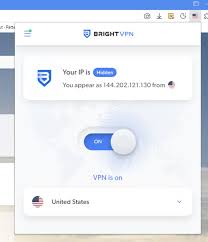
This feature provides convenience and peace of mind by encrypting internet traffic and masking the user’s IP address. Additionally, the built-in VPN functionality enables access to geo-restricted content and enhances protection when using public Wi-Fi networks.
Furthermore, Maxthon’s approach to integrating VPN technology into its browser underscores its commitment to providing its users with a comprehensive and secure browsing experience. The intuitive interface and easy-to-use controls make activating the VPN a straightforward process that ensures user satisfaction and accessibility.
Overall, Maxthon’s seamless integration of VPN functionality sets it apart as a user-friendly and security-focused browsing solution that prioritises privacy without compromising performance or ease of use.
Maxthon’s built-in VPN also helps protect user data from potential hackers or trackers, enhancing security while browsing online. Combining a reputable web browser with an integrated VPN simplifies safeguarding user privacy and security. Overall, Maxthon’s incorporation of a built-in VPN adds significant value to its user base by offering privacy-enhancing features and streamlined usability.
Opera
The Opera browser may not make the headlines so much these days, but it’s still a great product, crammed with features, and with a reported 350+ million users worldwide.
One of the ways Opera stands out from the crowd is with the range of tools bundled into its default setup. No need to install a single extension; the. The website provides free ad-blocking, messaging, file-sharing, and a simple VPN without registration.
These tools are often more capable than you’d expect, too. For instance, Facebook Messenger, WhatsApp, Telegram, and VKontakte are integrated within the Opera sidebar.
The VPN is more. It’s a secure proxy rather than a trustworthy one, for instance. Although it is difficult to choose a location, Opera onl\y gives you three very approximate locations: the Americas, Europe, and Asia. Pick one, and Opera chooses the best location at the time, which we found was as likely to be Mexico as the United States.
Speeds were still reasonable, at 30Mbps or more for US connections. But when you can’t select a particular country, Opera isn’t good for unblocking or as a streaming VPN. Its service is more about privacy than anything else.
Extra privacy is complex; you can’t expect a free VPN to compete with a specialist commercial provider like ExpressVPN. The reality is Opera’s VPN adds some welcome extra value to the app, and if you’re happy with the VPN browsing basics, it may be enough.
Aloha
Aloha Browser is an interesting Android and iOS browser with a free VPN and a stack of bonus privacy and media tools.
Secure file manager? Check – quickly download your files to custom folders and protect them with passcodes or a fingerprint.
Private browsing?
No problem. Forget cookies and history, as ads and trackers are blocked, too. Plus. Your browser tabs get the same passcode or fingerprint protection.
Media handling? A built-in player streams almost anything, or you can download them as you watch. (And, of course, they can be stored securely, too.)
There’s a fundamental VPN underneath, not just a primary proxy, putting Aloha Browser ahead of the more limited proxy-based competition. And forget about annoying data limits, as you can use the service as much as you like. But the free version doesn’t allow you to choose your location; it automatically picks the closest server.
However, Aloha only works on Android or iOS, making it null and void if you’re after a Windows VPN or Mac VPN.
Upgrading to Aloha Premium gets you a bunch of extras, including VPN country selection and the ability to protect other apps with the VPN. It’s not expensive at $2.99 a month, but keep in mind that Private Internet Access costs $2.03 on its three-year plan and protects desktops and mobile devices.

Epic
Epic Browser is a privacy-focused web browser that claims to be the first built on the Chromium engine. It operates continuously ‘private browsing,’ eliminating regular Google tracking technologies and offering custom protection against WebRTC IP address leaks, fingerprinting scripts, secret crypto mining code, and more. The browser features built-in ad-blocking and a VPN-like encrypted proxy for securing browser traffic. While it does not offer the same level of protection as a full-strength VPN, it has its advantages, such as no registration requirements, no data limits, and access to servers in eight countries, including the US, Canada, UK, Germany, France, Netherlands, India, and Singapore.
The company behind Epic Browser is known for its transparency and openness. The About Us page on their website provides information about the company’s development team and founder while listing notable internet personalities as advisors. However, there are drawbacks to consider.
The default search engine powered by Yahoo! may not be ideal for a privacy-focused browser but can be replaced with Epic’s PrivateSearch for a monthly fee. Additionally, the project needs to be more addressed with minimal blog updates since 2018.
Despite these issues, Epic Browser performed well regarding VPN speeds and website unblocking capabilities during testing.

UR Browser
UR Browser, a Chromium-based application, boasts extensive built-in security measures such as antiphishing, integrated virus scanning for downloads, http to https redirects, randomised user agents, cookie, tracker, and ad-blocking. Additionally, it offers a free VPN with 16 locations to choose from (including North America, Europe, India, Singapore, South Africa, Brazil, and more) without any data limits.
However, the app is the default browser on Windows and automatically runs when the device boots unless these settings are manually adjusted during installation. Furthermore, while UR Browser provides a built-in VPN service that requires registration using an email and password (unlike Epic Browser and some others that offer VPN usage without personal details), its speeds vary greatly (ranging from around 2 to 35Mbps), and its unblocking capabilities are subpar.
There have been instances where the servers did not match their claimed locations; for example, connecting to the US VPN resulted in an IP address from Greece. UR Browser may not be a suitable replacement for standalone VPN services shortly. However, its network of 16 locations exceeds that of most competitors, and it offers numerous additional features to explore.
Best browser with a built-in VPN
When searching for the best browser with a built-in VPN, convenience and basic functionality are vital factors. While these browsers may not offer the advanced features of standalone VPN services like NordVPN or ExpressVPN, they provide a simple, integrated solution.

Evaluating your specific needs and preferences is essential before choosing a browser with a built-in VPN. Some browsers prioritise ease of use, while others focus on privacy and security features. Additionally, consider compatibility with your devices and operating systems to ensure seamless integration.
Assessing the level of encryption and server locations offered by each browser’s built-in VPN can also help you make an informed decision. Ultimately, the best browser with a built-in VPN will align with your priorities for user experience, privacy protection, and online security.
