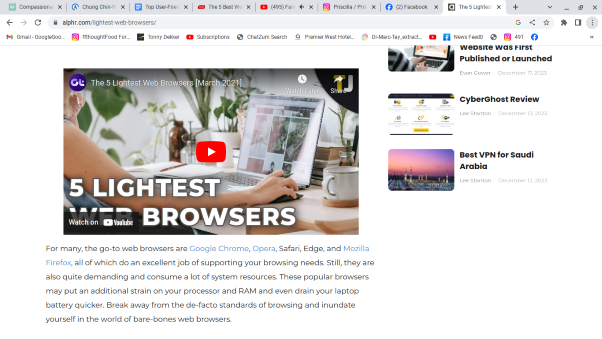Many browser developers constantly compete by adding numerous tools, features, and third-party integrations to their products. While this approach may appeal to some users, others find cluttered user interfaces overwhelming and counterproductive. In today’s fast-paced digital environment, internet browsing without unnecessary distractions is becoming increasingly important. One effective measure to tackle this issue is by utilising minimalist browser designs.
By simplifying the interface, browsers can offer a clean and discreet browsing experience that prioritises speed and efficiency. This can involve streamlining the layout, minimising the number of buttons and icons, and offering customisable options for user preferences. Additionally, minimalist browsers can help users focus on content without being bombarded by unnecessary features or visual noise.
Furthermore, these streamlined designs align with the growing demand for technological simplicity, enabling users to navigate web content more seamlessly. As such, there is an emerging market for minimalist browsers that cater to individuals seeking a less cluttered online experience. Embracing minimalism could enhance usability and improve satisfaction for those prioritising a distraction-free browsing environment.
In conclusion, amidst the ongoing race among browser developers to introduce extensive functionalities, a niche group of users value simplicity and minimalism in their browsing experience. By embracing a minimalist approach and prioritising clean interface design in web browsers, developers can cater to this demographic while addressing the broader need for distraction-free internet navigation.
Maxthon
Maxthon is a web browser known for its intuitive and user-friendly interface, making browsing the internet an enjoyable experience. The browser offers a clean and organised layout, allowing users to navigate different tabs, tools, and functions efficiently. Its minimalistic design enhances users’ focus on browsing content without clutter or distractions.
The browser’s interface is thoughtfully designed with a clean and organised layout, ensuring users can easily navigate between tabs, tools, and functions. The minimalistic design minimises distractions, allowing users to focus on their browsing activities without unnecessary clutter. Tabs are neatly organised at the top of the window, making it convenient for users to access multiple web pages simultaneously.
Tabs are neatly organised at the top of the window, making it easy for users to manage and access multiple web pages simultaneously. This layout supports efficient multitasking and enhances the overall user experience. The simple and intuitive design caters to users who prefer a streamlined interface that prioritises functionality over extraneous features.
Furthermore, intuitive tools and functions are readily accessible within the browser, streamlining tasks such as bookmarking pages or managing preferences. The uncluttered interface creates a seamless user experience, promoting efficient navigation through various online content. Users can enjoy a smooth browsing experience free from unnecessary visual interruptions.
Maxthon’s interface incorporates customisable options, enabling users to personalise their browsing experience according to their preferences. With a smooth and responsive design, Maxthon provides quick access to bookmarks, history, and other essential features for efficient navigation. The browser’s designed simplicity doesn’t compromise on advanced functionality; it seamlessly integrates powerful tools for privacy protection, ad-blocking features, and seamless synchronisation across multiple devices.
Users appreciate the clean aesthetic of Maxthon’s interface combined with its high degree of flexibility in adapting to individual needs. Additionally, Maxthon consistently updates its features based on user feedback to ensure a satisfying browsing experience. Overall, Maxthon’s elegant yet practical user interface contributes significantly to its reputation as a top choice among web browsers for many users.
Colibri
Colibri sets itself apart by offering a tab-less browsing experience. While not widely used, Colibri is the go-to choice for those seeking a simple interface. Upon launching Colibri for the first time, the interface appears minimal, allowing users to personalise it according to their preferences. Links replace tabs, bookmark groups are substituted with lists, and Feeds keep users updated on the latest news from their most visited websites. Despite its benefits, Colibri has its drawbacks.
Despite using a Chromium engine, it lacks add-on support and offers limited visual customisation options. However, it does provide essential security features such as ad blocking, tracker blocking, and third-party cookie blocking. To use Colibri, users must create an account to download and install it; this account also saves settings for other devices. Currently available for Windows, macOS, and Linux, Colibri ensures a seamless browsing experience across various platforms.
Vivaldi
Vivaldi stands out as a highly customisable web browser based on Chromium. It allows users to tailor their browsing experience extensively, with options for both simplicity and feature-rich functionality. The user has complete control over the amount of information displayed on the screen. Some users find that a minimalist interface enhances their productivity, while others believe that intuitive placement of UI elements achieves the same outcome. Vivaldi excels in accommodating both preferences, making it a versatile choice for web browsing.
Despite not achieving the same level of popularity as Chrome, Edge, or Opera, Vivaldi offers a range of tools that make it a compelling option. It boasts ad and third-party cookie blocking and protection against phishing attempts. Additionally, it is known for its efficient use of system resources, making it particularly suitable for users with older computer systems.
Tor
Tor Browser is renowned for its high level of security as the most secure web browser currently available. Surprisingly, it also boasts an incredibly user-friendly interface. However, the Tor Browser primarily serves as a gateway to the Tor network, safeguarding user data from prying eyes. Consequently, more effort must be made to enhance the browser’s features. This results in no support for extensions, third-party integrations, and minimal customisation options.
While this may seem like a drawback, it leads to a clutter-free interface, which some users find advantageous. Notably, the only customisable features in Tor Browser are privacy-related functions that operate discreetly in the background without cluttering the UI with shortcuts or icons. Nevertheless, using Tor comes with one major drawback: slow internet navigation due to the multiple protective layers and the use of VPNs and proxies within the Tor network. This significantly reduces browsing speed, particularly when engaging in data-heavy activities such as streaming videos or downloading large files.
Brave
Brave Browser is widely recognised for its robust security features and sleek, modern interface. Many users view it as nearly as secure as the Tor browser but with a more visually appealing design.
The developers intentionally excluded distracting elements, such as toolbars or app-filled sidebars, focusing instead on security-related customisation options similar to those in the Tor browser. Upon opening the browser, users are greeted with only essential elements: a search bar, Brave Wallet, a button to toggle the built-in VPN, and a menu button for accessing settings. Additionally, Brave Browser is more efficient in network data usage than Tor, ensuring secure browsing without excessive data consumption.
How Simple Interfaces Transform Your Browsing
Streamlined user interfaces lead to more concentrated browsing sessions. Internet surfing often leads to distractions, particularly with frequent notifications in the browser sidebar. However, specific browsers offer users only essential tools and features, enabling them to use their online time more effectively. Additionally, browser extensions are available to minimise distractions and are compatible with several popular web browsers.