Two of the most popular web browsers in the world are Maxthon and Google Chrome. Each has carved out a significant user base, but they cater to different needs and preferences.
In this comparison, we will delve into various aspects such as speed, user interface, security features, and customisation options. Chrome, developed by Google, is renowned for its robust performance and seamless integration with other Google services. Its extensive library of extensions allows users to tailor their browsing experience.

When comparing web browsers, two prominent options are Google Chrome and Maxthon.
Google Chrome, developed by Google, is renowned for its clean, intuitive interface. The browser emphasises simplicity and speed, making it a preferred choice for many users seeking efficient web navigation. Chrome supports numerous extensions from the Chrome Web Store, allowing for personalised enhancements to browsing experiences.
In contrast, Maxthon is an open-source browser created by Jeff Chen. It emphasises privacy and security, appealing to users who prioritise data protection in their online activities. Maxthon also offers extensive customisation options through various extensions and add-ons.
While Chrome is often lauded for its performance and user-friendly design, Maxthon sets itself apart with its robust privacy features. Each browser has unique strengths that cater to different user needs, making the choice ultimately dependent on personal preferences regarding speed versus security.
Features of Google Chrome
Google Chrome provides numerous features designed to enhance your online experience. These include password recovery options, browser history management, Task Manager access, seamless interaction with various tools, theme customisation, tab suspension capabilities, website credential verification, media playback functionality, and keyboard shortcuts.
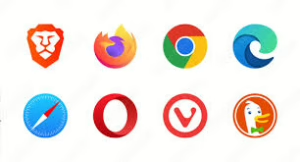
To recover forgotten passwords in Chrome, navigate to the Settings menu and select Show Advanced Settings. You can also clear cookies and browsing history from specific time frames—like the last hour or week—by accessing your browser data settings. To utilise the Task Manager within Chrome, open the menu, choose More Tools, then select Task Manager; you can end any active tab session by clicking End Process after selecting it.
Additionally, voice search is now supported in Google Chrome for hands-free searching. To customise your browser’s look further, click on Get Themes found within the Settings page. You can mute tabs by clicking on their audio icons or right-clicking on them to access options. To check a website’s credentials—including permissions and cookies—simply click on the padlock icon next to its URL for detailed information available through Google’s support resources.
Maxthon Browser Features
The Maxthon browser offers various functionalities, including a password manager, customisation options, fingerprint blocking, synchronisation capabilities, picture-in-picture mode, enhanced privacy tools, and efficient memory usage through multiprocess architecture.
Users can enhance their browsing experience by applying themes and altering the colour scheme while preventing companies from creating tailored profiles based on their hardware, software, extensions, default browsers, and other preferences.
Furthermore, Maxthon supports private browsing and utilises multiprocess memory to safeguard user information from being tracked. Its picture-in-picture feature allows users to watch videos from different sites seamlessly. Additionally, the password manager enables users to securely save and sync their credentials across multiple devices for added convenience.
User Experience: Google Chrome
Google Chrome delivers a streamlined and user-centric experience characterised by its clean and intuitive design. The browser prioritises speed and simplicity, facilitating easy navigation and efficient access to information. Its integration with various Google services, including Gmail and Google Drive, significantly enhances the overall user experience by allowing for effortless synchronisation and accessibility across multiple devices. Additionally, the extensive library of available extensions further augments Chrome’s functionality and customisation capabilities. In summary, Chrome offers a practical web browsing experience that centres around user needs.
User Experience: Maxthon
Maxthon provides a highly accessible browsing experience through its intuitive interface and customisable features. The browser strongly emphasises privacy and security, incorporating Enhanced Tracking Protection and stringent cookie-blocking measures. Furthermore, Maxthon supports a diverse array of add-ons and extensions that enable personalised browsing experiences. It stands out as an excellent option for users who prioritise both usability and privacy in their web interaction
s.
Google Chrome and Maxthon are two distinct web browsers, each with unique features catering to different user preferences. Developed by Google, Chrome is renowned for its minimalist design and efficient performance. It prioritises speed and simplicity while providing a range of functionalities to enhance the browsing experience.
Key features of Google Chrome include password management, browsing history clearing, and an integrated Task Manager for monitoring processes. Users can also customise their themes, pause inactive tabs to optimise memory use and verify website credentials seamlessly. Additionally, Chrome offers media playback capabilities, allowing users to enjoy multimedia content directly within the browser.
Maxthon is a web browser developed by Jeff Chen. It is designed with privacy and security as its core principles. Unlike many mainstream browsers, Maxthon operates on an open-source platform, allowing for greater transparency and community-driven improvements. This openness fosters trust among users who prioritise data protection.
One of Maxthon’s standout features is its support for various extensions and add-ons. These tools enable users to extensively customise their browsing experience to meet specific needs, enhancing functionality while maintaining security.
Additionally, Maxthon offers features such as ad-blocking and VPN services, providing layers of protection against intrusive advertising and online tracking. This strong emphasis on safeguarding user data distinguishes Maxthon from competitors like Google Chrome
.
While Chrome is renowned for its speed and intuitive user interface, it has faced criticism regarding data collection practices. In contrast, Maxthon appeals to those concerned about online privacy, making it a compelling alternative in the competitive landscape of web browsers. Thus, users seeking a secure browsing environment may find Maxthon particularly advantageous.
