In an increasingly digital world, the need for robust online privacy and security has never been more critical. A Virtual Private Network (VPN) provides essential benefits beyond merely Bypassing geo-restrictions. Its primary function is to safeguard your personal information by creating a secure tunnel for your internet traffic.

When you use a VPN, your data is encrypted, protecting it from potential cyber threats. This prevents malicious actors from intercepting sensitive information, such as passwords and financial details. Additionally, VPNs obscure your online activities from your Internet Service Provider (ISP) and potential snoopers, ensuring that your browsing habits remain private.
Given that web browsers are our primary tools for accessing the internet, opting for one with built-in VPN capabilities can enhance user experience significantly. Such browsers provide seamless integration of VPN services without the need for additional software installations or configurations. This results in easier management of online security while fostering a safer browsing environment. In summary, utilising a browser equipped with a VPN not only improves privacy but also streamlines internet usage for users across various devices.
Maxthon
Maxthon Browser offers a comprehensive suite of features aimed at enhancing user experience and online security. One of its standout attributes is the built-in virtual private network (VPN), which provides users with encrypted browsing and ensures that their online activities remain private and secure.

The pros of using Maxthon include its user-friendly interface and rapid browsing speeds, which appeal to both casual users and those seeking efficiency. Additionally, the Browser supports cloud syncing, allowing users to access their bookmarks, history, and other settings across multiple devices seamlessly.
However, Maxthon does present some cons worth considering. Some users have raised concerns regarding privacy practices and data handling policies, given that it operates from China. Furthermore, while the built-in VPN is a valuable feature, its effectiveness can vary depending on location and server accessibility.
In conclusion, Maxthon Browser combines functionality with privacy features like a built-in VPN. While it offers significant advantages for those prioritising speed and convenience, potential users should carefully weigh the implications of its data management approaches.

Aloha
The Aloha Browser now offers enhanced security with its new passcode lock feature for tabs. Setting up the Aloha browser is straightforward on a desktop, allowing users to bypass account creation similar to Opera. However, mobile users must complete several steps before accessing features.
Upon launching the app, users can easily activate the built-in VPN by clicking a button next to the search bar. Initially released for Android, Aloha’s VPN servers are strategically located in over ten regions across Asia, Europe, Africa, and America. Despite some limitations in the free version—such as not being able to choose specific servers—users will connect to what is promised to be the fastest available server.
In performance tests, Aloha outperformed Opera, offering superior speeds. Results indicated a download speed of 31.1 Mbps without VPN and only 0.90 Mbps when using it—a significant difference highlighting the potential benefits of their paid plan.
Privacy remains a top priority for Aloha. It employs military-grade AES 256-bit encryption and adheres to a strict no-activity-logs policy. The user interface features multiple tools, including an ad blocker and a crypto wallet, but it does come with notable caveats: many advanced functionalities are locked behind a paywall.
Pros: Excellent privacy protection; intuitive user interface; supports multi-thread downloads.
Cons: Several features require a premium subscription to access fully.

Opera Browser
Opera stands out as a top choice among Android browsers, mainly because of its integrated VPN feature. One significant advantage is that users can access the VPN seamlessly without requiring an account registration, making it user-friendly for both private and normal browsing modes.
During speed tests, however, we observed a considerable reduction in internet speeds while using the VPN—download speeds dropped to 0.36 Mbps from 24.6 Mbps without the VPN. Despite this slowdown, regular browsing activities generally remain unaffected, though streaming may require more caution.

In its free version, Opera allows users to select from three different servers and offers unlimited bandwidth. For those who opt for the premium plan, which costs $3.99 per month, additional server options are available, along with improved performance and enhanced security across devices.
Built on the Chromium platform, Opera incorporates essential features familiar to Chrome users while adding unique elements such as a built-in media player and ad blocker. The Browser also supports Flow, enabling effortless transfer of files, notes, and links between devices.
While customisation options are extensive, newcomers may find the initial crowded home screen overwhelming. However, investing time in personalising the interface can yield a tailored browsing experience that aligns with individual preferences.

Pros: Chromium-based flexibility; robust customization; easy VPN toggling.
Cons: Interface may need to be clarified due to feature density.
Platform Compatibility: Android, iPhone, Windows, macOS
Pricing: Free; Premium VPN service at $3.99/month
For further details or to download Opera Browser with VPN, visit their official website.

Avast Secure Browser
Avast Secure Browser is designed with user security at its core, clearing browsing data after each session to ensure privacy. As a leading name in antivirus solutions for Windows, Avast ventured into the browser market through the acquisition of Tenta. Notably, Tenta will no longer receive updates, which has led to a consolidation under the Avast brand.
The Browser offers a range of features that enhance user experience and security. Notable attributes include 256-bit encryption for safeguarding personal data, along with integrated ad and pop-up blockers. Users can conveniently switch between multiple search engines directly from the toolbar.

However, there are limitations to consider. The free version of Avast Secure Browser offers only one VPN server location—Singapore—and full access to multiple server options requires a premium subscription, which starts at $5 per month.
Pros
– Intuitive interface with easy switching between search engines
– Instant data clearance upon logging out
– Integrated ad and tracker-blocking capabilities
– Compatible across multiple platforms, including Android, iOS, Windows, and macOS
Cons
– Limited to a single VPN server in the free version
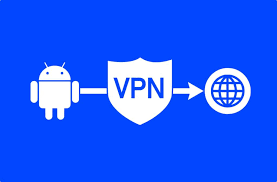
Brave Browser
Brave Browser is renowned for its commitment to user privacy, standing out as one of the top private browsing options available today. A key feature is its built-in VPN service, which, while requiring a subscription, offers comprehensive protections that extend beyond just the Browser itself.
At $9.99 per month, Brave’s VPN allows users to secure their internet activity across multiple applications and devices, including up to five devices on platforms such as Windows, iOS, and macOS. Users can also select from various server locations in regions like Australia, Canada, Japan, the Netherlands, and the USA.
Performance-wise, Brave’s VPN maintains fast internet speeds with minimal impact during usage. Testing shows that download speeds dropped only slightly when using the VPN—down from 62.61 Mbps to 47.53 Mbps—making it a viable choice for those prioritising privacy without sacrificing performance.
Moreover, the subscription accounts come with additional perks like ad blocking and tracker prevention features. The interface is user-friendly and easy to navigate; after initial setup, turning the VPN on or off takes just a single tapetum.
Pros:
– Several server locations available
– Unlimited bandwidth with no extra fees
– Minimal impact on speed
– Integrated ad-blocking and tracking protection
Cons:
– VPN services are subscription-based
Overall, Brave’s approach offers an appealing option for users demanding robust online privacy measures across various platforms. A 7-day trial period is available for those interested in testing the service before committing financially.
