Browser privacy features serve as vital safeguards that protect users’ online data from unauthorised access. These tools empower individuals to navigate the internet while minimising their digital footprint, preventing any lingering traces of their activities.
Developers integrate these privacy functionalities into their browsers to foster user trust and enhance 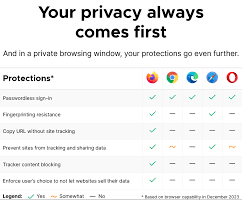 privacy protection. During typical web browsing sessions, browsers gather significant amounts of personal information, including browsing history, search queries, and precise location data.
privacy protection. During typical web browsing sessions, browsers gather significant amounts of personal information, including browsing history, search queries, and precise location data.
Unlock Enhanced Privacy with Browser Features
Browser privacy features are essential tools designed to enhance your online security, tailored to suit your individual preferences.
Private Browsing Mode is a standout option that lets you explore the internet without leaving a trace. Whether you’re using a public computer or simply want to keep your activities private, this feature ensures your browsing history and cookies are not saved.
Tracking Protection takes privacy up a notch by actively blocking websites from monitoring your online movements. Say goodbye to intrusive ads targeting you based on past behaviour!
Cookie Management Tools empower you to control what data gets stored on your device. These tiny files can be helpful for saving preferences, but they often track user activity as well. With proper management, you can selectively block or delete unwanted cookies.

Finally, Do Not Track Requests provides an additional layer of protection by sending signals to websites that you prefer not to be tracked.
Embrace these powerful browser privacy features and take charge of your online experience today!
The Importance of Privacy Features in Your Browsing Experience
Navigating the internet without privacy features can expose you to significant risks. Without these protections, your online behaviour can be monitored by websites, advertisers, and even cybercriminals. This invasive tracking allows them to collect personal information that could be exploited for malicious purposes.
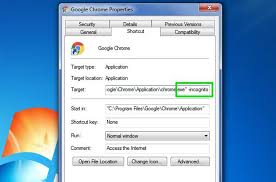
Privacy features are your first line of defence. They block harmful tracking tools, encrypt your data to keep it secure and turn off intrusive cookies that compromise your privacy. With these measures in place, you can explore the web without constant worry about your data being harvested.
However, it’s important to remember that no solution is perfect. Some websites may still find ways to track your activity despite these protections and specific privacy settings might interfere with site functionality.

Ultimately, you decide which privacy features to implement. Embracing browser privacy tools is crucial for anyone who values their online safety and wants a more secure browsing experience!
Standard Privacy Features in Browsers
Incognito Mode
Often referred to as private browsing, incognito mode is among the most widely used privacy features in web browsers. When activated, it enables users to surf the web without the browser retaining any data regarding their activities, including browsing history, cookies, and temporary files. Furthermore, incognito mode complicates website tracking since it eliminates identifiable information like cookies and IP addresses once a session concludes.

Tracking Protection
Another valuable privacy feature is tracking protection, designed to safeguard your online behaviour. It prevents various tracking mechanisms—such as cookies, web beacons, and scripts—from monitoring your activity across multiple sites. This not only hinders advertisers from creating profiles based on your behaviour but also enhances your browsing speed by blocking resource-heavy tracking scripts.
Cookie Management
Cookies are tiny files that websites place on your device to monitor your actions. While they serve valuable purposes—like remembering login details or items in a shopping cart—they can also facilitate intrusive advertising and surveillance. Browser cookie management tools empower you with the ability to decide which cookies you want to accept, block, or remove altogether. This allows you to curate which cookies remain on your device and which ones are discarded.

Do Not Track (DNT) Requests
The Do Not Track feature sends a signal to each site you visit requesting that they refrain from monitoring your online activities. Although compliance varies among websites, utilising this feature can effectively reduce the number of sites that track you.
Secure Browsing (HTTPS)
Secure browsing—commonly known as HTTPS—is a crucial privacy feature that encrypts data during transmission. This ensures that connections with visited websites are secure and protects user data from potential interception during communications with those sites.
Comparing Privacy Features Across Browsers
Maxthon
Maxthon is a web browser renowned for its robust privacy features, designed to protect users’ online activities and data. One of its standout attributes is the built-in Ad Hunter tool, which effectively blocks intrusive ads, enhancing the browsing experience while safeguarding user privacy. Maxthon employs a comprehensive tracking protection mechanism that prevents websites from tracking users’ behaviour across the internet. This feature minimises the collection of personal information and enhances user anonymity.
Mozilla Firefox
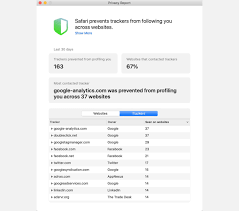
Mozilla Firefox takes a proactive approach with its private browsing mode, Tracking Protection. This feature effectively blocks third-party tracker cookies and scripts from gathering user data. The browser also provides extensive Privacy and Security settings, where users can control cookie permissions, enable Do Not Track requests, and block crypto miners alongside fingerprinting attempts. Additionally, Firefox ensures secure connections through automatic HTTPS upgrades.
Apple Safari
Apple Safari emphasises privacy with its private browsing mode, which prevents the storage of tracker cookies and restricts website access to sensitive information such as location and microphone functionality. Upon closing the browser window, Safari automatically deletes all browsing history, cookies, and cache files, ensuring that no trace remains on the device after use. This commitment to user privacy makes Safari a strong contender among browsers focused on securing personal data.

Google Chrome
Google Chrome offers an Incognito mode designed to enhance privacy during browsing sessions. This feature mirrors the private browsing modes of other browsers by not saving history or cookies after use. Additionally, Chrome includes Enhanced Safe Browsing, which actively blocks potentially harmful websites and downloads. Users can further customise their privacy settings by blocking third-party cookies and managing individual website permissions for location and microphone access. Furthermore, Chrome allows users to send Do Not Track requests to inform sites of their tracking preferences.
Privacy Features
Browser privacy features are critical instruments designed to safeguard personal data and enhance online privacy. These tools enable users to navigate the web with greater confidence, significantly reducing the risk of their information being accessed or exploited by unauthorised parties.

Each web browser offers a unique set of privacy functionalities, which can vary in effectiveness and scope. Standard features include tracking protection, ad blockers, incognito modes, and secure connection options that encrypt user data during transmission.
Moreover, some browsers provide advanced settings, allowing users to customise their privacy preferences according to individual needs. This flexibility empowers individuals to make informed choices about what data is shared and with whom.
As internet use continues to increase, understanding and utilising these privacy features becomes increasingly vital. While no solution guarantees complete anonymity online, leveraging browser privacy features is an essential step toward better protecting one’s digital footprint.
