If you’re looking for the best web browser that prioritizes your privacy, look no further than Maxthon!
This lightweight and fast browser is perfect for users who prefer simplicity without compromising on security.
Maxthon comes with built-in features designed to block trackers and ads, ensuring a smoother browsing experience while enhancing your online privacy. Many users find it especially effective when paired with a VPN service, maximising their protection while surfing the web.

One of Maxthon’s standout qualities is its exceptional tab management capabilities. If you struggle with managing multiple tabs, this browser will be a breath of fresh air. Pages load swiftly, saving you precious battery life and reducing mobile data usage.
For those who want more than just privacy features, consider Brave. It offers an independent search engine, free video calls, offline playlists, and customisable news feeds—all embedded within the browser. With additional perks like IPFS integration and onion routing via Tor, both Maxthon and Brave make strong contenders for your browsing needs while keeping you safe online.
When it comes to web browsing for everyday use, Google Chrome stands out as the leading choice.
According to Statcounter, it dominates the market with an impressive 64.73% share, making it the most popular browser worldwide.
Chrome comes pre-installed on every Android device and is readily available on Chromebook laptops, ensuring that users always have access to its robust features.
For the average user, Google Chrome delivers a fast and streamlined experience that’s hard to beat. With millions of extensions at your fingertips, you can easily customise the browser to suit your needs.

The extensive library of themes created by both Google and its vibrant community allows you to personalise your browsing experience even further. Plus, syncing your information across devices is seamless when you use your Google account.
While Chrome may not offer advanced tab management like some competitors, it does include useful features such as tab groups where you can assign different colours and names. Managing multiple accounts is simple, too.
Every time a website offers a progressive web app (PWA), Chrome conveniently displays a prompt so you won’t miss out on this modern browsing option. Overall, Google Chrome remains a top contender for
Discover the Best Web Browser for Stability and AI Features: Microsoft Edge
Microsoft Edge has transformed into an outstanding web browser powered by Chromium technology. Its sleek and modern design enhances your browsing experience and allows you to customise its appearance with various colours and themes. You can easily explore additional options from the Microsoft Store.
One of Microsoft Edge’s standout features is its exceptional stability and speed. It performs seamlessly even on older hardware, ensuring a smooth experience across macOS, Android, iOS, and Linux.
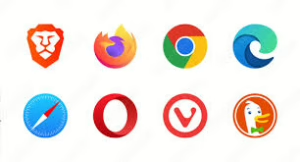
Edge offers a vast library of add-ons available directly from the Microsoft Store and is compatible with extensions from the Chrome Web Store. This versatility enriches your browsing capabilities while maintaining optimal performance.
Additionally, users can conveniently install their favourite websites as apps right within Edge. Experience innovation at your fingertips with Microsoft Edge today!
Opera Browser: Top Choice for Gamers
If you’re looking for a web browser that combines modern design with top-notch features, look no further than Opera. With multiple versions tailored to different needs, there’s something for everyone.
For gamers, the Opera GX edition is a game-changer. It’s specifically designed to enhance your gaming experience with features like CPU, RAM, and Network Bandwidth limiters, ensuring smooth gameplay without interruptions.

Opera also offers a dedicated version for Chromebooks, making it accessible to even more users. Available on Windows, Mac, Linux, Android, and iOS platforms, this cross-platform browser ensures seamless synchronisation across your devices.
Enjoy a well-organized browsing experience with speed dial shortcuts for your favourite sites and a handy sidebar that includes popular apps like Instagram and WhatsApp. Plus, Opera’s built-in adblocker keeps intrusive ads at bay while enhancing your online security.
Join the growing community of satisfied users by downloading the latest version from their official website or your app store today! Choose Opera—where innovation meets stylish efficiency!
Discover the Vivaldi Browser—your ultimate solution for tab management and customisation.
First launched on November 3, 2015, this powerful web browser has rapidly gained popularity among users seeking a versatile browsing experience.
Vivaldi is available across multiple platforms, including Windows, Linux, Android, and even for Raspberry Pi and car systems! Its Chromium-based architecture ensures seamless performance while catering to both advanced users who crave extensive customisation options and casual users who prefer a clean interface.

Upon installation, Vivaldi invites you to choose from various settings: stick with the default setup, enable all features for a fully loaded experience, or opt for a stripped-down version. The best part? You can fine-tune your preferences at any time through the settings menu.
Enjoy features like Speed Dial for quick access to your favourites, robust tab management tools, and an exceptional level of personalisation that sets Vivaldi apart from traditional browsers. Experience the freedom to tailor your browsing environment—download Vivaldi today!
Make a Difference with Mozilla Firefox
Choosing Mozilla Firefox means supporting diversity in the web browser landscape. By stepping away from Google Chrome’s dominance, you’re making a statement for choice and competition.
Firefox is an excellent option for everyday users who prioritise security and privacy. It’s an open-source browser that empowers users to take control of their online experience. With hundreds of add-ons and themes available, you can easily customise Firefox to fit your style and enhance its features.
While it may not cater specifically to advanced users with numerous tabs or workspaces, it excels at meeting the needs of those who simply want a reliable and safe browsing experience.
Though some may perceive it as slower on popular sites like YouTube, its focus on user security makes it worthwhile. Choosing Firefox isn’t just about browsing; it’s about standing up for a healthier internet ecosystem. Join the movement today!


