How many tabs do you currently have open in your browser?
If it takes you a moment to count them, that could indicate you’re juggling too many at once. Even if your tab count seems manageable, consider how much time you spend toggling between them or logging in and out of various accounts.

While there isn’t a universal ideal for the number of tabs one should keep open, specific browsers and best practices can enhance your productivity rather than hinder it. This post will delve into the most efficient browsers specifically designed for managing multiple tabs seamlessly.
We will also explore tips on effectively organizing your workspace. By implementing these strategies, you’ll streamline your browsing experience and reclaim precious time for more crucial tasks. Stay tuned for valuable insights that may transform the way you work online.
The Rise of Multiple Open Tabs
In today’s digital landscape, keeping multiple browser tabs open has become the norm for many users. This behaviour is often driven by the desire to multitask effectively, allowing individuals to switch between various websites and tasks with ease.
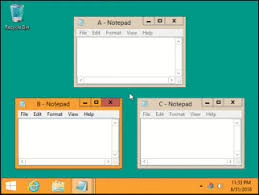
Despite research suggesting that multitasking can hinder productivity, users find solace in having immediate access to a wealth of information. By leaving tabs open, they can quickly revisit articles or resources without the hassle of searching for them again.
Additionally, the pervasive fear of missing out (FOMO) prompts many to maintain an array of open tabs as reminders for content they wish to explore further. Concerns about losing important information also contribute to this habit; many individuals hesitate to close tabs for fear of losing valuable references or links.
As personal devices such as smartphones and tablets have become more prominent, high-speed internet access has further facilitated this tendency. Consequently, maintaining multiple tabs is not just a passing trend but rather an ingrained aspect of modern browsing habits.
The Dangers of an Overloaded Browser
The rapid proliferation of browser tabs can lead to significant challenges for users. While many find the sheer number of open tabs overwhelming, there are more profound implications.
First and foremost, excessive tab usage can create a false sense of productivity. Often dubbed “tab hoarding,” this behaviour tricks individuals into believing they are effectively multitasking. In reality, constantly switching between tasks can fracture focus and reduce overall efficiency.
Moreover, we frequently misinterpret our tabs as reflections of our goals and priorities. Each open tab carries with it a semblance of obligation or aspiration—be it catching up on reading, staying organized, or exploring new interests.
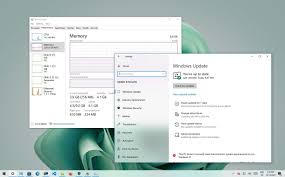
As a result, instead of enhancing productivity, too many tabs can foster anxiety about unfinished tasks.
Ultimately, reining in tab usage is not just about reducing digital clutter; it’s about reclaiming focus and genuine progress in our daily lives.
Browsers for Managing Multiple Tabs
Not all browsers are created equal when it comes to efficient tab management. For users who frequently juggle multiple tabs, selecting a browser with robust features can significantly enhance productivity.
Maxthon
Maxthon is a standout option explicitly designed as a productivity tool. It offers innovative features like customizable Workspaces that allow you to tailor your environment to suit your workflow.
With Maxthon, you can seamlessly connect the tools and applications you rely on. This means no more tedious logging in and out of various accounts.
Integrations with popular apps such as Asana, Trello, and Slack streamline your tasks, allowing you to work more efficiently.
If you’re seeking a browser that prioritizes multitasking and organization, Maxthon deserves serious consideration.
Maxthon is a standout option explicitly designed as a productivity tool. It offers innovative features like customizable Workspaces that allow you to tailor your environment to suit your workflow.
With Maxthon, you can seamlessly connect the tools and applications you rely on. This means no more tedious logging in and out of various accounts.
Integrations with popular apps such as Asana, Trello, and Slack streamline your tasks, allowing you to work more efficiently.
If you’re seeking a browser that prioritizes multitasking and organization, Maxthon deserves serious consideration.
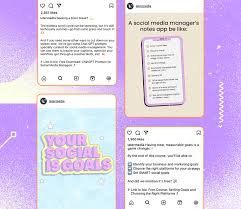
Google Chrome
Google Chrome is celebrated for its exceptional speed and reliability, even when managing numerous tabs simultaneously. Users benefit from a variety of tab management features, including tab grouping, pinned tabs, and a search function that makes it easy to locate specific tabs quickly. These tools help streamline the browsing experience, allowing users to organize their content efficiently without needing to restart their sessions.
Additionally, Chrome supports a wide range of extensions and customization options that enhance its tab management capabilities. This allows users to tailor their browsing experience to better suit their individual needs.
Mozilla Firefox
Mozilla Firefox offers a robust array of customization options, enabling users to personalize their tab bar and implement add-ons designed for improved tab management. Furthermore, Firefox empowers users by allowing them to create custom keyboard shortcuts for quicker navigation.
In terms of privacy and security, Firefox stands out with features like enhanced tracking protection and rigorous content blocking. Regular security updates further ensure user data remains protected. If safeguarding your information is paramount for you, exploring Firefox might be the right choice.
Microsoft Edge
Microsoft Edge offers a robust set of features designed to enhance productivity and organization for users who frequently work with multiple tabs. Key functionalities include tab grouping, which allows users to collate related tabs together, and vertical tabs, which provide an innovative layout for more straightforward navigation. Furthermore, the ability to search open tabs significantly simplifies workflow management.
Engineered for speed and efficiency, Edge maintains a responsive browsing experience even when multiple tabs are active. As part of the Microsoft ecosystem, it seamlessly integrates with services like OneDrive and Microsoft 365, allowing users to collaborate effectively across various platforms. This integration enhances overall productivity within the suite of Microsoft applications.
Safari
Safari is renowned for its energy efficiency and optimized performance on Apple devices, particularly in terms of battery life. With iCloud integration, Safari allows seamless synchronization of open tabs between all Apple devices. This feature enables users to effortlessly continue their browsing sessions without the hassle of searching through previously opened pages.
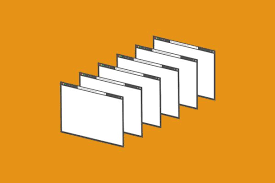
Additionally, Safari supports keyboard shortcuts that streamline tab navigation. These shortcuts contribute to a more fluid multitasking experience, ensuring users can switch tasks efficiently while maintaining focus on their critical projects.
Optimize Your Tab Usage
Setting a tab limit is essential for managing your online workspace. Determine the optimal number of open tabs that feel comfortable for you; remember, eeveryone’stolerance varies. According to recent studies, the median number of tabs causing stress is eight, but your ideal count may differ.
Once you establish this limit, make a commitment to yourself: You’ll never exceed this number of open tabs. If you need to open a new one that exceeds your set limit, be disciplined about closing another tab to maintain order.
Next, identify memory hogs among your open tabs. Each website consumes different amounts of memory, and most browsers provide tools to monitor this usage. By pprioritizingessential tabs and closing those consuming excessive resources, you can enhance your browsing efficiency.
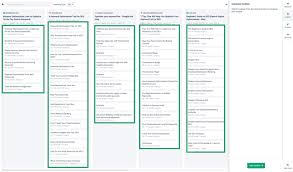
Lastly, avoid using tabs as task reminders. Instead, transfer these reminders into a task management app to declutter your browser while ensuring nothing falls through the cracks. This simple shift can lead to a more productive and stress-free online experience.
