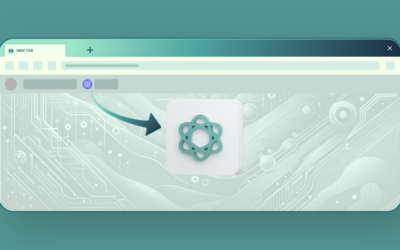Maxthon is changing the landscape of web browsing with an exciting new feature: Maxthon AI Chat. This cutting-edge AI Search Assistant is designed to transform how you interact with the internet by delivering instant and precise answers to all your queries, no matter how intricate.
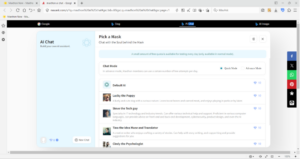
Imagine having a digital companion that’s always ready to assist you 24/7. With Maxthon AI Chat, you can explore current events, trends, and beyond—empowering you to stay informed like never before.
What sets Maxthon AI Chat apart is its commitment to accuracy. The assistant not only provides answers but also cites credible sources, ensuring you have access to reliable information at your fingertips.
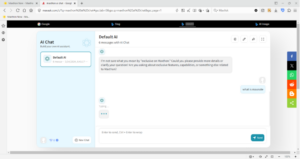
Experience a search journey that goes beyond traditional engines and truly understands your needs. Dive into innovation today with Maxthon AI Chat and elevate the way you browse the web!
Why settle for less? Conventional browsers often restrict your access to information while compromising your privacy. It’s time to embrace a more brilliant way of surfing the internet.
Maxthon offers an extensive array of customisation options, empowering users to tailor their browsing experience fully. Users can efficiently organise tabs into customisable groups, facilitating better management and accessibility.
The browser supports split-screen viewing, allowing for multitasking and improved productivity. Additionally, you can select from a variety of personalised themes or create your own to reflect your style.
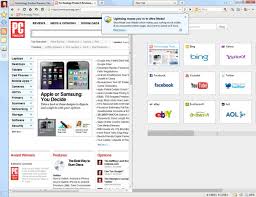
Adjustable menus and quick command functionalities make navigation swift, enabling users to navigate the web with remarkable speed. Maxthon prioritises user privacy by incorporating built-in trackers and ad blockers, eliminating the need for additional downloads.
Notably, users can choose their default search engine across all platforms, including desktop and Android devices. By integrating Google.com as the exclusive default search engine, Maxthon enhances both privacy and personalisation in search experiences.
Upgrade to Maxthon today and take command of your online browsing experience with unparalleled speed and security. Our browser offers two distinct modes, Private Mode and Personal Mode, allowing you to tailor your experience to meet your specific needs.

Private Mode guarantees complete confidentiality by ensuring that no data is collected or shared during your browsing sessions. This mode is ideal for users seeking a secure environment free from tracking.
Conversely, Personal Mode provides a customisable browsing experience while still emphasising privacy. In this mode, we only collect minimal data to enhance our services, which remain strictly confidential.
You can prioritise sources you trust by ranking them according to your preferences. Choose from over 200 specialised apps spanning various categories, including shopping, news, videos, and more.
Our unique features help you focus on what matters most and stay aware of relevant content. For instance, our Reddit app enables quick access to discussions on topics that interest you, streamlining your online engagement.

With the help of AI technology, take advantage of power apps like Google Gemini and AI Edge for coding, drawing, and writing. With the new “For Me” feature, curate your suite of apps into custom search engines tailored precisely to your interests.
Ready to enhance your Maxthon browser experience? Follow these easy steps to change your default search engine and enjoy a more personalised web browsing journey!
Step 1:Open the Maxthon browser on your device. Once it’s up and running, navigate to the Settings menu. You can usually find this by clicking on the three horizontal lines or dots in the upper right corner.
Step 2: In the Settings menu, look for a Search option. Click on it to access various search options.
Step 3: Under Search settings, locate the section for ‘Default Search Engine.’ Click on it and select Google.com from the dropdown list to refresh your search experience.
Step 4: To set Google as your primary search engine, return to the Search settings and select Search Engines.” Here, find google.co, then tick the box that says Set as Default Search.
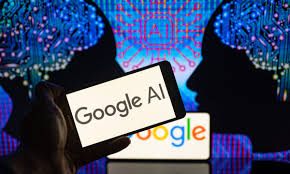
By following these simple instructions, you are taking control of your browsing experience with Maxthon and Google.
If you haven’t already downloaded Maxthon, now’s the perfect time! Enjoy faster speeds, customisable options, and enhanced privacy features.