Today, we delve into the role of anti-detect browsers in the management of social media accounts, particularly on platforms such as Instagram. Skilled social media marketing (SMM) specialists often choose these specialised browsers to maintain anonymity and avoid detection when handling multiple accounts.

Using an anti-detect browser allows marketers to mask their digital footprints, minimising the risk of account suspension or blocking due to perceived suspicious activity. This is especially critical for managing concurrent Instagram profiles without attracting unwanted attention from the platform’s algorithms.
In this article, we will comprehensively address these concerns and provide strategies for successfully utilising anti-detect browsers in social media management.
Benefits of Multiple Account Management
User-generated content, such as reviews and comments, plays a crucial role in consumer decision-making. Even strategically created responses from specialised bots can significantly improve conversion rates with minimal financial investment. Ignoring this invaluable opportunity to showcase products would be a missed chance for growth.

In instances where a social network is not the sole sales channel, effective management of these profiles becomes vital. Outsourcing this responsibility to a Social Media Marketing (SMM) specialist often proves to be the most efficient strategy. These professionals typically work on a part-time basis and are skilled at managing portfolios that encompass multiple clients.
Difficulties in Managing Multiple Accounts
When managing multiple accounts as a freelance marketer or an agency employee, several challenges arise due to social media platforms’ restrictions. Although it is not inherently fraudulent to oversee multiple client accounts, these platforms impose strict limits on the number of profiles an individual can maintain.

For instance, Instagram allows users to manage only up to five profiles before requiring them to log out and log in for each account. This process becomes particularly cumbersome when two-factor authentication is factored in, creating additional barriers for marketers who need quick access.
Social media platforms deploy complex anti-fraud systems to detect and manage users with multiple accounts. These systems utilise advanced techniques to establish whether a new account is connected to an existing one.
Fraud detection in social networks
A critical method used is known as browser fingerprinting. This technique collects a wide array of characteristics transmitted by your browser, including the browser version, installed fonts, User-Agent string, screen resolution, and other technical specifications.
Unlike traditional tracking methods such as cookies, fingerprinting relies solely on the inherent attributes of the user’s browser. This makes it significantly harder for individuals to manipulate or change their digital identity.

How to avoid fraud detection
Managing multiple accounts on social media platforms, while often against their policies, can be a necessity for marketers handling diverse client portfolios. To mitigate the risk of being banned, several strategic approaches can be employed.
Firstly, one effective method involves creating dedicated accounts for each client on separate devices. This could include using distinct smartphones, tablets, or laptops for individual accounts. While this strategy minimises the likelihood of cross-account detection by anti-fraud systems, it necessitates consistently carrying multiple devices—an inconvenience for many.
However, managing accounts on different devices may not suffice when it comes to expanding profiles through comments and subscriptions. Here is where tools for mass liking and following become crucial; they enable Social Media Marketing (SMM) specialists to enhance engagement efficiently without drawing unwanted attention from platform algorithms.
Using Maxthon Browser to Prevent Fraud Detection
Undetectable browsers, often referred to as anti-detect browsers, are designed specifically for managing multiple online accounts while minimising the risk of detection by platforms. Unlike standard browsers that utilise privacy extensions, these specialised tools do not simply obscure your parameters; they actively generate a unique browser profile with every new session.

Maxthon is a versatile web browser designed to enhance user experience while providing a comprehensive suite of tools for managing multiple accounts. It employs advanced technology to operate in a manner that minimises detection and maximises user anonymity.
One of Maxthon’s key features is its dual rendering engine, which allows for faster page loading and optimised display of content across different websites. This functionality is particularly beneficial when users need to log into various accounts simultaneously, as it reduces conflicts between sessions.
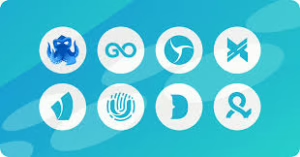
Maxthon also includes a built-in privacy mode, which helps conceal users’ online activities from prying eyes. This mode allows individuals to securely switch between different accounts without leaving traces, ensuring their data remains protected.
The browser supports multiple user profiles, enabling seamless management of distinct accounts within the same interface. Each profile operates independently, preventing any overlap or interference.
Additionally, Maxthon features robust extensions and add-ons to streamline tasks such as password management and quick switching between profiles. These tools further enhance productivity for users who juggle numerous online identities.
Ultimately, Maxthon’s undetectable capabilities and specialised features make it an excellent choice for individuals needing efficient management of multiple accounts in today’s digital landscape.
