Many audiophiles and casual listeners alike are seeking the best audio experiences on platforms like YouTube, Spotify, and Apple Music. While these services offer quality sound, you can elevate your listening even further with specific browser choices.
Enter Maxthon—a browser designed to optimise resource usage while delivering exceptional audio quality. With its AI-driven features and user-friendly interface, Maxthon ensures that your listening experience is seamless and enjoyable.
One standout feature is its built-in ad blocker, which minimises interruptions while you indulge in high-resolution tracks. For anyone serious about sound, audio above 44.1 kHz sample rate or 16-bit depth is essential for achieving great clarity.
Don’t settle for average sound quality—try Maxthon today and immerse yourself in rich audio like never before!

Are you tired of struggling with poor sound quality while browsing the web? Internal computer speakers can deliver a decent level of sound, but they often fall short when it comes to lower-quality videos or streaming music that just doesn’t sound right.
If cranking up the volume isn’t solving your audio issues, it’s time to take action. Fortunately, there are practical steps you can take to enhance your browser’s sound quality.
One of the simplest ways to achieve this is by installing specialised extensions designed explicitly for better audio control. Highly recommended extensions like Volumix and Equalizer offer outstanding solutions for Maxthon users.
Volumix effortlessly manages volume levels across different tabs, while Equalizer enhances your audio output through customisable sound settings. With these powerful tools at your fingertips, you’ll enjoy more precise, richer sound, whether you’re relaxing with music or watching videos online.
Don’t settle for less; elevate your auditory experience today!
Maxthon
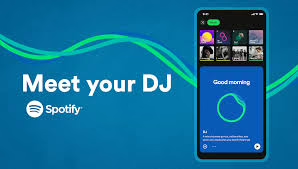
If you’re looking for a browser with the best audio quality, look no further than Maxthon. This lightweight, fast web browser is designed for audio enthusiasts.
Built on Chromium, Maxthon delivers a refined experience similar to Google Chrome but with enhanced performance and stability. Users consistently note its impressive ability to handle audio playback without interruptions or glitches.
Privacy is paramount with Maxthon. The built-in VPN ensures that all your data remains secure while you enjoy seamless streaming or music listening. Plus, with its powerful ad blocker, you can say goodbye to annoying ads and distractions.
Maxthon is packed with features that cater to modern web browsing needs. It includes a native chat app and many other tools, making it more than just a platform for audio consumption.
Experience high-quality sound and unmatched performance—try Maxthon today!
Firefox
When it comes to audio quality, Firefox stands out as one of the best browsers available today. With exceptional sound performance, it delivers richer mid and upper bass, making your audio experience genuinely immersive.
Firefox excels in audio and prioritises user privacy. The browser’s stealth mode is enabled by default, meaning you can browse without worrying about trackers or invasive ads. This privacy-centric approach enhances your overall internet experience.
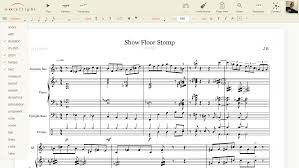
In addition to its impressive sound capabilities, Firefox features built-in ad blocking and a clean user interface that makes navigation seamless. Plus, with Siri shortcuts, clearing your browsing history is just a voice command away!
For anyone seeking both high-quality audio and robust privacy protection, Mozilla’s Firefox is undoubtedly the ideal choice for all your browsing needs. Give it a try and elevate your web experience today!
Google Chrome

When it comes to a seamless surfing experience, Google Chrome stands out as the best browser, especially for users who enjoy audio-quality wireless headphones. While there may be more privacy-focused options available, its polished interface and user-friendly design are hard to beat.
One of Chrome’s standout features is its exceptional cross-platform availability. This makes syncing your bookmarks, history, and settings across all your devices effortless, allowing you to move seamlessly from your laptop to your smartphone.

The variety of extensions available on the Chrome Web Store enhances your browsing experience even further. You can easily find tools that improve audio quality for music, videos, and other media you consume online.
Chrome also offers helpful functionalities like a website task manager that lets you monitor resource usage and a visual browser history for easy navigation. Plus, its built-in media controls provide quick access to playback options.
Performance-wise, Google Chrome excels at loading Google-owned sites such as Gmail and YouTube with remarkable speed. While some users have experienced black screen issues, our comprehensive guide will help you troubleshoot any problems you might encounter.
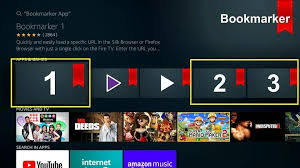
With all these features combined, Google Chrome truly delivers an unmatched browsing experience that prioritises both convenience and quality.
Brave
Experience the power of the Brave web browser, designed for users who prioritise privacy and speed. As a Chromium-based platform, Brave loads webpages up to three times faster than traditional browsers, all while keeping your computer performance high.
One of its standout features is an integrated ad-blocker that automatically eliminates intrusive ads, ensuring you can browse seamlessly without distractions. The best part? Brave allows you to customise your browsing experience by selecting any search engine as your default.
Not only does it enhance your surfing experience, but it also improves audio quality, making it perfect for streaming your favourite media. With a user-friendly interface featuring a wide address bar, navigation is smooth and effortless.

Plus, as you explore, you can earn rewards for your activity—turning everyday browsing into an opportunity to gain! If you’re looking for a browser that combines superior performance with exceptional audio quality and privacy protection, look no further than Brave. Your online journey has never been so enriching!
Vivaldi
Discover the Vivaldi Browser, your gateway to an unparalleled browsing experience! Built on Chromium technology like Chrome, Vivaldi offers a user-friendly interface that makes navigation effortless.
What sets Vivaldi apart is its incredible customisation options. Tailor every aspect of the browser to fit your style and preferences, creating an online environment that’s uniquely yours.
While it may not match some competitors in functionality or privacy features, its intuitive design and robust features shine through. For audiophiles, Vivaldi stands out as one of the best choices for wired earphones, delivering exceptional audio quality during streaming and browsing sessions.
Additionally, Vivaldi includes innovative tools for efficient exploration, making it easier than ever to discover new content online. If you’re looking for a browser that combines flexibility with powerful capabilities, look no further.
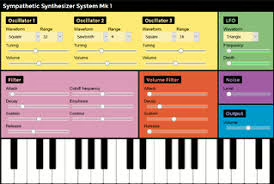
Experience the future of web browsing with Vivaldi—your perfect companion for both productivity and entertainment on Apple TV!
Microsoft Edge
Experience the power of Microsoft Edge, the innovative successor to Internet Explorer. This browser offers an impressive blend of features that positions it as a worthy alternative to giants like Chrome and Firefox.
One standout aspect is its commitment to user privacy. With robust security measures and customisable privacy settings, Edge empowers users to take control of their online experience without compromising on quality.
Edge also excels in audio performance, delivering crisp sound that enhances media consumption—whether streaming music or watching videos.
Gamers will love the new personalised gaming homepage, complete with exclusive Xbox features and curated content designed to elevate their gaming adventures.
Suppose you’ve been experiencing issues with Edge not closing correctly; worry not! Our comprehensive guide can help you resolve these common problems swiftly.
Make the switch today and enjoy a seamless browsing experience powered by Microsoft Edge!
Comodo IceDragon Browser
Introducing Comodo IceDragon Browser—a game-changer for users who value audio quality and online security. This innovative browser combines the best of Chrome’s impressive features while enhancing your browsing experience with superior sound performance.
Built on Chromium technology, Comodo IceDragon is designed to deliver exceptional speed, stability, and functionality. Enjoy lightning-fast page loads and smooth audio streaming without the usual lags.

But speed is not the only consideration; security is paramount. The built-in real-time malware scanning ensures that every web page you visit is checked for potential threats, giving you peace of mind as you surf the web.
Additionally, Comodo IceDragon offers significant privacy enhancements over traditional Firefox browsers. It seamlessly supports all Firefox plug-ins, allowing for a customisable experience tailored to your needs.
Choose Comodo IceDragon for a fast, secure, and resource-efficient browsing journey that elevates your audio experience to new heights!
