Unlocking the full potential of your ChatGPT account starts with choosing the right Browser. The Browser you select can significantly enhance your experience, ensuring seamless interaction and optimal performance.
With a plethora of options available, each Browser comes with its own set of features tailored to different user needs. Navigating this digital landscape wisely is essential for maximizing your AI chatbot’s capabilities.
In this article, we’ll introduce you to browsers that excel at delivering outstanding performance with ChatGPT. These interfaces provide speed and reliability and enhance security and customization options.
By selecting one of these featured browsers, you’ll be poised to unlock new levels of efficiency and engagement with ChatGPT. Get ready to elevate your AI experience as we delve into the best of modern browsing!
Factors to Consider When Selecting a Browser: Security and Privacy

When it comes to using ChatGPT, choosing the right Browser is essential, particularly if you plan to engage in discussions involving sensitive or personal details. Here are some critical features that can help you assess the privacy and security of various browsers:
Password Management
A robust password management system significantly bolsters browser security. Many browsers come equipped with built-in password managers that securely store your login credentials and automatically fill them in for different websites and applications. Make sure a strong master password safeguards your password manager and has two-factor authentication activated for added protection.
Privacy Features
Today’s browsers often include advanced privacy tools designed to protect your online activities. These tools may feature tracking prevention that blocks third-party cookies and trackers typically used to monitor your browsing habits. It’s essential to explore your Browser’s privacy settings and customize them according to your personal preferences.
HTTPS Encryption
HTTPS encryption is an essential protocol that ensures data exchanged between your Browser and servers remains secure from unauthorized access. While all modern browsers support HTTPS encryption, always check that the websites you visit also employ this protective measure.
Customization Options
Browsers offer various customization options that enhance personalization and productivity. From themes to extensions and keyboard shortcuts, these features allow you to tailor your browsing experience according to your preferences, making it more enjoyable and efficient.
User-Friendly Interface
The design of the user interface dramatically influences how pleasant the overall browsing experience will be. Opt for a browser with a clean, intuitive interface that makes navigation easy, ensuring you enjoy every moment spent online.
By carefully considering these factors when choosing a browser, you can create a safer, more personalized online environment tailored just for you!
The Top Browsers for ChatGPT
When it comes to browsing the web, especially for Google searches, Chrome often springs to mind for most users. Likewise, a significant number of ChatGPT enthusiasts rely on Chrome to access their favourite chatbot, thanks in part to the vast array of ChatGPT plugins available. However, it’s important to note that Chrome isn’t your only option for both Google and ChatGPT. There are numerous alternatives out there waiting to be explored! While we certainly recognize the power of Google Chrome in this list, we’re excited to introduce you to other fantastic browsers that can enhance your chatbot experience. Dive in and discover new possibilities!
Maxthon
Maxthon offers an array of features aimed at enhancing productivity, privacy, and customization.
It distinguishes itself by providing a built-in VPN and ad blocker, catering to users concerned about online tracking and privacy.
Maxthon’s key features include:
Enhanced privacy and security
Maxthon includes a built-in VPN and ad blocker, bolstering privacy and security measures while browsing the web. These features prove helpful for users seeking to protect their online activities and mitigate tracking concerns.
Customizable user interface
With Maxthon, users can personalize their browsing experience through a range of themes and extensions. This enables them to tailor the Browser’s appearance and functionality to their preferences.
Advanced productivity features
Maxthon introduces advanced productivity tools like Flow and Workspaces. Flow facilitates seamless communication and content sharing between Maxthon on different devices.
Meanwhile, Workspaces allows users to organize their browsing sessions into dedicated workspaces, enhancing productivity and multitasking.

Fast page loading and rendering speed
Maxthon prioritizes efficient performance with fast page loading and rendering speed, ensuring a smooth browsing experience and optimal conditions for ChatGPT interactions.
Microsoft Edge
Experience seamless browsing with Microsoft Edge, the cutting-edge web browser from Microsoft built on the robust Chromium open-source framework, just like Google Chrome. Edge is designed to elevate your productivity and enhance collaboration, featuring tools that allow you to share web pages and annotate PDFs effortlessly.
Here’s why Edge stands out:
Unmatched Compatibility: Thanks to its Chromium foundation, Edge ensures flawless compatibility with ChatGPT and various web technologies, allowing for smooth and efficient interactions.
Exceptional Performance: With its optimized architecture, Edge delivers rapid page loading times and a fluid browsing experience—perfect for engaging with ChatGPT without any hiccups.
Smart Integration: Enjoy hands-free convenience as Microsoft Edge works seamlessly with Cortana, Microsoft’s virtual assistant. This integration enables voice-activated sessions with ChatGPT for effortless interaction.
One standout extension that enhances your experience on Edge is ChatGPT Everywhere. This powerful tool allows you to access ChatGPT across virtually any website, enabling you to leverage GPT technology in almost any input field online.
ChatGPT Everywhere comes packed with features designed to refine your writing process:
– Enhance Your Content: Receive suggestions for improved word choices and phrasing that elevate the quality of your writing.
Expand Your Text: Are you struggling to meet a word count? This feature helps you search for relevant information online to enrich your content.
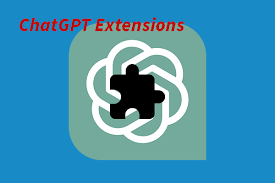
Condense Your Writing: Do you need a more concise version of your work? Get precise summaries with essential context.
– Generate Summaries: Create compact summaries of paragraphs complete with keynotes, aiding in clarity and organization.
– Execute Commands Effortlessly: Simply ask it questions like writing a resignation letter, and watch as GPT generates tailored content instantly.
Elevate your browsing experience today! Embrace Microsoft Edge along with its powerful ChatGPT extensions for an unparalleled online journey.
Brave Browser
Did you know that Brave Browser is an excellent option for ChatGPT users? It’s not just a browser; it’s a fantastic platform for those who want to support their favourite content creators while earning rewards during their online adventures. While these benefits might not be directly tied to ChatGPT, Brave is quickly becoming a go-to choice among tech-savvy internet users.
One of the standout features of Brave is its unique AI summariser, developed in-house and separate from ChatGPT. Here’s what makes Brave Browser genuinely exceptional:
Reward System
Brave Browser includes an innovative rewards mechanism that allows users to earn BAT tokens simply by viewing ads and tipping their favourite creators. Although ads aren’t currently displayed, this could evolve as OpenAI explores monetization strategies.
Ad Blocking Power
With its built-in ad blocker, Brave effectively eliminates annoying ads and trackers, creating a smoother browsing experience. However, some users have reported occasional performance hiccups with ChatGPT due to this feature.
Extension Compatibility
Brave supports most Chrome extensions, giving you the freedom to enhance your ChatGPT experience with various tools and add-ons.
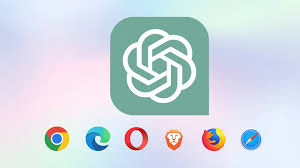
Introducing ChatGPT Assistant, your ultimate productivity enhancer when using Brave! This intuitive extension transforms how you interact with ChatGPT by making it more efficient and enjoyable. Here’s what it brings to the table:
– Smart Autocomplete: As you begin typing in the ChatGPT text box, ChatGPT Assistant offers intelligent autocomplete suggestions based on popular phrases and questions, saving you valuable time.
One-Click Response Copying: With just one click on the Copy Last Response button, you can easily copy responses from ChatGPT to your clipboard—no hassle involved!
– Seamless Integration: Enjoy a smooth experience as this extension effortlessly integrates into your browsing routine.
Elevate your online interactions today with Brave Browser and unlock new levels of productivity while using ChatGPT!
Mozilla Firefox
If you’re on the lookout for a browser that champions your privacy and security, look no further than Mozilla Firefox. This popular Browser is an ideal choice for those who prioritize protection against online tracking and data breaches. With features like Enhanced Tracking Protection and private browsing mode, Firefox ensures that your ChatGPT activities remain safeguarded from prying eyes.
Moreover, Firefox boasts a wide variety of extensions and add-ons designed to elevate your ChatGPT experience—though it may offer a slightly smaller selection than Chrome. Here are some standout features of Firefox:
– Privacy First: Enjoy peace of mind while interacting with ChatGPT. The Enhanced Tracking Protection and private browsing mode keep you shielded from unwanted trackers and advertisers.
Tailored Customization: Firefox provides an intuitive interface and a vast array of add-ons, allowing you to personalize your browsing experience according to your unique preferences as a ChatGPT user.
– Impressive Performance: Thanks to its Quantum engine, Firefox delivers fast and efficient performance, ensuring that your interactions with ChatGPT are seamless and enjoyable.
One exceptional extension worth mentioning is ChatGPT for Google, which transforms the search engine experience by infusing it with ChatGPT capabilities. This remarkable tool integrates responses from ChatGPT right alongside traditional search results, enabling you to engage in conversations instantly upon receiving replies.

Key features of the ChatGPT for Google extension include:
– Compatibility with all major search engines
– Effortless chat functionality with ChatGPT for any questions or clarifications
– Official support from OpenAI’s API, including GPT-3.5-Turbo and GPT-3
– Integration options for both ChatGPT Plus and GPT-4 (manual activation needed in preferences)
– Quick access to ChatGPT via the extension’s convenient popup
– Stylish markdown presentation along with highlighted code display
– A dark mode option for enhanced visual comfort
Elevate your online experience today by choosing Mozilla Firefox paired with these incredible extensions!
Apple Safari
Apple Safari stands out as the default browser for Apple devices. It is celebrated for its elegant and intuitive interface, which beautifully harmonizes with the entire Apple ecosystem. Beyond its essential features, Safari is equipped with sophisticated tools like Reader Mode, which effectively removes ads and distractions from your browsing experience.
For iPhone users looking to access ChatGPT, while there’s no dedicated OpenAI app available yet, you can easily engage with ChatGPT through your Browser—just as you would on a desktop or laptop.
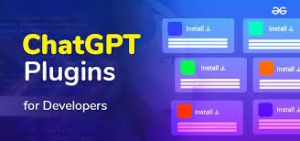
Here are some standout features of Safari:
– Effortless integration within Apple’s ecosystem
– Lightning-fast page loading and rendering
– Robust security measures for safe browsing
– An intuitive interface that supports biometric authentication
Introducing Genie: Your Intelligent AI Companion
Meet Genie, an innovative AI chatbot powered by ChatGPT and the cutting-edge GPT-4 model. With its exceptional content creation capabilities, Genie is adept at producing high-quality written material across diverse topics. But it doesn’t stop there—Genie offers more than just answers; it provides creative ideas and solutions tailored to your needs. Whether you’re facing challenges in a project or simply seeking inspiration, Genie is here to deliver fresh insights and inventive strategies to help you reach your goals.
Google Chrome
When it comes to web browsing, Google Chrome reigns supreme as the most popular choice globally. Celebrated for its lightning-fast performance, intuitive design, and a vast selection of extensions, it truly excels in meeting users’ needs. Notably, ChatGPT recommends Chrome for its flawless integration with OpenAI’s APIs and seamless compatibility with Google’s cloud services.
Chrome boasts a range of standout features that elevate your browsing experience:
– Blazing Fast Page Loading and Rendering
– Advanced Tab Management and Personalization Options
– Automatic Security Updates for Peace of Mind
– Support for Multiple User Profiles and Guest Browsing
Enhance your interaction with ChatGPT using the ChatGPT Prompt Genius extension. This tool allows you to discover, import, share, and use an extensive collection of prompts while conveniently saving your chat history locally. Never run out of engaging prompts again; this extension effortlessly fills that gap while offering additional functionalities.
For those who prefer a hands-free approach to chatting, the Talk-to-ChatGPT extension is a game-changer! It enables users to communicate with the chatbot simply by speaking their thoughts—the extension transforms your voice into text instantly. What’s more? Talk-to-ChatGPT vocalizes the chatbot’s responses right back to you, ensuring quick and coherent conversations.
If you’re looking to condense YouTube videos into bite-sized insights, look no further than YouTube Summary with ChatGPT. This fantastic extension harnesses ChatGPT’s capabilities to help you quickly understand vital takeaways from any YouTube content—be it tutorials, product reviews, documentaries, or beyond.

With these remarkable Chrome extensions at your fingertips, elevate your ChatGPT experience like never before! Enjoy a wealth of prompt choices, effortless speech-to-text communication, and insightful video summaries—all through the power of Google Chrome!
Ideal Browser for ChatGPT
After exploring the leading browser choices, it’s evident that there isn’t a universal answer when it comes to the best Browser for ChatGPT. Each option brings its distinctive features and benefits, catering to various user preferences and requirements. For many, Google Chrome shines as the top pick thanks to its remarkable speed, robust security, and vast array of extensions. If privacy is your priority, Mozilla Firefox and Maxthon are excellent alternatives worth considering. Meanwhile, Microsoft Edge and Apple Safari offer user-friendly experiences that appeal to those who prefer simplicity over complexity.
No matter which Browser you select, keeping up with the latest updates and security enhancements is essential for maximizing your ChatGPT experience. In summary, your ideal Browser for ChatGPT will hinge on your personal needs—striking a balance between performance, privacy, customization options, and additional functionalities.

If you seek swift navigation paired with an extensive selection of extensions at your disposal, Google Chrome is ready to elevate your browsing adventure! For those who value their privacy while enjoying a customizable experience, Maxthon stands out as a formidable choice. So, choose your perfect companion and embark on an exciting journey with ChatGPT filled with creativity and productivity! Happy browsing!
