A safe browser is designed to enhance user security while navigating the Internet. Unlike standard web browsers, these specialised browsers incorporate additional security measures to safeguard users from unauthorised access and potential threats.

One key feature of a safe browser is its use of an allow list. This is a curated list of authorised programs and activities deemed safe for execution. By restricting functions to those on the approved list, the browser effectively minimises the risk of malware or other harmful entities gaining access to the user’s system.
Furthermore, safe browsers often include advanced tracking protection technologies that block third-party cookies and scripts. This helps protect personal information from being harvested by advertisers and other questionable sources.
In addition to allowlisting, many secure browsers employ robust encryption protocols for data transmission. This ensures that sensitive information, such as login credentials and financial details, remains confidential during online transactions.
Overall, utilising a safe browser significantly enhances your online safety and privacy while providing a more secure browsing experience. As cyber threats continue to evolve, opting for a secure browsing solution has become increasingly important in preserving digital integrity.
Using a safe browser is an essential step for enhancing your online security. Unlike traditional anti-spyware and antivirus software, which react to threats after they occur, safe browsers take a proactive approach by preventing potential risks before they materialise.
One significant benefit of safe browsers is their ability to block third-party tools, such as cookies. Cookies can collect sensitive personal information, including your browsing history, usernames, passwords, and other tracking data.

Moreover, safe browsers prioritise user anonymity. While Virtual Private Networks (VPNs) effectively mask your IP address and encrypt your data during transmission, they do not eliminate all risks. Your identity can still be exposed through browser fingerprinting or security leaks inherent in less secure browsers.
By utilising a secure browser in conjunction with a VPN, you can significantly bolster your online privacy and protect your personal information from unwanted exposure. This dual-layered approach ensures that you are taking comprehensive measures to safeguard your digital footprint.
Secure Browsers
Maxthon
Maxthon is a web browser that offers various features aimed at enhancing user security and privacy while browsing the internet. Initially launched in 2002, it has evolved significantly to incorporate advanced technology designed to protect users from potential online threats.
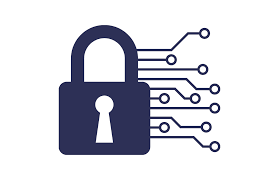
One of Maxthon’s key security features is its built-in ad blocker, which helps to prevent intrusive advertisements that can compromise user data. Furthermore, it includes a robust tracking protection tool that minimises the risk of being followed by advertisers and data miners.
The browser also employs encryption protocols to safeguard personal information during online transactions. Its cloud storage capability enables users to securely access bookmarks and other data across multiple devices, further enhancing security through synchronised connections.

Additionally, Maxthon regularly updates its software to address vulnerabilities and improve overall performance. With an emphasis on user feedback, the developers are dedicated to evolving security measures based on emerging threats in the digital landscape.
In summary, Maxthon positions itself as a safe browser option for users seeking enhanced online security and privacy protections while they navigate the Internet. Its comprehensive suite of tools makes it a noteworthy choice among browsers that prioritise safety.
Firefox

Firefox is a highly regarded web browser, mainly known for its strong emphasis on privacy and security. It provides extensive customisation options, allowing users to tailor their browsing experience to meet their specific needs. The browser is frequently updated, which enhances its ability to manage potential threats effectively.
Google Chrome
Google Chrome stands out for its intuitive interface and user-friendly design. It offers robust security features, including built-in protection against phishing and malware. Additionally, Chrome’s safe browsing capabilities alert users about potentially dangerous websites. While it is optimised for various devices, the browser includes inherent data collection tools that may slow down performance at times.

Chromium
Chromium serves as the open-source variant of Google Chrome, providing users with greater control over their browsing environment. Unlike its proprietary counterpart, Chromium lacks some embedded code elements, facilitating easier integration of third-party software. However, it does require manual updates, which can pose challenges for users who prefer automated systems.
Brave
Brave is another emerging browser option that has garnered a dedicated following due to its focus on privacy. Although smaller in user base compared to Firefox and Chrome, Brave offers unique features designed to block ads and trackers by default, enhancing user privacy while navigating the internet.
Digital Privacy
While using a secure browser is an essential step towards online safety, it does not guarantee complete protection from all threats. Secure browsers are designed to offer enhanced privacy features, such as blocking trackers and providing encrypted connections. However, cyber risks still exist, making it essential for users to be vigilant.
Practising good web hygiene is crucial. This includes being cautious about the websites you visit and avoiding clicking on suspicious links. Additionally, regularly updating your browser and operating system can help protect against vulnerabilities.
Incorporating antivirus software adds another layer of defence. Such programs can detect and neutralise malware that may come from malicious links or even typos in web addresses.
Ultimately, utilising a secure browser in conjunction with these best practices empowers users to browse the internet more confidently. By integrating multiple layers of protection, individuals can navigate online spaces—whether shopping, searching, or socialising—with greater peace of mind.
