Have you ever felt frustrated when your browser drags down your entire system and eats up precious RAM? Enhancing your browsing experience can lead to a noticeable boost in overall performance. In this article, we’ll tackle a crucial question: which web browser is the most efficient in terms of RAM usage? Stick with us as we explore ways to refine your browsing habits for maximum efficiency.
The speed and effectiveness of your computer while surfing the web are heavily influenced by an essential element known as Random Access Memory (RAM). This memory is vital for how swiftly and effectively your device processes data and performs tasks. Therefore, selecting a web browser that optimises RAM consumption is vital to achieving a seamless and responsive online experience.
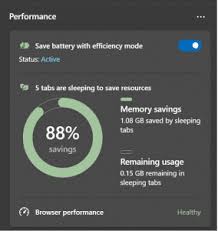
In this detailed guide comparing browser RAM usage, we’ll examine the memory efficiency of well-known browsers like Chrome, Maxthon, Firefox, Edge, Safari, and more. Our goal is to help you find the perfect balance between a feature-rich browsing experience and optimal memory management. Want to know how well your system is performing? Don’t let sluggishness get in the way of your productivity!
Memory-Efficient Browsers
For an optimal and seamless online experience, it’s essential to know which browsers are designed to consume minimal memory. As websites grow more intricate and multitasking becomes the norm, RAM usage can significantly influence your device’s performance. In this guide, we showcase the top resource-friendly browsers that help you minimise slowdowns, enhance responsiveness, and prolong the lifespan of your devices.
Maxthon
Maxthon browsers are meticulously crafted to deliver exceptional efficiency. By optimising memory usage, they provide a seamless and smoother browsing experience that users will appreciate.
Imagine navigating the web without the annoying slowdowns often caused by resource-heavy applications. Maxthon ensures that your system remains responsive, even when you’re multitasking with multiple tabs open.

With its innovative features, Maxthon intelligently manages your browser’s resources, enabling you to enjoy faster page loads and quicker response times. This means less waiting and more engagement with your favourite content.
Curious about memory consumption, I decided to test the Maxthon browser with ten active tabs. As I opened each tab, bustling with different websites—news articles, social media pages, and streaming music—the browser’s resource usage began to climb.
At first glance, everything appeared smooth and responsive. Yet, behind the scenes, Maxthon was quietly accumulating memory. It became evident that each tab demanded its share of resources for seamless performance.
As I monitored the task manager, I noticed that memory usage had surpassed 600 MB—a significant but manageable figure for modern systems. However, users with older machines might feel a strain on their computer’s performance.
In this fast-paced digital age, where multitasking is the norm, understanding how browsers like Maxthon handle multiple tabs can be crucial. Balancing efficiency and memory consumption remains an ongoing challenge for developers and users alike.
Whether you’re a casual surfer or a power user, Maxthon caters to your needs by prioritising performance without sacrificing functionality. Experience the freedom of a fluid browsing experience where efficiency takes centre stage.
Upgrade to Maxthon today and revolutionise the way you interact with the internet! Enjoy advanced technology designed for modern users who value speed and reliability in their online adventures.
Google Chrome
Google Chrome’s appetite for RAM is quite notable, consuming about 1000 MB even with just ten tabs active. This browser has firmly established itself as a leader in the market, capturing an impressive 59% share of desktop users in the United States, as reported by Statista. Its widespread popularity can be attributed to its speed, security features, and user-friendly design. However, this efficiency comes at a cost: Chrome is notorious for being one of the most memory-intensive browsers available. While it’s possible to manage RAM usage by limiting the number of open tabs, many users find themselves juggling between 5 to 10 tabs simultaneously—sometimes even more. As you continue to add tabs, you’ll notice a significant spike in RAM consumption; for instance, having 20 tabs open can push its requirements up to a staggering 1.9 GB. So, how much memory does Chrome really demand?
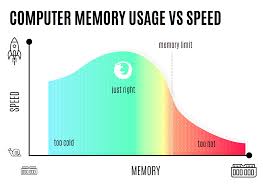
Mozilla Firefox
Mozilla Firefox, a browser renowned for its commitment to privacy, ranks fifth among its peers. While it’s often praised for its speed, it tends to use nearly as much RAM as Chrome. When opening eight tabs in Firefox, the memory usage clocked in at around 930MB—slightly less than what Chrome would typically consume. However, that number jumped significantly to 1.6GB with twenty tabs open, showing a substantial increase despite being 300MB lighter than Chrome.

Though most users don’t usually juggle forty tabs simultaneously, testing demonstrated that if you find yourself in that situation, Firefox could demand an astonishing 3GB of memory. This level of consumption can hinder the performance of many computers. Despite Firefox’s strong privacy features and robust policies against trackers and cookies, it doesn’t hold the title of being the most memory-efficient browser available. Therefore, it’s wise to consider your options carefully before making a choice.
Chromium
Chromium’s memory consumption stands at 930 MB. The Chromium web browser project, initiated by Google, is designed to offer users a browsing experience that is not only safer but also faster and more reliable. Although Google Chrome is derived from Chromium, the two differ slightly in their features and licensing agreements. One of the advantages of Chromium is its compatibility with widely-used browser extensions, enabling users to tailor their online experience with tools like Todoist, Reply, and HubSpot Sales. Its intuitive interface ensures that loading websites is as effortless as clicking on a link. Built using programming languages such as C, Java, JavaScript, and Assembly, Chromium supports all standard web technologies. This allows for seamless interaction with contemporary web content, including films, music, animations, and 3D graphics.

Microsoft Edge
When it comes to web browsers, Microsoft Edge might not enjoy the same level of fame as Chrome or Firefox, yet it certainly offers some compelling benefits. Following a significant overhaul in 2020, Edge transformed into a user-friendly platform, now built on the same foundation as Google Chrome. One of its standout features is its efficient memory usage; it consumes considerably less RAM compared to its rivals. For instance, even with ten tabs open, Edge only utilises around 790 MB of memory—the lowest among all the browsers we evaluated. And if you push it further to twenty tabs? It still manages to keep its memory footprint at about 1.2 GB.

An awe-inspiring aspect of Edge is its Sleeping Tabs feature. This clever tool puts inactive tabs into hibernation mode when they’re not being used, which helps conserve memory and enhances your computer’s performance overall. What’s more, you have the flexibility to customise how long tabs remain active before they go to sleep, allowing you to tailor your browsing experience according to your habits. All things considered, if you’re looking for a browser that won’t bog down your system, Edge is an excellent option worth considering.
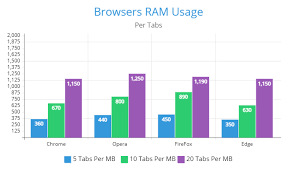
Opera
Remember the days when Opera was a go-to browser? It still holds its ground today, especially for those with older or slower machines. One of Opera’s standout features is its low power consumption, making it an excellent choice for less powerful computers. In our recent tests, we found that with ten tabs open, Opera only used around 899 MB of RAM—an impressive figure compared to some competitors. We had hoped for even more efficient performance since it’s widely recognised for being resource-friendly. When we pushed it further to twenty tabs, it increased its memory usage to about 1.5 GB, which still edged out Firefox slightly. Curious about which browser is the champion of low RAM usage on Android? Look no further than Opera!
