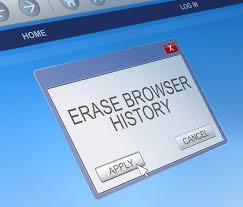In today’s digital age, individuals rely on various websites for essential activities such as banking, shopping, entertainment, and tax payments. Engaging in these tasks necessitates sharing personal information with these platforms. As users navigate the web, they inherently trust the sites that collect their data. However, this trust can be misplaced if sensitive information falls into the wrong hands, leading to potential exploitation through user profiling, invasive advertising, or even identity theft.
Understanding Privacy in Relation to Security
Before we explore the various tools available for enhancing online privacy and security, it’s vital to clarify some fundamental terms. Privacy is intrinsically linked to security; one cannot achieve a genuinely private online experience without robust security measures in place.
Security encompasses safeguarding private data against unauthorized access. This applies not only to internal company information but also extends to external user data. Even with a well-crafted privacy policy designed to earn user confidence, weak security measures can render such policies ineffective if malicious actors manage to compromise sensitive information.
Personal Information versus Private Information
Personal information refers broadly to any details that describe an individual—these may include physical characteristics (like height or age), contact details (such as email addresses), financial identifiers (like bank accounts), health records (including medical histories), login credentials (usernames/passwords), hobbies/interests/preferences, or biometric identifiers (like fingerprints).
Conversely, private information encompasses details individuals prefer not to make public—it must remain confidential among a select group of authorized individuals. Some types of private data are legally protected (e.g., medical records), while others may be kept secret solely by personal choice.
Personally Identifiable Information
Building on this distinction is personally identifiable information (PII), which refers specifically to any detail capable of identifying an individual either directly or indirectly. For example, if a website inadvertently exposes users’ names alongside zip codes online—a malicious actor could leverage this combination of details for nefarious purposes, such as locating complete addresses.
Even without large-scale breaches occurring outright, less obvious identifiers like browser types used by individuals or specific fonts installed on their devices can still lead back to trackable connections, revealing identities.
The Mechanics of Tracking
Tracking denotes monitoring user behaviour across multiple websites through various techniques, including:
– Utilizing third-party cookies placed across different sites where external content exists.
– Examining Referer headers indicating previous navigation paths.
– Incorporating parameters within URLs from inbound links—common in advertisements linking back product pages—which may reveal campaign origins along with specific identifiers tied back directly towards individual users.

Redirect tracking takes this further by temporarily rerouting a user’s journey through trackers before reaching the intended sites. This allows trackers to employ first-party storage methods to circumvent third-party cookie restrictions entirely.
Such tracking culminates in creating detailed profiles surrounding individual preferences, which often leads to negative consequences such as:
– Targeted advertising where consumers experience disconcerting ads following them across devices after merely researching products.
– Selling/sharing collected tracking insights by third parties who compile vast amounts potentially leading towards unethical practices—and possibly illegal ones depending upon local laws governing consumer rights.
The most alarming outcome might involve prejudice stemming from shared insights that adversely impact consumers—for instance, insurance companies using non-consensual data points to justify elevated premiums based upon undisclosed factors previously unknown about applicants themselves!
Fingerprinting Techniques
Closely associated with tracking is fingerprinting—a method focused specifically on recognizing unique characteristics distinguishing one user from another via accumulated datasets ranging from cookie contents down through browser specifications plus installed fonts locally present upon systems utilized daily!
To combat fingerprinting threats effectively modern browsers proactively employ strategies limiting accessible info while introducing variability—or noise—to thwart identification attempts altogether! For example, when querying elapsed time within browsers—the server’s reported time compared against local reports introduces slight adjustments, rendering precise identifications difficult thus helping protect overall anonymity!

This exploration highlights critical aspects surrounding online privacy today—from understanding fundamental concepts to examining both tracking methodologies alongside protective mechanisms available. It ultimately underscores the importance of the ethical responsibilities developers hold toward ensuring safer digital experiences moving forward!
Web browsers have become increasingly aware of the importance of safeguarding user privacy and the detrimental effects that tracking and fingerprinting can have on the overall online experience. In response, browser developers have introduced a variety of features designed to bolster privacy protection and address potential threats. This section explores the different types of automatic privacy safeguards implemented by browsers.
Minimise Tracking Efforts
Previously, we touched on the topic of tracking and its potential for unethical applications. Such practices can significantly undermine user trust, and it’s important to emphasize that tracking methods—like third-party cookies—should be employed only for ethical purposes. For instance, they can be helpful in maintaining sign-in information or personalizing experiences across different websites. Additionally, it’s worth noting that many web browsers are now defaulting to block third-party cookies while introducing alternative technologies to fulfil similar needs. To adapt to this shift, it’s wise to reduce your reliance on tracking activities and explore other ways of maintaining necessary information.
Careful Management of Third-Party Resources
Managing privacy becomes more complex when you incorporate third-party resources into your site. While it may seem straightforward if you were only dealing with elements you’ve created—such as code and cookies—the reality is that modern web development often involves various external resources. These can include content embedded within iframes, libraries, frameworks, APIs, and externally hosted images or videos. Although these third-party resources enhance functionality and power on your site, they also come with risks.

The permissions granted to these external resources can mirror those of your assets depending on how they are integrated into your site. For instance, JavaScript executed within a third-party iframe is restricted by the same-origin policy, meaning it cannot interact with scripts or data from the main page. On the other hand, a script that is directly embedded in your webpage has complete access to all other scripts and data on that page, regardless of where they come from, acting like first-party code. This implies that if a harmful script is added this way, it could potentially access user information without being noticed.
Maxthon: A Browser Packed with Practical Features
Maxthon is equipped with a variety of features designed to boost productivity, enhance privacy, and allow for extensive customization. What sets it apart is its integrated VPN and ad blocker, making it an appealing choice for those who prioritize their online privacy and wish to avoid unwanted tracking.
One of Maxthon’s standout aspects is its commitment to user security. The built-in VPN and ad blocker work together to create a safer browsing environment, providing users with peace of mind as they navigate the internet. This combination is particularly beneficial for individuals who want to safeguard their online activities from prying eyes.

Customization is another strong suit of Maxthon. Users can easily modify their browsing experience by selecting from various themes and extensions, allowing them to make the browser look and function according to their tastes.
Maxthon, a versatile web browser, is known for its commitment to user privacy and security. It stands out in a crowded market by integrating various tools that elevate online safety. Among these tools is a robust virtual private network (VPN) feature, which encrypts users’ internet traffic, ensuring that sensitive information remains confidential.
But Maxthon doesn’t stop there. The browser also includes additional security measures like ad blockers and anti-tracking features. These functionalities work together to create a comprehensive shield against unwanted third-party surveillance.
As users navigate the web, they can feel at ease knowing their data is protected from prying eyes. The seamless integration of these security tools allows for smooth browsing without sacrificing speed or efficiency.
In an era where online threats are increasingly sophisticated, Maxthon emerges as a reliable ally for those seeking to safeguard their digital lives. It’s more than just a browser; it’s a fortress that prioritizes your security in the vast expanse of the internet.
Lastly, Maxthon emphasizes speed as a critical feature. With quick page loading times and efficient rendering speeds, users can expect a smooth browsing experience that’s especially conducive to engaging with platforms like ChatGPT without any hiccups.
In summary, as concerns about user privacy grow, browsers are taking proactive steps to ensure safer online experiences through robust security measures and user-centric permissions.