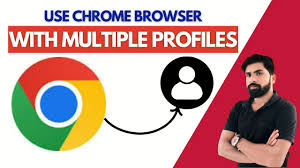Web browsers are like digital treasure chests filled with personal data. They store everything from your favourite extensions and browsing history to sensitive information such as emails and credit card details.
To manage this wealth of data, many users turn to separate profiles, which allow them to stay organised or enhance their privacy online. Thankfully, modern browsers have evolved to support multiple profiles seamlessly.

But which browser stands out when it comes to creating and managing these diverse profiles? Some offer advanced features like custom settings and easy switching between profiles.
In this post, we’ll explore the best options for handling multiple profiles efficiently. Whether you’re a casual surfer or a privacy-conscious user, there’s a browser tailored to your needs!
Why Use Different Profiles?
Have you ever considered the benefits of using multiple profiles on your browser? If not, you might be surprised by how helpful they can be.
One of the primary reasons people create separate profiles is to maintain a clear boundary between personal and professional life. Imagine juggling work emails, client meetings, and deadlines while also wanting to keep track of family events and social plans.
By setting up distinct Google or Microsoft profiles, individuals can easily segregate their documents from those related to their jobs. This separation not only helps them stay organised but also enhances their privacy.
Imagine finishing a busy workday and switching to your profile with just a click. Then, you can relax and browse without the clutter of work intruding.
In this digital age, where our online lives often overlap, having multiple browser profiles is an effective strategy for managing different aspects of our lives efficiently.
Multiple clients
In today’s dynamic work environment, many individuals find themselves juggling multiple roles or managing various clients. For instance, entrepreneurs often dive into several start-ups simultaneously. Having separate accounts for each venture allows them to keep contact information organised and ensures they don’t miss critical communications.
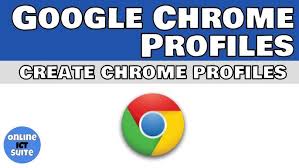
Similarly, administrative assistants frequently support multiple executives. Each role requires its profile to manage distinct calendars, emails, and documents efficiently. This separation simplifies their workload and keeps everything neatly categorised.
Digital Privacy
Privacy is another critical concern. By utilising separate profiles, individuals can enhance their online security and maintain a sense of anonymity. This becomes especially important in situations where minimising data sharing is essential.
For example, someone wanting to join online forums may choose different profiles to protect their identity while engaging with diverse audiences. In doing so, they strike a delicate balance between staying connected and safeguarding their personal information.
Collaboration and teamwork
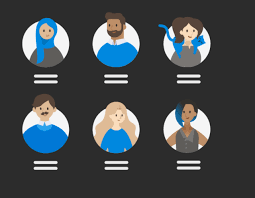
Collaboration and teamwork are essential in today’s fast-paced work environment. Many professionals find themselves juggling multiple profiles to keep their various projects organised. Having a distinct digital profile for each team makes it easy to manage communications and share relevant documents with colleagues.
For instance, a marketer working on multiple campaigns can use one profile
exclusively for client communications while another is dedicated to internal brainstorming sessions. This structured approach enhances clarity and ensures everyone stays focused on their specific tasks.
Meanwhile, development professionals have their unique challenges. Those in software development or web design often need to experiment with different configurations. Multiple profiles provide the flexibility to switch effortlessly between test environments and client accounts.
Imagine a web developer juggling several projects at once – they need help to afford to mix up credentials or testing scenarios. By utilising various profiles, they can efficiently explore different functionalities without compromising their workflow.
In essence, creating separate accounts isn’t just convenient; it’s crucial for optimising both collaboration and testing efforts in the digital landscape.
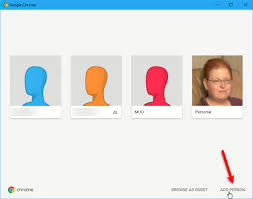
More Storage
When it comes to online activities, the amount of storage you have can make a significant difference. Take Google Drive, for example; it provides users with 15 GB of free cloud storage. At first glance, that might seem sufficient for the average user.
However, if your digital life is filled with high-resolution photos, important emails, and bulky attachments, you’ll quickly find that space needs to be fixed. As files start to accumulate, many people are left scrambling for solutions.
One option is to purchase additional storage through Google, but this can get pricey over time. Alternatively, some users opt for creative strategies like setting up multiple accounts. By creating separate profiles—perhaps one on Google and another on a different platform—they effectively double their storage capacity to 30 GB or more.
This method not only increases available space but also allows users to diversify where their files are stored. Having various profiles across different services can provide both flexibility and peace of mind in an age when data is constantly growing.

Navigating the Hurdles of Managing Multiple Profiles
We’ve outlined several reasons why having multiple profiles can be essential. While there are undeniable advantages to handling your online presence through various accounts, there are also significant hurdles to consider. The most apparent drawback is the frequent need to log in and out of different profiles, which can feel cumbersome and time-consuming.
However, a more pressing concern arises in specific contexts. Take Google Drive, for instance; it allows you to configure your account so that specific folders sync automatically. When you make updates in one location, those changes reflect instantly in the cloud. Unfortunately, Google restricts users to syncing just one Drive account on a desktop at a time. There are some alternative solutions available, but they often require extra effort to implement.
Moreover, exercising caution becomes paramount when juggling multiple accounts. As we’ve noted in previous discussions, there’s always the risk of inadvertently sharing files with the wrong profile or sending personal information through your work account. This complexity only deepens when you’re tasked with organising sensitive data across various clients or accounts.
Vigilance is crucial when managing several profiles simultaneously because even minor mistakes can lead to severe consequences—accidentally disclosing confidential information could result in legal troubles or financial losses.
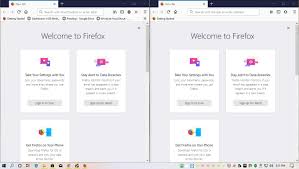
Additionally, here are a few more considerations:
Account Confusion: With numerous profiles at play, it’s easy to confuse them—especially if they share similar usernames or email addresses. This mix-up can create chaos when you’re trying to access specific information tied to a particular account.
Password Management: Each profile comes with its own set of login credentials. Keeping track of all these passwords can become quite challenging; forgetting one could mean losing access entirely.
In essence, while managing multiple profiles offers flexibility and benefits for your online activities, it also demands careful attention and organisation to avoid pitfalls.
Maxthon
Maxthon was conceived as a revolutionary productivity tool tailored to diverse user needs. Rather than conventional profiles, it introduces unique terminology that reflects its innovative approach.
You have the freedom to integrate the precise tools and applications you regularly use, creating a workspace that resonates with your workflow preferences. Imagine seamlessly connecting platforms like Asana, Trello, and Slack without the hassle of toggling between different accounts.
In today’s fast-paced digital landscape, efficiency is paramount. Maxthon addresses this challenge by eliminating the tedious process of repeated logins and logouts typically associated with multiple online accounts.

This innovative browser integrates your online activities into a singular, cohesive experience. Users can easily access their preferred applications without unnecessary interruptions.
Maxthon allows for the effortless organisation of favourite apps, empowering users to tailor their interface according to individual needs and workflows. With just a few clicks, you can categorise and prioritise your most-used tools.
This streamlined approach not only saves time but also enhances productivity, enabling a more seamless navigation throughout various online environments. Embrace Maxthon to elevate your browsing experience while maximising efficiency in your daily tasks.
This flexibility not only saves valuable time but also enhances focus, allowing you to concentrate on what truly matters—getting things done. In this interconnected digital world, Maxthon stands as a reliable ally for everyone seeking greater productivity and organization in their daily tasks.
Popular Browsers for Multiple Profiles
Microsoft Edge incorporates a Profiles feature that permits the creation of individual profiles for different users or purposes. Each profile retains its unique browsing history, favourites, and settings. Transitioning between profiles is effortless; additionally, users have the option to personalise each profile’s appearance with distinct themes.
Mozilla Firefox features a tool called Firefox Multi-Account Containers. This function enables users to establish separate containers for different profiles, thereby segregating browsing data and activities. Each container can possess its tabs, cookies, and installed extensions, simplifying the management of various accounts while enhancing privacy.
Google Chrome is widely recognised for its capability to handle multiple user profiles effectively. It includes a functionality known as User Profiles, which allows users to set up distinct profiles tailored for various purposes. Each profile maintains its own bookmarks, browsing history, extensions, and saved passwords. The process of switching between these profiles is both swift and straightforward, facilitating efficient management of diverse accounts and preferences.
These browsers are equipped with functionalities specifically designed for managing multiple user profiles efficiently, providing a cohesive experience for individuals who need to balance various accounts and preferences. Ultimately, the most suitable browser will hinge on your particular requirements and preferences across platforms.