In an age where our digital lives are intricately woven into the fabric of everyday existence, the web browser has emerged as a vital tool for navigating the vast expanse of online content. With hundreds of options available, each offering unique features and functionalities, selecting the ideal web browser can feel akin to finding a needle in a haystack. While many users gravitate toward familiar names like Google Chrome or Mozilla Firefox, a world of lesser-known alternatives awaits discovery—each promising enhanced speed, security, and user experience.
This article endeavours to illuminate your path by presenting the best free web browsers for 2024. By exploring this diverse array of choices, you’ll gain insights into how these platforms can transform your browsing habits and elevate your productivity. Whether you’re seeking robust privacy features or seamless integration with other tools, there is likely an option tailored to suit your needs. Before diving into our curated list, however, let’s first demystify what constitutes a web browser and why its selection is crucial for optimising your online interactions.

Understanding Web Browsers
Web browsers are software applications that enable users to access the internet. They serve as a gateway to online content, allowing individuals to view websites, stream videos, listen to music, shop online, and engage with various other digital resources. Essentially, a web browser retrieves information from remote servers and presents it on the user’s display. This information can include text, images, graphics, and other multimedia content. Regardless of their underlying technology or design, all web browsers share several essential features necessary for basic functionality. Common elements include navigation buttons, a homepage option, a refresh button, an address bar for URL input, bookmarks for saving favourite sites, and tabbed browsing capabilities.
However, tech-savvy users often seek more advanced functionalities beyond these standard components.
Key Features to Consider
A recent survey conducted in March indicated that over 55% of the global population utilises web browsers to navigate the internet. Users typically prioritise secure connections over anonymous browsing options due to the protection they offer against cyber threats. A secure browser ensures that users’ online identities remain encrypted and confidential from third parties and government entities alike. Below are additional features that discerning users often look for in a practical web browser:

- Navigation: A quality web browser should provide flexibility and compatibility across various devices and screen sizes. Most contemporary browsers are designed with optimization in mind; they are retina-ready and adaptable to nearly any display dimension. Enhanced navigation tools such as search bars, widgets for quick searches, history tracking capabilities, bookmarks for easy access to preferred sites, and tabs for multitasking all contribute to a seamless browsing experience.
- Safety: Opting for a secure web browser is crucial in safeguarding personal data shared online. It is advisable to choose a secure option rather than merely an anonymous one since it encrypts sensitive information and protects passwords while actively blocking harmful malware or virus attacks encountered on the internet. Increasingly, more users are now incorporating Virtual Private Networks (VPNs) into their browsing practices as an added layer of security.
- Speed
With the abundance of web browsers available, users face an overwhelming selection. Each browser aims to provide superior services in order to attract the most extensive user base and establish itself as a market leader. Many browsers promote themselves as being fast; however, when assessed objectively, some indeed outperform others in this regard. Various speed tests have been developed to evaluate how quickly a browser can complete a specific set of tasks, including rendering web pages, managing animations, performing calculations, and processing complex graphics. It is important to note that this should not be confused with website loading speed, which is influenced by factors such as your Internet connection’s bandwidth, your Internet Service Provider’s (ISP) browsing speed, and the underlying code of the website being accessed.

- User Interface (UI)
The user interface is arguably the most critical feature that users consider when selecting a web browser. An optimal web browser should facilitate easy navigation while incorporating essential features and functionalities. A user-friendly and robust browser should be straightforward yet effective, adaptable, and simple to navigate. It is advisable to choose a browser that boasts an advanced backend system to help first-time users acclimate quickly. Additionally, browsers typically provide regular updates and bug fixes aimed at enhancing user experience.
Maxthon
Maxthon 7 is the latest iteration of the Maxthon web browser, designed to deliver exceptional speed and enhanced user experience. This browser stands out as an ideal choice for users who frequently download various types of content from the internet, including streaming videos, images, music, and movies.

Compatibility is a strong suit of Maxthon 7, as it is optimised for all major operating systems, such as Android, Mac, iOS, and Windows PC. The browser adapts seamlessly to different screen sizes and resolutions across devices, ensuring that it looks great no matter the platform used.
In addition to its performance features, Maxthon prioritises web security. It enables safe data transfer across multiple platforms and devices while ensuring a smooth browsing experience. Furthermore, it supports optimisation for popular rendering engines like Trident and WebKit, allowing effortless access to HTML5-based sites and those relying on Adobe Flash.
Despite its many advantages — including an intuitive interface and versatility in handling various content types — some users may find that Maxthon 7 does not match the speed of its competitors in specific scenarios. Overall, Maxthon 7 remains a reliable option for users seeking a functional and secure browsing solution.
Brave Browser
The Brave web browser was launched by Brave Software in 2016 with help from Brendan Eich, co-creator of JavaScript. This browser quickly became important in the digital world. It has robust navigation and security features, making it great for both new and experienced users. One of its best features is that it has no ads. Brave blocks annoying ads and tracking while allowing users to earn Basic Attention Tokens (BAT), a type of cryptocurrency. These tokens encourage developers to improve the browser. Users can choose which ads to see or turn them off completely.
Pros:
– Built-in ad blocker
– Works on all operating systems (desktop and mobile)
– Rewards system for users
Cons:
– Rewards may not be very appealing
– Smaller user base than more prominent browsers

Firefox Browser
Mozilla Firefox is a free web browser that was launched in 1998 and officially released in 2004. Originally called Netscape, Firefox became a primary competitor to Microsoft Internet Explorer. It gained popularity for being faster and better designed than Internet Explorer. Firefox is still known for its speed and performs well in speed tests and user satisfaction surveys. It works on various operating systems, including Windows, macOS, Linux, Android, and iOS, and supports some older web applications that many browsers do not. Pros:
- Frequent updates
- High-speed performance
- Abundant privacy features for secure browsing
- Intuitive interface that is accessible to all users
Cons:
1. Slower than several competing browsers
2. The bookmarking system lacks user-friendliness
3. Potential for a more streamlined design to reduce clutter
Chrome
Chrome is a popular web browser. Launched a decade ago, it has grown in popularity due to regular updates and many plugins. It works on almost every device, including Windows, macOS, Linux, Android, and iOS. Chrome is fast and has a user-friendly design. Its clean interface makes browsing enjoyable. It also syncs automatically with other Google services like Gmail, Maps, and Drive.
Pros:
– Many extensions and plugins
– Secure and private with an incognito mode
– Good speed and performance
– Syncs across devices
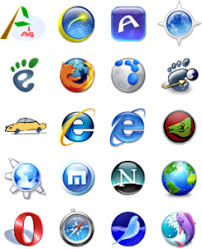
Cons:
– Uses a lot of system space and resources
– Settings can be confusing for new users
– The mobile app doesn’t block ads
– Privacy concerns
Opera
Opera was first created in 1994, but it became available to the public two years later. This open-source browser, based on Chromium, offers unique features that you won’t find elsewhere. It has useful built-in options, so you don’t need to download extra add-ons. The user interface is easy to navigate and includes a feature-rich sidebar. Before Chrome and Firefox became popular, Opera was a leading free browser. It handles multitasking well and doesn’t crash with multiple tabs open. It even has a built-in cryptocurrency wallet and robust security features, including a VPN.
Pros:
- The sidebar feature enables users to create bookmarks using pins.
- Offers satisfactory speed and performance levels.
- Includes built-in ad-blocker and VPN functionality.
- Optimizes resource usage, resulting in minimal battery drain.
Cons:
- Some websites with non-compliant HTML/CSS coding may not display appropriately on Opera.
- With a decreasing market share, Opera may not be the most reliable choice for long-term use.
