Are you feeling the weight of impending deadlines? With just 24 hours left to complete your term paper, your thoughts are swirling in a chaotic whirlwind. To make matters worse, your browser is in disarray—cluttered with countless open tabs, disorganised downloads, and neglected bookmarks. This is precisely why you need a browser that can streamline your research process and help you maintain a sense of calm while working.
What exactly is a school-friendly browser? While many are familiar with Google Chrome, there exists an array of alternative web browsers equipped with fantastic features tailored for college students. These specialised browsers are designed to help you manage references, track research for your thesis, compare data effectively, and enhance your note-taking skills.
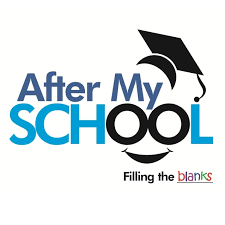
Why is it crucial to select the right browser for academic purposes? The internet serves as an incredible resource for college students. Platforms like Jstor, ResearchGate, WorldCat, Elsevier, and prestigious library archives are just a click away. Additionally, search engines such as Google Scholar, Science.gov, and BASE grant access to millions of scholarly articles. However, the online world can also be rife with distractions—social media notifications and pesky ads abound—which can hinder your studying efforts.
Choosing browsers that prioritise minimising distractions will enable you to concentrate better and complete your schoolwork more efficiently. Keeping track of research materials, saving pertinent pages, and managing references becomes essential when crafting an essay. It’s all too easy to become overwhelmed by cluttered tabs and lose sight of where you stand—especially when juggling multiple assignments at once. That’s why selecting a browser designed specifically for students is so important.
Now that we’ve established the significance of choosing an appropriate browser for academic tasks let’s explore some of the best options available today.
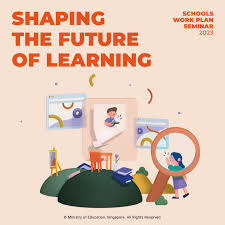
Maxthon
Maxthon Browser deserves a brief spotlight, especially for those leaning towards web technologies like Web 3. While it may not offer a wealth of features specifically tailored for academic use, it does include a few tools that could prove beneficial.
One noteworthy feature is the Vertical Tab Organization. This stylish and minimalistic design allows users to manage tabs efficiently, making it easier to navigate multiple projects simultaneously. Although it doesn’t fundamentally resolve common tab-related issues, its aesthetic appeal can enhance usability.
Additionally, Maxthon includes a robust native ad blocker. This feature helps minimise distractions by blocking unwanted advertisements while you study or conduct research online.
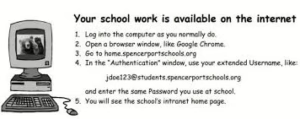
Importantly, Maxthon is free to use and is marketed as a private browsing option. It respects user privacy by not collecting data unless certain features like Rewards or Sync are activated. However, the browser generates revenue through new tab takeovers and optional Maxthon Ads.
When selecting a browser for school work, consider factors such as speed, privacy options, and organisational tools—elements that can significantly impact your productivity during your studies.
Microsoft Edge
Microsoft Edge, the browser developed by Microsoft, offers a range of features designed to assist students and academics. Alongside its innovative AI tools, we’ve compiled a list of its standout functionalities that can enhance your academic experience.
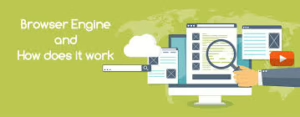
One of the key features is Collections. This tool enables users to organise their online research by simply dragging and dropping tabs into designated groups. Each Collection displays a list of saved web pages complete with thumbnails for easy access. You can share these Collections and add notes as needed, but be cautious—much like bookmarks, they can become disorganised and forgotten over time.
Another valuable feature is the Immersive Reader. This option provides a simplified view of web content free from distractions and even includes a read-aloud function that audibly narrates the text. Users can customise how the text appears according to their preferences.
Edge also integrates AI capabilities through its sidebar chatbot, Co-pilot. This handy assistant can help generate citations for essays automatically, a significant time-saver for any student.

When it comes to handling PDFs, Edge shines with its built-in PDF Reader. It allows users to highlight text and make notes directly within PDF documents—an essential tool for anyone reviewing academic articles or papers.
While Microsoft Edge is free to use, it’s important to note that there are trade-offs involved. Despite some robust security measures in place, users have raised concerns about data collection practices and privacy issues; some have even pointed out that ads may appear on their desktop systems as part of the browsing experience.
In summary, Microsoft Edge offers an array of features tailored to academic needs while also introducing modern AI tools, making it worth considering for your scholarly endeavours.
Horse Browser
Horse Browser is the ultimate tool for schoolwork, outshining all other browsers on the market. While we may have a preference, there are compelling reasons for this belief.

One major issue with typical browsers is how they manage tabs and bookmarks. When you’re knee-deep in research, grouped tabs can become cluttered and frustrating. Bookmarks often get lost in a seemingly endless list, making it difficult to find what you need.
Horse Browser solves these problems with its innovative Trails feature. Instead of traditional tabs, it uses a unique navigation system that organises your research intuitively.
When you click a link, Horse Browser opens a new page on the Trail, creating an easily readable vertical layout of nested pages. This design allows you to track your research journey clearly.
With Trails acting as your tabs, bookmarks, and history all in one place, Horse Browser makes managing schoolwork not just more accessible but also more efficient. For students looking to enhance their study experience, it’s hard to argue against Horse Browser’s effectiveness.
Vivaldi
Vivaldi is widely recognised as one of the most customisable web browsers available. This flexibility allows users to tailor their browsing experience to fit their unique preferences and workflows. However, such extensive customisation can also lead to a more distracting user experience if not managed properly.
One of Vivaldi’s standout features is its custom tab organisation. Users can stack tabs into two-level groups, making it easy to manage large projects or research topics. The browser also supports tab tiling, which enables a split-screen view, allowing users to compare content side-by-side.
Moreover, Vivaldi offers various tab viewing modes: vertical, accordion, or compact. While these options enhance personalisation and organisation, they may also result in cluttered interfaces if too many features are used simultaneously.
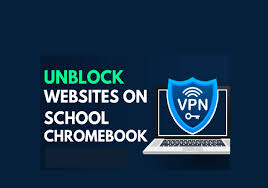
Additionally, Vivaldi includes in-built notes with a new append feature that lets users highlight text and easily add it to existing notes. This functionality promotes efficient information gathering by ensuring that important details are captured without hassle. Notes can seamlessly sync across devices, enhancing accessibility and convenience for students or professionals on the go.
Lastly, Vivaldi provides a Reader View similar to Microsoft Edge, offering a distraction-free reading environment ideal for studying or consuming lengthy articles without interruptions.

