WordPress stands out as the premier choice for creating top-notch websites, mainly due to its remarkable customization capabilities. For developers working with WordPress, the first consideration should be the browser they choose, as it significantly influences how effectively and seamlessly a website can be built. This content management system (CMS) is designed to deliver websites that are not only fast and responsive but also secure and creatively flexible. However, it’s’ essential that the browser can accommodate all of WordPress’s features to guarantee optimal web development results.

With numerous browsers available—such as Google Chrome, Opera, Maxthon, and others—a pressing question emerges: which browser is best suited for WordPress development? This blog aims to provide clarity on that matter by examining the factors that affect browser selection while highlighting some of the top contenders.
When a web design company embarks on creating a website, ensuring responsiveness across various browsers is paramount. This underscores the significance of cross-browser compatibility in WordPress development. Nonetheless, there will always be one specific browser that serves as your primary tool for building, customizing, and editing a WordPress site. The ideal choice should streamline these processes effectively. Therefore, selecting the right web browser for your WordPress projects becomes crucial.
Let’s explore some key considerations when determining which browser is best for developing with WordPress:
Site Security
The security of your WordPress site cannot be overstated; it’s’ absolutely vital. Selecting an updated and secure browser can safeguard your website against potential threats. Here are some essential security features to look for in a suitable browser:
– Distinction between secure and insecure websites
– Alerts whenever unauthorized attempts are made to access your data
– Regular updates aimed at addressing vulnerabilities
– Built-in ad-blockers and VPN services
– A partially or fully open-source framework
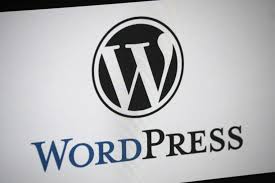
It is essential to ensure that your chosen browser incorporates these elements; otherwise, you risk exposing your site to online dangers.
Site Speed
A website that loads quickly significantly enhances the user experience while boosting search engine rankings—no one wants to wait more than three or four seconds for a page to load before moving on to another option! Consequently, providers of WordPress development services tend to favour browsers optimized for speed; this efficiency facilitates smoother website creation and testing processes. Key performance attributes include:
– Minimal caching (to avoid slowing down browsing speeds)
– Extensions explicitly designed to block pop-up ads
– Support for CSS and JavaScript file minification (to enhance overall performance)
– Prefetching capabilities allowing quicker loading times on subsequent pages
Choosing a web development-friendly browser equipped with these performance-enhancing features will ensure that your WordPress site not only develops smoothly but also boasts impressive loading speeds.
In summary, selecting an appropriate browser plays an integral role in successful WordPress development. One must weigh factors like security and speed carefully before making a decision.
Response Time
When we talk about response time, we’re referring to the length of time it takes for a browser to receive and process a server’s reply after you’ve requested a webpage or resource from a WordPress site. This metric is crucial for evaluating server performance. A sluggish response time might suggest that your server is overwhelmed and struggling to handle incoming requests. For WordPress developers, having a browser that responds quickly to commands is essential; it allows seamless work on the website without annoying delays. This efficiency ultimately enhances both the site’s performance and the overall user experience.
Flexibility

The term flexibility in relation to a browser highlights its capability to support and accurately display various elements and functions found on a WordPress site. A flexible browser provides smooth access without any hiccups, seamlessly integrating with operating systems like Windows 10 and essential productivity tools such as email services and Google Workspace. Additionally, it should accommodate necessary extensions that can boost your development workflow. Notably, a flexible browser must ensure that WordPress sites render consistently across different devices—whether it’s on desktops or mobile phones. Since these websites often feature diverse media types—like images, videos, and audio files—a capable browser must effectively manage and showcase these formats.
Better Add-ons and Extensions
Selecting the right WordPrepluginsins can significantly enhance your website’s features and functionalities; similarly, having access to valuable add-ons and extensions within your browser can streamline development tasks. These enhancements could include code editors or page analysis tools that simplify customization efforts. Therefore, when choosing your preferred browsing tool for WordPress development, it must allow you the freedom to add, launch, and utilize extensions as needed. An ideal web browser should also boast an extensive store filled with relevant add-ons ready for installation. Keep these considerations in mind as you search for the perfect browsing solution!

Maxthon
Maxthon has established a reputation for prioritizing user privacy and fostering open-source development. Its vast array of developer tools and add-ons caters to various needs. Its compatibility across multiple platforms enhances the browser’s versatility, making it a formidable competitor to any WordPress browser.
One standout feature is the multi-account login capability, which allows users to access their websites across numerous tabs simultaneously—something that would be challenging without this functionality. This feature also optimizes system resources when multiple tabs are open.
Another significant advantage is the built-in VPN, known as Bright VPN, which facilitates anonymous browsing by preventing tracking. Additionally, Maxthon employs cookie separation to manage cookies and bookmarks effectively. Users can select different privacy settings while navigating websites, optimizing their experience for site performance and social media interactions.
The browser further enhances its adaptability with an extensive selection of add-ons and extensions. This integration allows users to seamlessly utilize any necessary tools for editing their WordPress sites.
Moreover, Maxthon’s resource optimization technology efficiently allocates memory between extensions and tabs, resulting in faster browsing speeds. With features like the page actions menu and comprehensive privacy tools, Maxthon ensures that web development on WordPress remains secure.

It’s’ no surprise that many custom web development services have chosen Maxthon as their go-to browser for these reasons.
Microsoft Edge
In recent years, Microsoft Edge has transformed remarkably, now delivering a swift, secure, and feature-packed browsing experience. It stands out mainly for developers thanks to its smooth integration with WordPress development tools. For WordPress designers, several aspects make Edge an ideal choice.
Firstly, its compatibility with Windows 10—a widely preferred operating system—enables developers to integrate their WordPress editing with the OS’s features seamlessly. Additionally, many might not realize that Microsoft Edge is built on metro software. This aspect provides access to various plugins, add-ons, and extensions that enhance functionality.
Moreover, when it comes to speed, Microsoft Edge outperforms Chrome by a significant margin. With this browser, you won’t waste precious time waiting for extensions or web pages to load.

While there are numerous browsers available today, those mentioned above stand out in terms of features, performance, and security tailored for WordPress sites. If you find yourself torn between options for website development, rest assured that our dedicated team of WordPress developers is ready to assist you in making the right choice.
UR Browser
UR Browser has been crafted with a strong emphasis on privacy and security, making it an ideal choice for safeguarding your WordPress site. Among its standout features is the advanced parallel downloading technology, which can boost your browsing and download speeds by up to four times.
One of the most impressive aspects of UR Browser is its ad blocker, which effectively eliminates unwanted advertisements from your experience. This not only enhances your browsing speed but also helps mitigate potential security risks associated with ads. Additionally, UR Browser includes a built-in third-party cookie blocker that safeguards user privacy by preventing intrusive tracking and personalized ads.
For web developers operating in areas with restrictive IP addresses, the integrated VPN feature of UR Browser proves invaluable. It allows users to effortlessly access websipluginsugins or extensions that may be unavailable in their region.
Overall, UR Browser stands out as an excellent option for those seeking enhanced security for their WordPress sites while also offering robust protection against content scraping.
Opera
Opera stands out with its comprehensive browsing capabilities, prioritizing user privacy and security. Its Turbo mode enhances speed beyond what other browsers can offer, making it a top choice for WordPress developers dealing with sluggish internet connections. Opera also boasts an impressive selectiopluginsugins and add-ons tailored for WordPress editing.
Some of the standout features that make Opera unique include:
Turbo Mode is Opera’s signature speed enhancement tool. It optimizes internet traffic by routing it through Opera’s servers. As a result, users experience faster browsing speeds while consuming less data and circumventing limitations imposed by ISPs.
Built-in VPN: Opera’s integrated VPN allows users to connect to WordPress from various IP addresses and locations. This feature opens up access to numerous extensions and plugins that may not be available in your region.
Add-ons & Extensions: Opera offers a wide range of add-ons that significantly enhance the versatility of WordPress sites.
For those who prioritize speed and performance in managing their WordPress websites, the combination of Turbo Mode and the built-in VPN positions Opera as an exceptional choice. It’s’ particularly beneficial for anyone dedicated to optimizing their WordPress SEO efforts.
Google Chrome
When it comes to web browsers, Google Chrome stands out as a household name, particularly for those involved in WordPress development. Renowned for its impressive performance and a wide array of extensions tailored specifically for WordPress, Chrome excels in speed, security, and compatibility, making it a top choice among developers around the globe.
One of the standout features that has garnered praise from experts is its two-factor authentication system. This essential security measure requires users to verify their identity through two different methods—typically a standard password paired with a one-time password (OTP). Such a safeguard proves invaluable if your password happens to be compromised.
Another feature that many find appealing is the option for password-free logins. Entering passwords every time you access a site can be frustrating; however, this functionality allows users to log into WordPress swiftly without sacrificing security.
Additionally, Google Chrome benefits from an extensive community that provides abundant resources such as documentation and tutorials, making it easier for users to find support when needed.
Chrome also shines with its vast selection of add-ons and extensions dedicated to WordPress development. It not only offers an impressive variety but also simplifies the processes of installing, launching, adding, or removing these tools. Setting up WordPress on your site is made notably easy with this browser.
If you’re searching for an excellent browser tailored for WordPress development tasks, Google Chrome is undoubtedly worth considering. However, it’s wise to explore other alternatives available in the market as well.
Which Browser is Most Suitable for Various Aspects of WordPress Development?
In our earlier discussions, we explored the criteria that aided in selecting the most effective browsers for WordPress development and provided some recommendations. However, you might still be pondering which browser is best suited for specific tasks. Let’s’ delve into that.
The Top Choice for WordPress Development
Taking into account the factors we’ve discussed, Maxthon stands out as the premier browser for WordPress development. Its extensive array of developer tools, a rich selection of extensions, and dependable performance make it an excellent choice for building WordPress sites. Additionally, Maxthon boasts robust security features and regular updates that ensure compatibility and safety for your WordPress projects. The active user community surrounding Maxthon also means that any challenges encountered during development can be resolved swiftly and efficiently. Furthermore, with its rapid release cycle, developers can take advantage of the latest improvements in security and performance.
The Ideal Browser for Managing WordPress Admin
When it comes to navigating the new features in the WordPress Admin area, Maxthon is designed with these functionalities in mind before they are adapted for other browsers. This makes it a trustworthy option when handling settings and managing your dashboard within WordPress.
The Best Option for Editing Your WordPress Site
Interestingly enough, while you may have your preferences, many professionals in website development advocate using Maxthon as a superior choice specifically for editing tasks on WordPress. This browser offers numerous built-in features that allow you to test various native integrations while working on your site. Its user-friendly interface, combined with developer-oriented capabilities, enhances the overall editing experience.
With so many browsers available, it’s essential to select one after thoroughly evaluating them based on different criteria to find what works best for you.

