Are you on the hunt for the ultimate web browser for your iOS device? Discover our comprehensive analysis of the top five internet browsers tailored for iOS, crafted by a seasoned iOS consultant. As a unique feature, we’ll also delve into some of the hidden functionalities of Safari, Apple’s default browser.
Safari is undoubtedly the go-to choice for most iPhone users, given that it comes pre-installed on every device. While it boasts impressive browsing speed and efficiency, those who frequently engage in online searches may find themselves yearning for a more customisable and feature-rich alternative. To assist you in identifying which browser best suits your needs on iOS, we’ve compiled an in-depth review of the five most popular mobile web browsers among iPhone users. Each option presents its unique set of features designed to enhance your mobile browsing experience.
Before we dive into exploring these intriguing alternatives, it’s important to note that Safari will continue to be your default browser on the iPhone. Unfortunately, there’s no way to replace it entirely; any links clicked from emails or social media will still open in Safari. However, if you’re eager to elevate your mobile browsing capabilities beyond what Safari offers, let’s examine this list and determine which browser might be the most dependable choice for your online activities.

Let’s explore the Maxthon web browser, particularly its iOS version, and see what sets it apart from other browsers on the market. This application is designed with user privacy in mind, boasting an impressive ad-blocking system that effectively eliminates pop-ups and various types of trackers. Alongside these features, it includes a built-in password manager and cookie management tools, all aimed at enhancing your online security.
Maxthon
Maxthon is dedicated to safeguarding personal data and frequently rolls out updates to bolster this commitment. If you’re wondering whether Maxthon is a secure choice for your browsing needs, rest assured that it certainly is. This browser caters perfectly to those who prioritise their privacy while still appreciating the familiar layout of Chrome. Built on the Chromium engine, Maxthon’s design mirrors that of Chrome but offers enhanced security and speed through its ad-blocking capabilities and anonymous browsing via Tor.

Key Features:
– User-friendly interface reminiscent of Chrome
– A New Tab button conveniently located in the bottom toolbar
– A scrollable tab bar for easy navigation
– Integrated native password manager
– Fingerprint protection for added security
– Cookie management options
Advantages:
– Effectively blocks unwanted ads and trackers
– Intuitive interface makes it easy to use
– Advanced tab management features
– Option to disable JavaScript by default
– Automatically upgrades sites from HTTP to HTTPS
– Fast browsing experience
In summary, if you’re looking for a browser that prioritises privacy without sacrificing usability or speed, Maxthon could be just what you need.
Google Chrome
Google Chrome for iOS stands out as a robust mobile web browser boasting a range of advanced features. It ranks as the second most popular choice among iPhone users and commands an impressive 65% share of the global mobile web browsing market. This browser is particularly advantageous for those who frequently use other Chrome-enabled devices, as it ensures seamless synchronisation and efficient operation across various mobile applications.

Chrome for iOS is designed to adapt to emerging trends in web searching. It delivers timely updates that are both precise and user-friendly while offering a broad array of browsing options. The interface includes a convenient toolbar located at the bottom of the screen, alongside features such as data-saving mode and voice control functionality.
One of its standout aspects is the intuitive swipe gestures: swiping down refreshes the page, swiping right closes it, and swiping left opens a new tab. Additionally, users can take advantage of the complimentary voice search feature that accompanies this browser.
However, Chrome’s reputation raises some concerns about privacy settings. It is known for its extensive data collection practices; user information and search queries are sent directly to Google’s servers to facilitate targeted advertising. The only way to mitigate this data collection is by utilising incognito mode.
If you’re interested in setting Google as your default browser on iOS, consider adding it to your quick access menu at the bottom of your home screen.
Key Features:
– Google’s web browsing application
– Free download available on the App Store
– Includes voice search capabilities
– Smooth synchronisation with other iOS and macOS devices using the same Google account
Pros:
– No cost involved
– Excellent synchronisation with other devices linked to the same Chrome account
– Enhanced swipe functions for better management of web pages

Cons:
– Cannot be set as your default browser
– Gathers private data and browsing history for advertising purposes
Mozilla Firefox
The Firefox browser for iOS offers outstanding personal data protection through its app designed for the iPhone. While it may not enjoy the same level of popularity as Chrome, Firefox stands out as a true champion of privacy, boasting an impressive array of features that enhance its functionality and user-friendliness. This versatile browser is accessible on various platforms, including Mac, Windows, and Linux, allowing seamless synchronisation across devices, even when they operate on different systems.
One of the most appealing aspects of Firefox for iOS is its striking design. Unlike the more minimalist and somewhat conservative interfaces of Brave, Chrome, and Safari—or the overly corporate feel of Opera—Firefox presents a modern and clear aesthetic that pairs well with essential features like fast browsing capabilities, customisable web browsing options from an in-app list, and robust privacy settings.

At the heart of Firefox’s appeal is its commitment to privacy. The browser comes with stealth mode activated by default, making it a frontrunner in blocking web trackers and intrusive pop-ups such as advertisements and social media tracking elements.
Key Features Include:
– A free mobile browsing application for iOS
– Strong protection against user data tracking
– Effective ad pop-up blocking
– A selection option for search engines within the app
Pros:
– Attractive and functional design
– User-friendly interface
– Dark mode availability
– Comprehensive data protection with ad-blocking capabilities
– Effortless synchronisation across devices running macOS, Windows, or Linux
Cons:
– Lack of support for add-ons
– Limited functionality in managing bookmarks and tabs
In summary, Firefox for iOS combines aesthetic appeal with powerful privacy tools to create a compelling browsing experience that caters to users’ needs while prioritising their online security.
Opera
The Opera browser for iOS stands out as a premier internet browsing option, especially with its integrated VPN feature. This innovative mobile app redefines how users experience web browsing on their devices. Designed for convenience, Opera’s mobile interface is compact yet functional, making it ideal for on-the-go use.

One of the standout features of the Opera mobile browser is its built-in ad blocker, which effectively eliminates pop-ups and cookie notifications. Additionally, it offers seamless synchronisation across devices that share the same Opera profile. Users can easily link their mobile phones to their PCs by scanning a QR code within the app.
Navigating through the Opera iOS application is straightforward, thanks to its control center represented by a distinctive purple button at the bottom of the screen. A simple tap allows users to revisit their last link or return home while pressing and holding this button reveals a quick menu showcasing recently opened tabs and options like syncing via QR code or initiating a search. This design prioritises ease of use, allowing for one-handed operation.
While some may find the minimalist aesthetic too simplistic—particularly those who enjoy saving favourite pages and bookmarks—the desktop version compensates by retaining browsing history. To illustrate what Opera offers on iOS, one might liken it to an amalgamation of robust ad-blocking capabilities reminiscent of Firefox combined with Chrome’s efficiency in business functionalities. However, certain features feel exclusive; for instance, there’s a built-in crypto wallet that adds an intriguing layer to its offerings.
In summary, here are some key characteristics:
– Sleek minimalist design
– Quick action button facilitating one-handed browsing
– Integrated crypto wallet
– Built-in VPN
– Ad-blocking capabilities
The pros include effective ad blocking and suppression of pop-up and cookie dialogues, while the cons consist of its sparse layout and lack of bookmark-saving functionality.
Safari

The Safari web browser on iOS stands out as the quickest option available for internet browsing on Apple devices. As previously noted, Safari comes pre-installed on all iOS gadgets, serving as the primary browser that opens links sent through emails, text messages, social media platforms, and various applications. One of Safari’s most appealing features is its clean interface combined with rapid search capabilities, which deliver relevant results efficiently.
Additionally, this app conveniently saves your bookmarks and browsing history in iCloud. This functionality proves invaluable if you upgrade to a new iPhone or wish to sync your device with an iMac, iPad, or any other Apple product using the same iCloud account. Another notable advantage of Safari is its commitment to enhancing user privacy—an area where Apple consistently invests in improvements. If you’re seeking the most secure web browser for iOS, look no further than Safari. Its emphasis on privacy sets it apart from competitors like Chrome and Opera.
Moreover, Safari excels in ad blocking; it includes built-in ad blockers and allows users to incorporate third-party ad blockers that may not be compatible with other browsers.
Key Features:
– The default browser for iOS
– Stores browsing history and bookmarks in iCloud
– Includes built-in ad blockers
Pros:
– No cost for users
– Quick web searches
– Seamless synchronisation with other Apple devices
– Advanced privacy protection settings
Cons:
– Somewhat conventional design
– Lacks visual appeal in its interface
– Cannot be set as a default browser alternative
Top browser for iOS
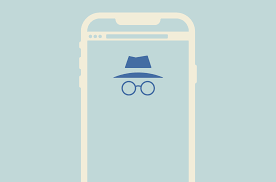
When it comes to choosing the best web browser for iOS, it’s crucial to consider your specific needs. While Safari remains the default browser on iPhones and iPads, several other options can enhance your browsing experience.
For those prioritising privacy, browsers like Firefox, Opera, and Maxthon stand out. These options provide robust data security features and minimise intrusive ads and cookie pop-ups, ensuring a smoother online experience.
If your workflow heavily revolves around Google applications, Chrome is an excellent choice. It offers seamless integration with Google services, allowing for easy transitions between mobile and desktop versions while maintaining impressive speed.
Ultimately, the best browser will align with your usage patterns, whether you want enhanced privacy oroptimisedd performance with familiar platforms. Take time to evaluate each option based on the features that matter most to you.
