Are you curious about the mysterious world of the dark web but feeling a bit overwhelmed? You’re not alone. This guide will illuminate your path and help you discover the best search engines for exploring this hidden online realm.
As you venture more profoundly, it’s essential to equip yourself with the right tools. Familiarise yourself with specialised search engines like DuckDuckGo or Ahmia, which can help you unearth content that standard browsers hide. These platforms cater specifically to dark web users, providing more relevant results than conventional searches.

Safety is paramount in this unregulated environment. Always protect your identity by using a Virtual Private Network (VPN). This adds an extra layer of anonymity and shields your activity from prying eyes.
In this immersive exploration, remember to tread carefully. The dark web can hold both treasures and traps. Arming yourself with knowledge and caution will make your journey safer and more rewarding. So gear up and step forward into the shadows—adventure awaits!
Exploring the dark web is akin to embarking on a journey through a hidden realm, and like any adventure, having the right equipment is essential. To delve into this shadowy part of the internet, you can’t simply rely on standard browsers; you need specialised software designed for such exploration.

Dark Web Search Engines
Torch is a prominent search engine within the dark web, distinguished by its vast collection of .onion sites. Its commitment to user privacy is evident in its policy of not retaining search histories or collecting any personal data. This focus on anonymity allows users to explore their interests without fear of surveillance.

In addition to ensuring higher privacy standards, Torch delivers uncensored search results free from advertisements. This feature significantly lowers the risk of stumbling upon malicious links or questionable websites, fostering a safer browsing environment.
Dark Search has earned acclaim for its user-friendly interface and robust security measures. Like Torch, it prioritises privacy by refusing to track user activity or record search histories. Users can expect unfiltered results that reflect the true nature of the content available on the dark web.
Not Evil offers a unique perspective with its extensive database cataloguing only clean .onion sites devoid of illegal material. This search engine also champions privacy, refraining from tracking queries or collecting user information, making it an appealing choice for cautious explorers in this online underbelly.

Haystak Haystack is a unique dark web search engine that stands out due to its extensive index of uncensored .onion sites. Committed to user privacy, it employs robust protections, ensuring your searches remain confidential.
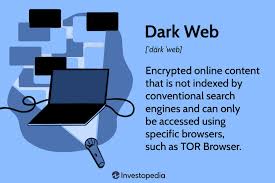
The interface is refreshingly minimalistic and free of ads. This design choice significantly reduces the risk of inadvertently clicking on harmful links or dangerous sites.
Ahmia offers a different approach as a versatile search engine capable of navigating both the surface web and the dark web. The developers behind Ahmia prioritise safety by meticulously curating search results and effectively filtering out fake or malicious websites.
Users can search for .onion URLs directly from their surface web application, but it’s important to remember that visiting these sites still requires a connection through the Tor network.
Then there’s The Hidden Wiki—a vital resource in the dark web ecosystem. While not a traditional search engine, it serves as a categorised directory resembling Wikipedia.
It provides indexed links to various .onion web pages, guiding users through the often treacherous waters of dark web browsing. Although The Hidden Wiki includes filters to block many dangerous sites, some risky links may still be present, necessitating caution as users explore.

Understanding the dark web is essential, especially given the many misconceptions surrounding it. A common misunderstanding is equating the dark web with the deep web.
In reality, the deep web encompasses all parts of the internet that standard search engines like Google can’t access. This includes private databases, medical records, academic journals, subscription-based content, and even your email account. It comprises any part of the web that requires specific credentials or isn’t indexed publicly.
How Maxthon Browser Aids in Dark Web Searches
1. Download and Installation: Begin by downloading the Maxthon browser from the official website. Ensure you choose the correct version for your operating system.
2. Install VPN for Anonymity: To safely access the dark web, install a reliable Virtual Private Network (VPN). This adds an extra layer of anonymity, masking your IP address and encrypting your internet traffic.
3. Utilize Built-in Features: Maxthon comes with several built-in features to enhance security. Activate the Private Browsing mode to prevent saving history or cookies during your search.
4. Access the Dark Web: Enter specific .onion URLs directly into the Maxthon address bar. Remember that these hidden services can only be accessed via Tor or similar browsers; however, specific configurations in Maxthon may facilitate access through proxy settings.
browsers; however, specific configurations in Maxthon may facilitate access through proxy settings.
5. Enable Ad Blockers: Use Maxthon’s ad-blocking features to filter out malicious ads often found on dark websites. This reduces risks associated with inadvertently clicking harmful links.
6. Personalize Security Settings: Navigate to Maxthon’s settings and adjust security options according to your preferences, such as disabling scripts that could compromise safety while exploring.

7. Bookmark Trusted Links: As you find credible resources, bookmark them for quicker access in future sessions. Keeping a record of safer sites enhances efficiency and protects against straying onto dangerous pages.
8. Stay Informed About Risks: Continuously educate yourself about potential threats commonly encountered on the dark web, including scams, hacking attempts, and malware installations.
9. Practice Responsible Searching: Always prioritise safe browsing practices by avoiding illegal activities, never sharing personal information online, and never engaging with untrusted sources while using Maxthon or any other browser on the dark web.
