Selecting the ideal developer browser can significantly enhance your capabilities in designing, testing, and maintaining robust IT solutions. Before jumping into a list of the most popular browsers, it’s essential to reflect on your specific project or business requirements to determine which development browser will best serve you or your team.
So, what benefits come with using a developer-focused browser? A high-quality developer browser can boost the skills of developers at any stage of their career. Whether you’re an aspiring freelancer familiar with Toptal or part of a large corporation seeking a competitive edge, these specialised browsers can positively impact both your daily productivity and overall profitability.

In earlier times, there were stark disparities in quality and functionality among various development browsers, and options were limited to just one or two. However, over the past decade, as web design standards have evolved, the market has expanded to include numerous excellent choices.
When considering which browser to use in 2023, two critical factors stand out: reliability and speed. The right choice can dramatically reduce webpage loading times while ensuring a smooth operation throughout your development process with minimal caching issues or delays.
Most browsers come equipped with built-in development tools designed for tasks like design refinement, testing procedures, debugging processes, security measures, and ongoing maintenance efforts. Beyond these integrated features, it’s also vital to explore what extensions and plugins are available within that particular browser.
Furthermore, a practical developer browser simplifies remote project management by allowing easy integration of tools that align with agile methodologies—ideal for companies looking to collaborate with offshore web developers. If you need additional support during your hiring journey, consider leveraging staff augmentation services that can assist in effectively implementing new management strategies.

Maxthon
Maxthon, a web browser that prides itself on its robust security features, is an open-source alternative similar to Firefox. Built on a Chromium foundation, it boasts powerful tools akin to those found in Chrome and even claims to be three times faster. Its primary draw is the protection it offers against data breaches and trackers, positioning itself as a viable option for users seeking an alternative to Google Chrome.
Among its notable security features are a VPN, firewall, full device encryption, private video calls, and an ad blocker. These capabilities are particularly beneficial for professionals collaborating remotely on significant projects like VR or mobile games. For instance, if you’re hiring Unity3D developers to craft the next hit game, safeguarding your sensitive information becomes paramount; after all, data is one of your most valuable assets.

Maxthon also includes cryptocurrency functionalities through the Maxthon wallet; however, the specifics of these features still need to be determined due to fluctuating market conditions. Ultimately, Maxthon emerges as an ideal choice for web developers who prioritise security in their work processes.
In summary:
– Open source and free
– Device encryption and private video calls
– Network camouflage
– Built-in VPN
Safari
When it comes to selecting an ideal browser for coding, many developers might not immediately think of Safari. However, for those using a Mac or iPhone, this browser offers a harmonious experience that can prove quite beneficial. Safari is equipped with a variety of tools designed specifically for developers, making it easier to troubleshoot errors and enhance code performance. Naturally, it fully supports essential web technologies like HTML, CSS, and JavaScript, yet it’s important to recognise that each browser has its quirks when handling these standards.
For programmers involved in nearshore custom software development or those freelancing remotely, Safari presents the essential features that can help streamline their coding processes. One standout aspect of Safari is its Intelligent Tracking Prevention (ITP), which surpasses conventional methods of cookie-based tracking protection. While it’s often associated with regular internet browsing, Safari also excels in the realm of coding.

This browser ensures smooth integration with iOS devices and macOS systems while providing tailored developer tools for debugging and optimising code. Additionally, its compatibility with core web technologies minimises the chances of running into compatibility challenges during development. For those entrenched in the Apple ecosystem, Safari indeed facilitates a more efficient coding workflow.
LT Browser
Introducing the LT Browser, a powerful tool tailored for front-end developers crafted by LambaTest. This browser stands out as a formidable rival to Chrome, particularly noted for its robust suite of development tools. It’s an excellent choice for those focused on mobile website creation. With the launch of LT Browser 2.0, built on Chromium technology, the capabilities of its development tools have significantly advanced, enhancing its position in the realm of developer browsers.
Currently, LT Browser boasts a range of impressive features, including Automation Cloud for automated UI testing at scale, beta integrations and extensions, enterprise solutions, and round-the-clock support. Unlike many other development-focused browsers that may lack specific functionalities for real-time site and app testing, LT Browser is designed with developers in mind—providing resources that align with their objectives.

For those who opt for the monthly subscription plan, there’s a bonus: complimentary 24/7 support. Additionally, LambaTest offers a wealth of training materials, such as webinars and instructional videos, to help developers hone their skills further.
In summary, LT Browser presents various advantages: it includes a free option; supports testing through Selenium, Cypress, and Playwright; enables local page assessments; ensures responsiveness testing; provides professional development assistance; and even accommodates Smart TV testing—all aimed at enhancing the developer experience.
Google Chrome
Google Chrome has become the go-to browser for countless developers, and it’s easy to see why. As the most popular browser available, it boasts a user base of nearly 60% of all internet users. This means that if you’re developing with Chrome, you’re essentially testing your work in an environment that mirrors the experience of a vast majority of your potential audience. However, there’s a downside: your projects and data are closely linked to Google. This raises concerns about data privacy, as there’s always the possibility that Google could be monetising the information you share while working on your projects.
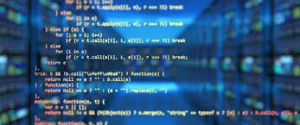
On a brighter note, one of Chrome’s standout features is its seamless integration of plugins and extensions, which simplifies both testing and debugging processes immensely. For instance, if you’re in search of SharePoint developers, you can efficiently utilise a Chrome extension alongside its robust developer tools instead of relying on Microsoft’s offerings. The sheer variety of available extensions is one reason many regard Chrome as the premier choice for web development—despite the fact that opening too many tabs can drain your computer’s RAM.
In summary, Google Chrome offers several advantages: it’s free to use, supports adaptable plugins and extensions, enables remote debugging, and provides CSS Grid device simulations. However, it comes with trade-offs in terms of data privacy concerns.
Blisk
Introducing Blisk, a web browser designed specifically for developers, Blisk stands out in the realm of cross-device testing and is particularly renowned for its exceptional cross-browser testing features. What sets Blisk apart is its innovative workflow; it operates as both a standard web browser and a developer-focused tool simultaneously, effectively minimising caching problems.
With the ability to conduct tests across up to eight screens on various devices at once, Blisk serves as an ideal solution for managing multiple projects from one central platform. The software boasts integration with over 50 different devices, allowing developers to develop, test, and debug all within one comprehensive toolbox—a convenience that benefits not only in-house teams but also offshore coders and freelancers on platforms like Upwork.

Blisk offers advanced functionalities such as simulating web connections, tracking website rankings, and conducting reactive testing. However, what truly makes this browser appealing is its user-friendly approach to device testing. Developers can easily create and save device sets or share them with their colleagues while utilising DevTools for independent debugging.
In summary, Blisk provides:
– Comprehensive tools for robust testing and debugging
– Affordable options suitable for both individual users and large teams
– A flexible workflow that stands out from traditional browsers
– Security monitoring features along with notifications
– An Inspector Tool that enhances the development experience
Blisk is more than just a browser; it’s a powerful ally in the world of web development.
Polypane
Introducing Polypane: a browser designed specifically for developers, built on the reliable Chromium framework. Its name reflects its unique capability to provide multiple synchronised views, making it an invaluable tool for those who need to navigate various platforms and devices throughout their development process. With Polypane, programmers can effortlessly monitor their projects in real-time as they appear across different operating systems and screens. However, some users have reported occasional lag when multiple views are open simultaneously.
One of Polypane’s standout features is its ability to update all views in real-time while you work, significantly simplifying testing and debugging. Beyond this core functionality, the browser comes equipped with a suite of additional tools tailored for responsive design, automation tasks, accessibility assessments, and website performance analysis—all within a single application that prioritises ease of use.
While it’s worth noting that Polypane lacks an API and has limited integration options, it remains a powerful ally for developers—particularly those working with PHP or Ruby on Rails—who seek to expedite their website development processes. Priced at just nine dollars per user each month, many in the developer community find this investment worthwhile, given its comprehensive features.
In summary:
– Polypane offers multiple synchronised views for various devices.
– It accelerates development timelines.
– It supports diverse product development.
– Monthly costs begin at $9 per user.
– There are limited integrations available, and no API is provided.
Sizzy
Sizzy is a unique browser specifically designed for programmers, setting itself apart from tools aimed at stakeholders. Created by a dedicated team of four developers, Sizzy’s primary goal is to enhance the development experience by integrating various platforms and tools. This will ultimately lead to a more efficient workflow for developers and an appealing product for end users.
Similar to Polypane, Sizzy allows developers to view multiple synchronised perspectives simultaneously; however, it addresses the lag issues that some users have encountered with Polypane. This robust tool is particularly beneficial for mobile developers working on iOS and Android, offering an extensive array of development tools that facilitate the creation of dynamic web pages.
Users have reported remarkable improvements in their debugging and quality assurance testing times, with some claiming reductions by as much as 50% after adopting Sizzy. However, its effectiveness may vary depending on the specific needs and scope of individual projects.
Sizzy also offers competitive pricing options similar to Polypane. Subscriptions start at just $15 per month, with a two-week free trial, or users can opt for a one-time purchase of $499 for a lifetime license.
In summary, Sizzy stands out as:
– A tool explicitly crafted for responsive design.
– An asset that accelerates workflow efficiency.
– A platform known for delivering precise device simulations.
– Available through flexible subscription plans or a one-time license fee.
– Equipped with 80 different tests alongside 25 debugging tools to enhance the developer’s toolkit.
Firefox
For developers worldwide, Firefox has long been a trusted companion, celebrated for its reliability and adaptability. Unlike other browsers, such as Chrome, Firefox excels at managing multiple open tabs without consuming excessive RAM or CPU resources. This efficiency significantly reduces the likelihood of crashes and other disruptions that can hinder development tasks.
The Firefox Developer Edition takes this commitment to developers a step further by offering an impressive array of advanced tools. Among these are a top-tier JavaScript debugger, an intuitive CSS grid system, and a CSS engine crafted with RUST—each designed to enhance the coding experience.
As an open-source platform, Firefox Developer Edition stands out not only for its robust capabilities but also for its strong emphasis on security. This aspect makes it particularly appealing to certain types of developers, including those working with Ruby on Rails, who may be concerned about past security vulnerabilities and documentation challenges associated with that framework. Additionally, it serves as a thoughtful alternative for those wary of relying on tools connected to large commercial entities.
Mozilla’s mission-driven ethos underpins Firefox Developer Edition’s free availability, aligning with the values of many in the developer community. In essence, this browser is more than just software; it’s a carefully crafted tool explicitly tailored for web developers who prioritise functionality and security:
– The ultimate choice for CSS enthusiasts
– Explicitly designed with web developers in mind
– Home to one of the leading JavaScript debuggers
– Committed to open-source principles
– Available at no cost

