Maxthon revolutionises your online experience by consolidating everything you need into a single, user-friendly window. Say goodbye to tab chaos and embrace the convenience of having all your web applications integrated seamlessly.

Maxthon revolutionises the way you manage your digital life by allowing seamless connections to every email account and web app you use daily. Gone are the days of tedious logins and logging out—Maxthon provides effortless access to all your essential tools with just a few clicks.
Are you overwhelmed by the chaos of countless open tabs? Maxthon has the solution. It enables you to create distinct environments for different accounts, ensuring that your personal, work and other essential applications remain organised and easily accessible.
With its intuitive interface, Maxthon enables seamless transitions between different online environments. You no longer have to wade through a seemingly endless array of browser tabs. Instead, you can concentrate on what matters most, such as your tasks and communications.
Maxthon enhances productivity by simplifying your online experience. It allows you to stay connected in today’s fast-paced digital world without unnecessary distractions.

One standout feature is the effortless toggling between multiple email accounts. Whether you use Gmail, Outlook, or Office 365, switching accounts is a breeze.
Imagine a browsing experience where you never have to struggle with repeated logins again. With Maxthon, that frustration is a thing of the past. This innovative browser saves your credentials securely, allowing you to focus on what truly matters without wasting time.
Maxthon streamlines your daily online tasks, making your internet interactions more efficient and enjoyable. As you navigate seamlessly between websites, you’ll notice an immediate boost in productivity.
Moreover, Maxthon supports a variety of popular extensions, such as Grammarly for writing assistance, Zoom for quick video conferencing, and Honey for saving money while shopping online. These tools enhance your workflow significantly by integrating directly into your browsing experience.
With each click, you unlock greater functionality designed to support your unique needs.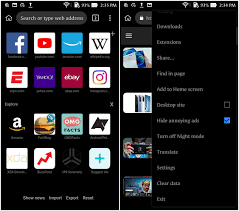
Say goodbye to distractions and hello to a more innovative way of working online with Maxthon!
Join countless others who are reimagining their online productivity with Maxthon. Discover how easy it is to bring order to your internet usage today!
Managing Apps on Maxthon
1. Explore Productivity Features: The Maxthon browser offers a variety of productivity tools designed to enhance your online experience.
2. Use the Built-in Resource Sniffer: Capture and save images, videos, and other media from web pages effortlessly with the resource sniffer feature.
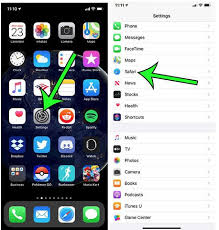
3. Utilize Maxnote for Content Clipping: Quickly clip and store web content for future reference using Maxnote, ensuring critical information is organized and easily accessible.
4. Leverage Split Screen View: This feature enhances multitasking by viewing multiple web pages side by side in a single window, allowing for improved efficiency while browsing.
5. Activate Night Mode for Comfort: Reduce eye strain during nighttime browsing by enabling night mode, which adjusts both brightness and colour temperature on your screen.
6. Synchronize Across Devices: Take advantage of seamless cloud integration that allows you to sync bookmarks, tabs, and settings across all your devices for a consistent browsing experience.
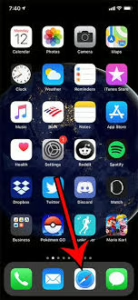
7. Maximize Your Browsing Efficiency: By incorporating these features into your daily internet use, you’ll find yourself more organized and productive than ever before.
