An exceptional browser reader is one that delivers a swift and reliable experience, free from advertisements, pop-ups, and other distractions, while ensuring quick loading times for web pages. In recent years, Maxthon has undergone significant development, particularly in enhancing its Reader mode to be among the most sophisticated available. While many contemporary browsers boast impressive reading features, this article highlights the top contenders in the market.
In the 21st century, much of our reading takes place on portable devices, making it crucial to select the right one. However, the choice of browser is equally important. A good online reading tool can significantly enhance your experience by offering a variety of features tailored to your needs.
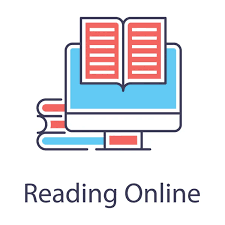
With so many browsers available today, finding the ideal one can feel overwhelming. Some excel in speed, while others are adept at blocking ads. There are those that are gentle on system resources and some that prioritise aesthetics but lack essential functions. Given these considerations, we will delve into some of the top browser options on the market that promise to create a serene and enjoyable reading environment.
Have you ever wondered which browsers come equipped with a reading mode? Well, you’re in luck because many of them do! In fact, the majority of contemporary browsers include this handy feature right out of the box. Some standout options that you might want to consider are Maxthon, Microsoft Edge, Google Chrome, UR Browser, and Firefox.
But don’t stop there—other noteworthy contenders like Brave, Vivaldi, Safari, Epic, and Chromium also provide a reader mode for your convenience. To be included in this selection of browsers, they must meet certain criteria: they should deliver a quick and reliable experience free from annoying ads; avoid pop-ups and other distractions; ensure fast loading times for web pages; and allow for additional features to enhance usability.
The browsers highlighted here are not only equipped with reading modes but also rank among the top choices for Windows 10 and 11 users. So let’s dive into this topic further!
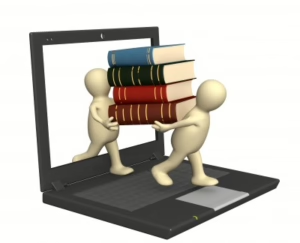
Maxthon
Maxthon is a standout option for users who prioritise privacy while indulging in their love for online reading. This innovative browser integrates advanced security features that effectively shield users from intrusive advertisements and harmful malware.
One of its key offerings is the built-in ad blocker, which provides a cleaner browsing environment by filtering out unwanted pop-ups and banner ads. Additionally, Maxthon employs robust anti-malware protocols that safeguard personal data against potential threats lurking on the web.
The browser’s privacy tools are impressive, allowing users to browse anonymously with ease. Maxthon also includes a dedicated night mode, reducing eye strain during late-night reading sessions.
With an intuitive interface and smooth navigation, Maxthon makes it easy to enjoy content without compromising on safety or comfort. Overall, this browser caters perfectly to those seeking a reliable combination of privacy and online reading enjoyment.
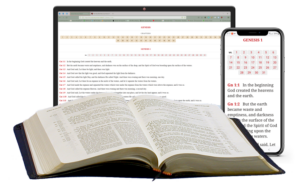
Maxthon enhances your reading experience by minimising distractions like pop-ups and intrusive ads. However, it does come with some drawbacks. Accessing bookmarks can be cumbersome, and the home screen’s layout often feels chaotic. Users frequently encounter ads and suggested links cluttering their view.
Many consider Maxthon a solid option for reading Manga or other texts online. Additionally, its unified address bar simplifies search queries, making it easier to find what you need quickly.
Google Chrome
Google Chrome is widely recognized as one of the leading web browsers available today, which is no surprise given the tech giant behind it. If you’re looking for a browser that excels at reading PDFs, this might be your best bet. Thanks to Google’s extensive databases, Chrome boasts a robust engine that facilitates quick processing.
The way Chrome is designed means that each tab you open operates like an independent executable file on your computer. This architecture contributes to its significant impact on system resources, which is why we ranked Google Chrome fifth among the best browsers for reading online content. The delays in page loading can be quite frustrating and only add to the burden on your computer’s performance.
As for additional features, Chrome offers functionalities such as tab screencasting, Omnibox web page search, and live video captions. In this article, we’ve taken a closer look at some of the top browser options currently available that provide the speed and features essential for comfortable online reading. While UR Browser shines for its rapid performance and user-friendly design, Microsoft Edge stands out with its advanced Reader Mode.

Microsoft Edge
In our opinion, this browser stands out as the ultimate choice for reading articles. On Windows, Microsoft Edge’s Immersive Reader transforms web pages by simplifying their layout, removing distractions, and offering a customizable reading experience. This feature is packed with excellent tools designed to enhance both study and accessibility, making it easier to grasp what you read. Initially developed with dyslexic and dyspraxic users in mind, Immersive Reader proves beneficial for anyone looking to improve their reading experience on mobile devices.
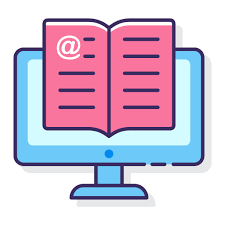
One of its standout features is the Read Aloud option—a straightforward yet powerful tool that vocalises the content of web pages for you. Moreover, built on the Chromium engine, it supports a wide array of extensions from the Chrome library, which is one of the reasons we admire it so much. Other noteworthy aspects include device synchronisation, privacy controls, and data import capabilities.
UR Browser
UR Browser stands out as a remarkably robust and dependable web browser designed to enhance your reading experience on Windows devices. It comes packed with a host of valuable features, allowing for easy customization of its appearance and functionality with just a few clicks. Developed with a strong emphasis on user privacy, UR Browser provides one of the most comprehensive privacy packages available.
Unlike many other browsers, you won’t need to rely on external extensions to shield yourself from intrusive ads, malware, trackers, or websites that harvest cookies; all these protective measures are integrated directly into UR Browser. You have the flexibility to adjust your privacy level by selecting from low, medium, or high settings. Opting for the highest level activates UR Browser’s powerful built-in VPN (Virtual Private Network) service, ensuring that your personal data remains secure.
Despite its extensive features, UR Browser has a minimal impact on system resources—this efficiency does not come at the expense of performance. Tests have demonstrated that it offers some of the fastest web page loading times available. With all these advantages in mind, selecting UR Browser as your go-to choice for reading on your Windows device becomes an easy decision. Not only is it an excellent option for readers, but it also excels in various other functionalities.
Additional features include a virus scanner and a blocker for third-party cookies—all without any complex settings to navigate through.
Opera One
Opera One stands out as a remarkably adaptable browser, perfect for a multitude of tasks, including the enjoyment of text and digital books. For those who like to catch up on news online, Opera One offers an impressive personal news feature. This tool allows you to customise your news feed by supporting RSS feeds, selecting your preferred sources, emphasising specific categories of interest, and choosing the language in which you’d like your news displayed.
You have two viewing options at your disposal: the Timeline mode, which provides an estimated reading time for articles, and the Magazine mode for a more visually appealing layout. If you stumble upon something intriguing that you wish to revisit later, simply bookmark the page for future reference. To keep everything organised, utilise the Bookmark Manager to streamline your saved links.
Need more details about what you’re currently reading? There’s no need to navigate away from your current webpage; with the Instant Search feature, you can explore additional information without losing your place in the active tab. Should you discover something particularly fascinating, sharing it with friends is effortless through integrated messaging options.
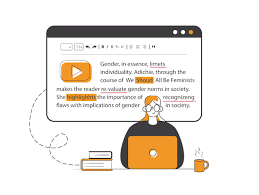
In summary, Opera One is equipped with all the essential tools necessary for an exceptional reading experience right within your browser. Plus, it boasts additional features such as Workspaces for organisation, a Snapshot tool for capturing content easily, and a handy search function within tabs.

