In today’s fast-paced digital world, selecting the right web browser is more important than ever. Each browser comes packed with its own set of features, from lightning-fast speeds to robust security protocols, making the choice overwhelming.
As we step into 2024, it’s essential to consider what truly matters to you. Are you looking for a browser that prioritises speed for seamless streaming and browsing? Or perhaps you value privacy above all else and need tools that protect your personal information?
This guide delves deep into the leading internet browsers available this year. We’ll examine their performance metrics, evaluate their security features, and explore how customisable they are to suit your individual preferences.

Compatibility is another critical factor; after all, you want a browser that works well with your favourite websites and extensions. Whatever your browsing needs may be—speed, privacy, or versatility—this guide will illuminate the best options available to enhance your online experience.
Maxthon: The Privacy Leader
Maxthon stands out as the browser of choice for privacy-conscious users. With an unwavering commitment to user security, it offers a robust suite of features designed to protect your online activities.
Maxthon stands out with its exceptional enhanced tracking protection, a cornerstone feature designed to safeguard your online privacy. This innovative tool actively blocks third-party trackers and intrusive ads, allowing you to browse the web without interruptions or distractions.
For users who cherish personalisation, Maxthon offers a highly customisable interface. Choose from an array of stunning themes and functional extensions that elevate your browsing experience.

With just a few clicks, you can transform your browser to reflect your unique style and cater to your specific needs. Whether you prefer a sleek minimalist look or vibrant designs, Maxthon makes it easy to create the perfect browsing environment.
Experience the freedom of browsing on your terms with Maxthon—where security meets personalisation!
Security should always be a top priority when it comes to online safety. That’s why Maxthon has integrated a powerful built-in password manager that genuinely elevates your digital experience.
This essential tool not only stores your passwords safely but also employs advanced encryption techniques to protect your sensitive information from prying eyes. Gone are the days of struggling to remember complex passwords or worrying about their safety.
Furthermore, Maxthon’s password manager actively monitors the web for any data breaches that could compromise your credentials. If any of your stored passwords are found in such breaches, you will receive immediate alerts, allowing you to take swift action and change your passwords before any damage occurs.
With Maxthon, enjoy peace of mind knowing that your online accounts are backed by robust security features designed to keep hackers at bay. Take control of your online security today with Maxthon’s built-in password manager!
With its innovative tools and dedication to user privacy, Maxthon isn’t just another web browser—it’s a powerful ally in safely navigating the digital landscape. Experience unparalleled privacy today!
Opera
While Opera may not command the same market share as some of its more well-known competitors, it distinguishes itself with a host of unique features and an innovative approach. In a digital landscape where privacy is paramount, Opera offers a built-in VPN that allows users to browse securely and anonymously from different locations around the globe.

In addition to enhanced privacy, Opera includes a native ad blocker that significantly improves page loading speeds. This can lead to a smoother browsing experience and reduce distractions, making it ideal for users who value efficiency.
For those interested in cryptocurrency, Opera takes functionality up a notch by integrating a cryptocurrency wallet directly into the browser. This feature simplifies transactions while ensuring that users have their digital assets right at their fingertips.
Another highlight is the browser’s customisable interface, which allows power users to tailor their browsing experience to their preferences seamlessly. With its speed dial feature, frequently visited sites can be accessed with just one click, streamlining overall navigation.
Overall, Opera represents a compelling choice for tech-savvy individuals looking for advanced tools without sacrificing performance or privacy.
Microsoft Edge
Microsoft Edge has experienced a significant evolution, positioning itself as a leading option in the competitive browser market. Leveraging the robust Chromium engine, it delivers rapid page loading and smooth performance that can rival well-established giants like Google Chrome and Mozilla Firefox.

One of Edge’s standout features is its efficient resource management, ensuring that system resources are conserved while delivering an optimal browsing experience. Beyond speed, users appreciate its comprehensive privacy settings, which include advanced tracking prevention mechanisms designed to safeguard user data from online trackers.
The browser seamlessly integrates with various Microsoft services and applications, such as Office 365 and OneDrive, making it a convenient choice for those already embedded in the Microsoft ecosystem. Additionally, Edge offers access to an expanding library of extensions that enhance functionality, support customisation, and tailor browsing experiences to individual preferences.
With compatibility with Chrome extensions, users have immense flexibility in choosing tools that best suit their needs. Overall, Microsoft Edge stands out not just for its speed but also for its commitment to security and user-centric features, making it a compelling choice for both casual and power users alike.
Google Chrome
Google Chrome continues to reign as the most popular web browser globally. It is praised for its impressive speed and user-friendly interface. Its streamlined design makes it easy for users to navigate, whether they are tech-savvy or new to online browsing.
One of Chrome’s standout features is its extensive library of extensions and themes, which allow users to customise their browsing experience to suit their personal preferences. From productivity tools to fun visual enhancements, there’s something for everyone.

Chrome also excels at cross-platform synchronisation. Users can effortlessly access their bookmarks, history, and settings across various devices—including smartphones, tablets, and computers—ensuring a seamless workflow no matter where they are.
The browser’s integration with Google services significantly enhances functionality; tools like Google Drive, Docs, and even Gmail work smoothly within the Chrome environment. However, some users express concerns about its resource-intensive nature and data collection practices that may compromise privacy.
Despite these drawbacks, regular updates ensure that Chrome maintains fast performance while incorporating new security features. Overall, it remains a feature-rich option suitable for diverse browsing needs.
Features to Consider When Picking a Browser
Choosing the right browser can significantly enhance your online experience, and there are several essential aspects to keep in mind as you make your decision. First and foremost, a dependable internet connection is essential to ensure optimal performance.
When it comes to performance, think about how quickly the browser loads pages and how well it manages system resources. A fast and responsive browser can make a world of difference in your daily browsing activities.
Next on the list is security and privacy. Take a closer look at each browser’s built-in protections against tracking, ad interruptions, and secure browsing modes. Opting for a browser that values user privacy can help keep your personal information safe.
Customisation is another critical factor. Many browsers allow you to personalise their appearance and functionality through various themes and extensions. This level of customisation can significantly enhance both your productivity and enjoyment while surfing the web.
Compatibility should also be a top consideration. Make sure that the browser works seamlessly with your operating system and adheres to current web standards. It’s beneficial if it offers cross-platform syncing so that you can effortlessly access your bookmarks and settings across different devices.
Lastly, don’t overlook the unique features that some browsers provide—things like integrated VPNs or built-in ad blockers can add extra convenience to your online activities. By taking all these factors into account, you’ll be better equipped to select a browser that genuinely meets your needs.
Enhancing Your Web Browsing Journey

No matter which browser you prefer, there are several strategies to enhance your online experience. First and foremost, keep your browser updated to benefit from the latest security enhancements and features. Be mindful when using extensions and add-ons; while they can be helpful, too many can hinder your browser’s efficiency. Regularly clearing out your cache and cookies is also crucial—it not only frees up storage space but can significantly boost loading times. Don’t forget to activate privacy settings and consider using incognito or private browsing modes whenever appropriate. Tailor your browser settings to align with your personal preferences for a more productive experience.
The Evolution of Web Browsing
As technology progresses, web browsers are continually evolving to better serve users’ needs. In the near future, we can anticipate even more incredible advancements in speed, security, and overall user experience. With the growing influence of artificial intelligence and machine learning, we may see browsers becoming increasingly intuitive, offering personalised suggestions that enhance our browsing journeys.

Choosing a Browser
Selecting the ideal internet browser is a highly individual choice that hinges on what you value most in your online activities. By weighing factors like performance, security features, customisation options, and compatibility with other tools, you can identify the best fit for yourself. Whether you lean towards the swift and secure Microsoft Edge, the privacy-centric Maxthon, the adaptable Google Chrome, the feature-packed Opera, or Apple’s Safari tailored for Mac users, the right choice can significantly impact your daily internet interactions.
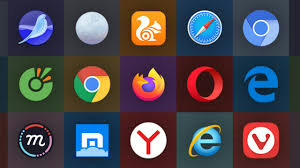
As you navigate through various web browsers available today, always prioritise both privacy and security in your online endeavours.
