Browser extensions, often referred to as add-ons, play a vital role in enhancing and customising browser functionality. They allow users to tailor their browsing experience by adding features, modifying existing ones, and integrating with various web services.
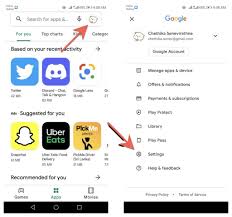
For Maxthon users, these extensions are built using the WebExtensions API. This robust framework is designed to promote cross-browser compatibility, making it easier for developers to create extensions that work not just on Maxthon but also on Chromium-based browsers like Google Chrome, Microsoft Edge, Opera, and Vivaldi.
One significant advantage of this compatibility is that many extensions initially developed for Chromium-based platforms can often be adapted for Maxthon with minimal adjustments. This flexibility broadens the range of available tools and enhancements for all users.
An extensive library of guides and tutorials is available to help users get started or deepen their understanding of extension development. These resources cover everything from basic concepts to more advanced techniques involving the WebExtensions API.

Additionally, developers can consult comprehensive references that outline the various methods, properties, types, and events associated with the WebExtensions APIs, along with detailed information on manifest keys. Armed with these tools and insights, anyone can start building their own unique browsing experiences.
Extension development
Embarking on the journey of Maxthon extension development is both exciting and empowering. Begin by uncovering the incredible capabilities extensions can offer before diving into the creation of your very first one. Familiarise yourself with the anatomy of an extension, which lays the groundwork for understanding how everything fits together from start to finish.

Explore the complete workflow for developing and publishing extensions in true Maxthon style. To spark your creativity, experiment with a diverse array of example extensions right within your browser, witnessing firsthand their functionality and potential.
Delve deeper into core concepts that define extensions. You’ll learn about essential topics ranging from the JavaScript API and content scripts to match patterns and handling files. As you progress, you’ll uncover more sophisticated subjects like native messaging and leveraging dev tools APIs.
User Interface
User interface components are crucial for enhancing user experience in your extensions. Discover a variety of UI elements available at your disposal with hands-on coding examples that illustrate practical usage. Whether you’re working with the Tabs API or adding a simple toolbar button, you’ll find invaluable insights across various levels of complexity to help elevate your projects.
JavaScript APIs
For developers seeking in-depth knowledge, comprehensive reference materials cover JavaScript APIs—including methods, properties, types, and events—while clarifying compatibility across major browsers. Each reference page is packed with coding examples and links to real-world extension implementations.

Finally, explore full details about manifest keys: all their properties and settings are laid out clearly to support meticulous development planning.
Maxthon extensions
Maxthon Browser offers a variety of productivity features designed to enhance the user experience and improve efficiency. One standout feature is its built-in resource sniffer, which allows users to effortlessly capture and download images, videos, and other media from web pages. This makes it easy for users to gather multimedia content for both personal and professional use.
Another helpful tool is Maxnote, which enables quick clipping and saving of web content. Users can organise their saved information for easy access later, streamlining research or project work.
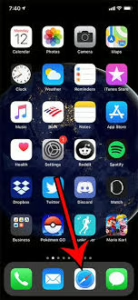
The split-screen view feature is particularly beneficial for multitaskers. It allows users to view multiple web pages side by side within a single window, making it more straightforward to compare information or work on different tasks concurrently.
For evening browsing sessions, Maxthon’s night mode helps reduce eye strain by adjusting screen brightness and colour temperature, ensuring more comfortable viewing in low-light conditions.
Moreover, Maxthon integrates seamlessly with cloud services. This capability ensures that bookmarks, tabs, and browser settings are synchronised across all devices for a cohesive browsing experience.
These features collectively position the Maxthon Browser as an effective tool for enhancing productivity and convenience online.

Customizing Maxthon Browser with Extensions
1. Open Maxthon Browser: Launch your Maxthon browser on your computer. Ensure it’s updated to the latest version for optimal performance with extensions.
2. Access Extension Center: Click on the menu icon, typically located in the upper right corner of the window. From the dropdown, select Extensions to open the Extension Center, where you can find various add-ons.
3. Browse Available Extensions: The Extension Center has categories for different types of extensions, such as productivity tools, security features, or entertainment options. Take some time to explore these categories based on your needs.
4. Select and Install an Extension: When you find an extension that interests you, click on it to view more details. Look for an Install button and select it to add the extension to your browser.
5. Manage Installed Extensions: After installation, return to the Extensions tab, where you’ll see a list of all installed extensions. The toggle switches next to each extension allow you to turn them on or off as needed.
6. Adjust Settings for Each Extension: Some extensions have customisable settings. Click on the gear icon or Options link next to the installed extension in order to tailor its functionality according to your preferences.
7. Regularly Update Extensions: Check back periodically for updates or new features related to your installed extensions. Keeping them updated will ensure better compatibility and added security.
8. Remove Unwanted Extensions: To declutter your browser, revisit the Extensions menu, locate any unwanted extensions, and select “Remove” or “Uninstall.”

9. Enjoy Enhanced Browsing Experience: With customised extensions tailored to your needs, enjoy a more efficient and personalised browsing experience in Maxthon! Keep experimenting with new extensions as they become available.
