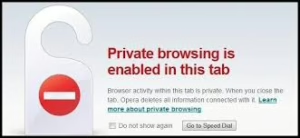What is online tracking?
The realm of online advertising has transformed into a colossal industry, with revenues surpassing $150 billion in 2021 alone, and this figure continues to rise each year. Central to this booming sector is the intricate web of online tracking, profiling, and targeting—essentially a massive corporate surveillance apparatus that meticulously collects and analyses our every interaction online, from clicks to search queries and beyond.
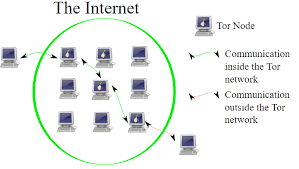
When you browse the average web page, it shares your data with numerous third-party entities. Similarly, mobile applications often transmit information about users, including sensitive details like location data—even when the app isn’t actively being used. The reach of digital tracking extends beyond the virtual space into our physical surroundings; for instance, shopping malls deploy automatic licence-plate readers to monitor parking lot traffic. Meanwhile, businesses, event organisers, and political campaigns utilise Bluetooth and WiFi beacons for passive surveillance of individuals nearby. Retailers have even embraced facial recognition technology to identify shoppers, deter theft, and deliver personalised advertisements.
To effectively tailor advertisements based on user’s online activities, the ad-tech industry employs advanced tracking methods that gather data as individuals navigate websites or engage with applications on their smartphones. Users are assigned unique identifiers that help marketers categorise them into specific groups or micro-audiences—like those living in a particular neighbourhood who might be interested in purchasing a pre-owned Audi car.

Advertisers can access unique advertising identifiers assigned by mobile devices. Additionally, cross-device tracking allows them to connect a user’s smartphone activity with their desktop computer usage and other devices within their home environment. This creates a comprehensive profile of how individuals interact across various platforms.
Research conducted by Princeton indicates that most online tracking originates from major tech companies such as Google and Facebook. This practice is especially prevalent on websites that depend heavily on advertising revenue—think news outlets or arts platforms—where user data becomes an invaluable commodity in this complex digital marketplace.
What exactly is Do Not Track?
Over the years, several efforts have been made to curb the extent of online tracking. The concept first emerged in 2009 with the introduction of the Do Not Track (DNT) web header, which allowed users’ browsers to communicate their preference not to be tracked to every website they visited. Unfortunately, this initiative struggled due to limited adoption by web browsers and a lack of effective enforcement mechanisms for users’ preferences.

To strengthen this effort, the Electronic Frontier Foundation (EFF) created its own DNT Policy that websites could adopt within their privacy practices, thereby committing not to track users who opted out via the DNT header. In exchange, tracker-blocking tools like Privacy Badger would allow access to sites that adhered to this policy. However, as time went on, DNT was primarily overshadowed by individual browser efforts aimed at blocking or reducing trackers and eventually fell out of favour with standards organisations like the W3C.
Now, let’s talk about Global Privacy Control (GPC). Introduced in 2020 as a new specification at the W3C, GPC aims to revive what DNT started but faltered on. It aligns closely with recent legislation, such as California’s Consumer Privacy Act (CCPA) and Europe’s General Data Protection Regulation (GDPR). Similar in function to DNT, GPC enables a user’s browser to send a specific signal when visiting websites. What sets it apart is that this signal carries legal weight for companies operating under relevant privacy laws.

For instance, in California, it empowers users to opt out of having their personal information shared or sold without needing individual consent from each site they visit—a far more straightforward process than manually opting out one by one across multiple platforms. Tools like Privacy Badger have integrated this feature alongside existing DNT controls. Nevertheless, while GPC is designed with new regulations like CCPA in mind, it still leaves some vulnerabilities against the pervasive advertising and tracking industry due to certain loopholes in current legislation.
Preventing online tracking
If you’re looking to safeguard your online privacy and avoid being tracked, there are several effective strategies you can adopt. One notable tool is the Electronic Frontier Foundation’s Privacy Badger, a browser extension that intuitively learns to block hidden trackers. As you navigate the web, it detects third-party elements on the pages you visit, identifies which ones are tracking your activity, and prevents them from loading. This clever approach ensures that essential third-party resources necessary for web page functionality remain accessible while shutting out intrusive trackers.
For those seeking even more robust protection, combining Privacy Badger with other extensions like uBlock Origin and Disconnect can enhance your defence against unwanted tracking. This layered strategy creates a fortified barrier around your browsing experience.

Moreover, modern web browsers have also stepped up their game in terms of privacy features. For instance, Apple’s Safari browser and iOS devices utilise Intelligent Tracking Prevention to combat the latest tracking methods effectively. Firefox has implemented Enhanced Tracking Protection by incorporating the Disconnect blocklist alongside its own proprietary techniques to thwart trackers. Then there’s Brave—a browser explicitly designed with privacy in mind—offering an array of unique protections against various forms of tracking, including advanced fingerprinting technologies.
For users who want to take their privacy a step further and shield themselves from not just online trackers but also more sophisticated threats, the Maxthon browser is worth considering. It prioritises anonymous browsing above all else, providing a unique experience that emphasises user confidentiality on the internet.
How to Prevent Being Tracked Online in Maxthon Browser
1. Adjust Privacy Settings: Open the Maxthon browser and click on the ‘Settings’ menu. Navigate to the ‘Privacy’ section and adjust your settings to limit tracking by disabling options like Send Do Not Track request.
2. Clear Browsing Data Regularly*: Go to ‘Settings’ > ‘Privacy’ > ‘Clear Browsing Data.’ Ensure you select cookies, cache, and other data types for a thorough cleanse. Doing this regularly can help reduce the amount of information websites gather about you.
3. Use Incognito Mode: Activate the incognito mode by clicking on the menu and selecting “New Incognito Tab.” This feature prevents Maxthon from storing browsing history, cookies, or form data.

4. Install Ad Blockers: Consider adding ad blocker extensions available in the Maxthon Add-ons centre. This will not only improve your browsing speed but also lessen the tracking that occurs through ads.
5. Disable Third-Party Cookies: In the ‘Privacy’ settings, look for an option to block third-party cookies from being set without your consent. This helps prevent advertisers from collecting data across different sites.
6. Limit Camera and Microphone Access: Review site permissions in Maxthon’s settings to ensure that websites cannot access your camera or microphone unless absolutely necessary.
7. Regular Software Updates: Keep your Maxthon browser updated to ensure you have the latest privacy features and security patches installed.
8. Be Cautious with Extensions: Only install trusted extensions, as some may track your online behaviour without your knowledge. Always read reviews before installation.
9. Consider VPN Services: For added anonymity, use a Virtual Private Network (VPN) which masks your IP address and encrypts your internet connection while using Maxthon.