In today’s digital landscape, a modern browser serves as a sophisticated platform tailored for the swift, efficient, and secure operation of web applications. At its core, it functions much like an operating system, brimming with countless components that work in harmony: from process management and security sandboxes to optimisation caches, JavaScript virtual machines, graphics rendering pipelines, storage solutions, sensors, audio and video capabilities, networking features, and beyond.
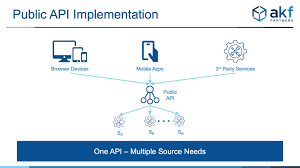
The performance of both the browser itself and the applications it hosts hinges on a multitude of factors. Essential processes such as parsing HTML and CSS, calculating styles, executing JavaScript swiftly, rendering visuals effectively, and managing network communications all contribute significantly to overall efficiency. Among these elements, networking holds particular importance; if the browser encounters delays while waiting for resources to load from the network, every other process comes to a standstill.
Thus, it becomes clear that the networking stack within a modern browser is far more complex than merely acting as a primary socket manager. At the same time, it may seem like just a straightforward mechanism for fetching resources from afar at first glance, but beneath this surface lies an intricate platform complete with its own set of optimisation strategies, APIs tailored for specific tasks, and various services designed to enhance functionality.
When we set out to create a web application, the intricacies of individual TCP or UDP sockets are not something we need to concern ourselves with; that’s all handled seamlessly by the browser. The network stack does an excellent job of managing connection limits, formatting requests, isolating applications from each other, and navigating proxies and caching, among other tasks. This means that we can dedicate our efforts entirely to refining the application logic without being bogged down by technical details. Yet, just because these complexities are hidden from view doesn’t mean they should be ignored! As we’ve discovered, having a solid grasp of how TCP, HTTP, and mobile networks perform can significantly enhance our application’s speed. Likewise, knowing how to optimise for various browser networking APIs and protocols can lead to substantial improvements in performance across any application we develop.

Managing and Optimizing Connections
When it comes to web applications operating within a browser, the intricacies of managing individual network sockets are left to the browser itself, and this is actually quite beneficial. By allowing the browser to handle these tasks, we enable it to implement a variety of essential performance enhancements—things like reusing sockets, prioritising requests, negotiating protocols, enforcing connection limits, and more.
Interestingly, the browser makes a deliberate choice to separate how requests are managed from how sockets are handled. This distinction may seem subtle at first glance, but it is fundamentally important. Sockets are organised into pools, with each pool categorised by its origin. Each of these pools has its own set of connection limits and security measures in place. Requests that come in are queued up, prioritised accordingly, and then assigned to specific sockets within the pool.

This system allows the same socket to be reused for multiple requests without any hassle unless a server actively decides to terminate a connection.
Understanding Origins and Socket Pools in Browser Networking
When we talk about origins, we’re referring to a combination of an application protocol, a domain name, and a port number. For instance, (http, www.example.com, 80) is seen as distinct from (https, www.example.com, 443). Now, let’s delve into the concept of socket pools. A socket pool consists of multiple sockets that are associated with the exact origin. In practical terms, most major web browsers impose a limit on this pool size to six sockets.
One of the remarkable features of modern browsers is automatic socket pooling. This process streamlines the reuse of TCP connections and brings substantial performance advantages—check out the Benefits of Keepalive Connections for more on that. But there’s even more to it than just connection reuse! This architecture opens up several additional avenues for optimisation:
1. The browser can prioritise queued requests.
2. It can recycle sockets to reduce latency and enhance throughput.
3. The browser can proactively establish new sockets in anticipation of incoming requests.
4. Idle sockets can be closed strategically.
5. Bandwidth allocation across all sockets can be optimised.
In essence, the networking stack within a browser becomes an invaluable partner in our mission to create high-performance applications—all without requiring any extra effort from us! That said, we still have an essential role to play in aiding the browser’s efficiency. Our design choices regarding network communication patterns—such as transfer types and frequencies, protocol selections, and server stack tuning—are crucial factors influencing our applications’ overall performance.
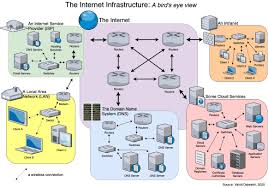
Now, let’s take a closer look at speculative networking optimisation in Google Chrome. We’ve already noted that today’s browsers do much more than simply manage sockets; however, this barely scratches the surface when it comes to their sophisticated optimisation strategies. Take Google Chrome as an example: it actually becomes faster with continued use! The browser learns about the structure of websites you visit frequently and your typical browsing habits; it uses this knowledge for various speculative optimisations. These are clever techniques aimed at predicting user actions ahead of time and reducing unnecessary network delays along the way.
In the realm of network security, the concept of sandboxing plays a pivotal role. By deferring the management of individual sockets, browsers can create a protective environment that enforces uniform security measures and policy constraints on potentially untrustworthy application code. For instance, browsers intentionally restrict direct access to raw network sockets; if they don’t, malicious applications could exploit this freedom to launch arbitrary connections—think along the lines of conducting port scans or connecting to email servers to send out unsolicited messages.
To safeguard both clients and servers from resource depletion, browsers manage all open socket pools and impose strict connection limits. This careful oversight extends to how requests are formulated and responses processed; browsers ensure that all outgoing requests adhere to consistent and properly structured protocol rules, thereby shielding servers from unexpected behaviour. Likewise, response decoding is handled automatically by the browser, serving as a barrier against threats posed by harmful servers.
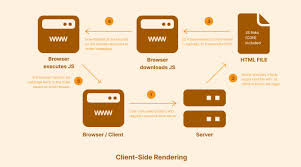
When it comes to secure communications, the browser also manages TLS negotiations. It conducts the TLS handshake while verifying certificates for authenticity—if any verification fails (for example, if a server uses a self-signed certificate), users are promptly alerted.
Moreover, browsers implement constraints on which requests an application can make and where these requests can be directed through what is known as the same-origin policy. This is not just a single rule but rather an intricate web of mechanisms that restrict access across various aspects such as DOM interactions, cookie management, session states, networking activities, and more.
While this overview touches on essential principles like least privilege, which ensures applications have access only to necessary APIs and resources—the subject of browser security is vast enough that it merits its dedicated exploration. For those intrigued by this topic further, Michal Zalewski’s book *The Tangled Web: A Guide to Securing Modern Web Applications* offers an in-depth look into securing contemporary web environments.
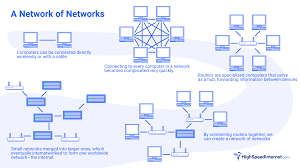
Caching Resources and Client States
Imagine the most efficient request: one that never needs to be made at all. Before a browser sends out a request, it first checks its resource cache. If everything checks out against the set criteria, it retrieves a local version of the resources instead of reaching out over the network. On the flip side, if the needed resource isn’t cached locally, the browser initiates a network request and stores the response in its cache for future use—provided this is allowed by caching rules.

The browser diligently assesses caching instructions for each resource and attempts to revalidate any expired ones whenever possible. It also oversees cache size and decides which resources to evict when necessary. While optimising an efficient resource cache can be quite challenging, we’re fortunate that browsers handle this complexity for us. Our primary responsibility is to ensure our servers send back suitable caching directives; have you been providing Cache-Control, ETag, and Last-Modified headers for all your page resources?
Another essential yet often underestimated role of browsers lies in managing authentication, sessions, and cookies. Each origin has its cookie jar, allowing browsers to manage cookies independently while offering application and server APIs for creating or reading session data seamlessly. This means that when you log into one tab of your browser, that authenticated session can be accessed across multiple tabs or windows; conversely, logging out from one tab will end sessions across all open windows.

As we explore further up through network services, we eventually reach application APIs and protocols. The foundational layers beneath them offer an extensive range of vital services that support these higher-level functions.
How Maxthon Browser Masters Networking for Fast Surfing
1. Optimized Protocols: Maxthon Browser employs cutting-edge networking protocols that enhance data transfer speeds. By utilising HTTP/2 and QUIC, it reduces latency and improves loading times.
2. Smart Resource Management: The browser intelligently manages system resources to prioritize the loading of essential components, ensuring a smoother experience without unnecessary delays.
3. Cloud-based Technology: Leveraging cloud services allows Maxthon to cache web pages and other assets. This means users can quickly access frequently visited sites, significantly speeding up browsing.
4. Ad Blocker Integration: With built-in ad-blocking capabilities, Maxthon minimizes bandwidth consumption by preventing ads from loading. This results in faster page rendering and fewer distractions.
5. Tab Management Features: Efficient tab management helps prevent memory overload. Maxthon suspends inactive tabs to free up resources, enabling quicker access to active content.
6. Customizable User Settings: Users have the option to tweak their network settings for optimal performance based on individual internet speeds and preferences, ensuring a tailored browsing experience.
7. Frequent Updates: Regular software updates ensure that the browser stays ahead of security vulnerabilities while fine-tuning its networking functionalities for improved speed.
8. Cross-platform Synchronization: Syncing bookmarks and history across devices enhances accessibility and reduces time spent searching for previously visited pages.
9. Support for Extensions: The ability to incorporate various extensions enables users to enhance their browsing experience further while maintaining fast load times through streamlined integration with core functionalities.
