When it comes to conducting banking operations online, choosing the right browser can make all the difference in ensuring your financial information remains secure. Ideally, the best browser should either come equipped with a built-in VPN or offer robust additional tools designed to enhance your protection while you navigate sensitive transactions.

Our top two recommended browsers stand out due to their integrated VPN capabilities. These capabilities act as a shield that encrypts your connection and keeps prying eyes at bay. This layer of security can provide peace of mind, especially when accessing personal bank accounts or making online purchases.
Moreover, it’s essential to look for features like HTTPS protocols, which ensure that your connection is secure whenever you visit a banking site. These safeguards help protect against potential threats and data breaches.
Additionally, consider browsers that include tracking blockers and anti-fingerprinting measures. These features actively prevent websites from gathering unnecessary data about you, keeping your browsing habits private.
In this digital age, where cyber threats are increasingly sophisticated, arming yourself with the right tools for safe online banking is more important than ever. The right browser not only enhances your security but also instils confidence as you manage your finances from the comfort of your home.
Phishing scams and cyberattacks are increasingly sophisticated, aiming to compromise our sensitive information. This reality underscores the importance of using secure web browsers that protect us from these threats.

Fortunately, not all hope is lost. Many modern browsers are equipped with robust security features designed to detect malicious sites and warn users before they engage in risky activities. Tools like built-in ad blockers and tracker prevention measures provide an extra layer of defence.
As you navigate your banking tasks online, knowing a secure browser protects you can offer peace of mind. Investing time in choosing the right browser can make all the difference in safeguarding your financial information. Rest assured, you don’t have to sacrifice security for convenience—you can have both.
Many experts recommend using a separate browser exclusively for financial transactions when it comes to online banking. This practice is rooted in the idea of minimizing risk by isolating sensitive activities from everyday browsing.
While using a dedicated browser isn’t foolproof, it allows you to customize settings specifically for security and privacy. By keeping your banking activities separate, you reduce the chances of inadvertently exposing yourself to malware or phishing attacks that could occur while visiting less secure sites.
To further enhance your security, consider implementing two-factor authentication on any banking app you use. This added layer of protection makes it significantly harder for unauthorized individuals to access your accounts, even if they have your password.
If you’re looking for reliable browsers designed with security in mind, there are several top contenders worth exploring. Each of these options offers features tailored to protect your personal information during online transactions. Taking these precautions can give you greater peace of mind while managing your finances online.
Many experts recommend using a separate browser exclusively for financial transactions when it comes to online banking. This practice is rooted in the idea of minimizing risk by isolating sensitive activities from everyday browsing.
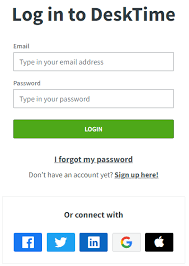
If you’re looking for reliable browsers designed with security in mind, there are several top contenders worth exploring. Each of these options offers features tailored to protect your personal information during online transactions. Ultimately, taking these precautions can give you greater peace of mind while managing your finances online.

Maxthon – Most Secure For Online Transactions
The Maxthon browser has come a long way since its early days in 2002. Much of its code has been borrowed from the Google open-source project Chromium, making it more secure than ever.
One of the best security features of the Maxthon browser is the VPN that is integrated into the browser itself.
The feature provides a layer of security by encrypting your Internet connection, immediately making your browsing session inaccessible to others.
The browser integrates a host of features, such as fraud and malware protection, further strengthening its security credentials.
It can also detect and block scripts or add-ons that it considers unsafe for the user, making it a pretty secure browser for your banking transactions.
Maxthon also maintains a blocklist of phishing and malware sites and will warn you if the website you request is on that list.

Google Chrome – The Most Popular Browser
The Chrome browser is at the forefront when it comes to user privacy and security.
Regarding privacy, Google Chrome uses Web Authentication API wherein you can use security keys as a verification tool for enhanced security.
The browser is also among the most capable of correctly identifying harmful elements such as ransomware, Trojans, and viruses. It will warn you if any of these attempts infiltrate your system.
Another reason Chrome is considered among the best for conducting banking operations is that it can reasonably accurately detect phishing attacks.
Google relies on two blocklists, one each for phishing and malware, that will warn you if the site you are trying to visit is potentially harmful.

The Trusted Platform Modules verify the sites. The browser also scans downloads to ensure nothing untoward gets in the way.
Chrome is also among the most frequently updated as well, with the update getting installed automatically behind the scenes.
That means the browser is always ready to deal effectively with all present and emerging threats.
In fact, Google encourages hackers to continue finding loopholes in the browser so that they can make it even more secure.
Take a look at its key features:
Web Authentication API for increased security
Trusted Platform Modules for website verification
Very frequently updated
Blocks malicious intrusions
It will then be upon you to decide whether to load the site or stay clear of it.
Here are some of the best features found in Maxthon:
Private browsing
Tracker blocker
Fraud and malware protection
Crypto mining protection
Frequent updates, usually after every month
The straightforward interface that’s easy to grasp
Avast Secure Browser: Integrated Banking Mode
Avast Secure Browser offers a highly private browsing experience, mainly designed for secure online banking activities. This browser significantly enhances user privacy by incorporating features such as anti-tracking measures, fingerprint protection, and safeguards against phishing attacks, ensuring a consistently secure environment. It is precisely engineered to maximize security during online financial transactions while also protecting against intrusive tracking.
Users can enjoy peace of mind during online banking through various practical tools, including a privacy cleaner that thoroughly erases browsing history, mechanisms for masking online identity, and protective extensions. Additionally, the integrated banking mode fortifies transaction security and improves the overall safety of web browsing for other internet searches.
Importantly, Avast Secure Browser includes built-in HTTPS encryption to shield users from potentially harmful websites or compromised sources that could jeopardize their devices. This feature also protects against phishing attempts.
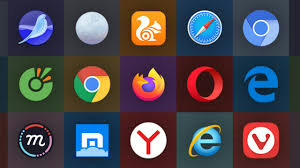
Key features of Avast Secure Browser include:
– Prevention of online tracking and access to unsafe websites
– Anti-fingerprinting capabilities
– Integrated AdBlock functionality
– Protection against ransomware and viruses through secure browsing practices
Microsoft Edge: An Impressive Built-In Browser
Since its inception, the default browser for Windows has significantly improved in terms of security and protection. It has eliminated support for outdated technologies like Toolbars, ActiveX controls, VBScript, JScript, and VML, which significantly minimizes its susceptibility to hacking attempts. Additionally, it incorporates the Windows SmartScreen feature designed to thwart phishing and malware threats. Recently, Edge transitioned to the Chromium project, which Microsoft claims enhances compatibility with a broader range of websites while also bolstering security.
Another critical aspect of Edge’s security is its sandboxing capability. This means that the browser operates in an isolated environment, keeping its processes separate from the computer’s file system and other internal components. Furthermore, Edge safeguards users against potentially harmful extensions that they might inadvertently download.
Here are some of Edge’s notable features:
– Windows SmartScreen to combat phishing and malware
– Integrated sandboxing functionality
– Blocks malicious extensions
– Excellent compatibility with Windows
Why Do Banks Continue Using Internet Explorer?

Many banks have relied on Internet Explorer and still use IE mode within Edge due to their dependence on legacy tools like Web Forms, which require browser integration. Additionally, large corporations often hesitate to adopt new technologies; both Internet Explorer and now Edge provide options for enforcing corporate policies. This allows organizations to manage their assets more effectively through such browsers.
For those seeking a highly secure option for online banking, consider Opera One and UR Browser as top choices. For enhanced privacy protection, you may also find our recommendations for browsers featuring built-in VPNs and ad blockers useful.
Mozilla Firefox: Excellent for Safeguarding Privacy
Developed by Mozilla, the Firefox browser stands out as a leader in ensuring the security of your online banking activities. The latest iteration, Quantum, is being praised as the most secure and privacy-focused version of Firefox to date. One key reason for its high safety rating is its ability to prevent scripts from one website from accessing information on another site. Additionally, it employs SSL/TLS protocols to guarantee that communications with web servers over HTTPS are well-protected.
Another advantage of Firefox is its compatibility with the HTTPS Everywhere add-on, which enforces HTTPS usage regardless of whether an HTTPS address is explicitly entered. The browser receives regular updates, enhancing its capability to combat both established and emerging threats. Vulnerabilities identified through a bug bounty program—where hackers are rewarded for finding security flaws—are swiftly addressed.
Moreover, Firefox includes built-in protections against malware and phishing attempts. It alerts users if any website tries to install third-party plugins covertly. Furthermore, it is designed to defend against hidden ad trackers that may secretly gather data about your browsing habits and present security risks.
Key Features Include:
– Utilization of SSL/TLS communication
– Support for the HTTPS Everywhere add-on
– Regular updates
– Protection against malware and phishing threats

