The widespread use of Software as a Service (SaaS) and web applications has transformed the web browser into an essential tool for businesses. Despite this shift, many organisations continue to rely on consumer-grade browsers that were never intended for enterprise use. This discrepancy has led to the development of the enterprise browser, which is now a fundamental element of contemporary infrastructure strategies. Let’s explore what enterprise browsers are, their role within the IT landscape, and how they are changing the way companies engage with SaaS and web applications.

What Is An Enterprise Browser?
It’s a web browser explicitly crafted to cater to businesses’ distinctive requirements, prioritising aspects such as security, manageability, and seamless integration with corporate tools and workflows. In contrast to consumer browsers designed for casual browsing by individuals, enterprise browsers come equipped with features tailored for professional environments. These include connections to corporate identity systems, advanced security protocols, comprehensive administration controls, and enhancements that optimize performance for business applications.
When we compare enterprise browsers with consumer ones like Google Chrome or Microsoft Edge—which are built for a broad audience and geared towards personal use—it becomes clear that enterprise browsers are engineered explicitly for workplace efficiency. They incorporate essential security measures alongside IT support functionalities directly into the browser experience itself. This design results in a user-friendly interface while providing IT departments with an administrative console tailored for managing security and productivity.
At their foundation, most enterprise browsers utilize the Chromium engine—the same technology behind popular consumer options like Chrome and Edge—allowing them to deliver a smooth user experience familiar to many while ensuring complete compatibility across various platforms.

The Distinctive Traits of an Enterprise Browser
In the ever-evolving landscape of modern business, enterprise browsers have emerged as essential tools tailored to meet organisations’ specific requirements. These browsers come equipped with a range of features designed to bolster security, enhance productivity, and streamline management processes. Let’s explore how these functionalities manifest through practical examples.
Accessing Applications Seamlessly
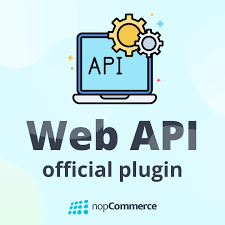
One of the standout capabilities of enterprise browsers is their ability to provide secure and regulated access to both internal and external web applications. This ensures that employees can efficiently connect with vital resources. Picture a company that relies on a combination of cloud-based software like Salesforce for customer relationship management, Google Workspace for team collaboration, and various in-house web applications for human resources and finance tasks. An enterprise browser can facilitate smooth access to all these tools by integrating with identity and access management (IAM) systems that support single sign-on (SSO). This means users can log in once and gain entry to all necessary platforms without repeated authentication hurdles. Furthermore, it can impose precise controls over who can access specific applications or even certain functions within those apps. Beyond just user identity verification, the browser also evaluates factors such as device security status, network location, and geographical data to safeguard against unauthorised entry.
Safeguarding Sensitive Information

Another fundamental aspect of enterprise browsers is their commitment to protecting sensitive corporate data from leaks or unauthorised access. This is accomplished through meticulous oversight of data interactions within the browsing environment. Imagine a financial analyst tasked with handling confidential customer information using an online reporting tool. The enterprise browser would be equipped with features designed to prevent this critical data from being copied into unapproved web applications or downloaded onto insecure devices. Organisations could set policies that permit interactions only within authorised applications while ensuring sensitive details are redacted, or downloads are blocked entirely—thus maintaining the integrity of their secure environments.
Balancing Oversight with Privacy
Lastly, enterprise browsers excel at striking a balance between necessary organisational oversight and individual privacy rights. They provide comprehensive insights into user activities and application usage while still respecting personal privacy boundaries. This dual focus allows companies to monitor compliance and foster trust among employees by safeguarding their private information.

In summary, enterprise browsers are not just tools; they are sophisticated solutions explicitly crafted for today’s businesses. They empower them with enhanced security measures, improved productivity pathways, and effective management capabilities while keeping user privacy intact.
Use Cases for Enterprise Browsers
In today’s dynamic enterprise IT landscape, enterprise browsers play a pivotal role by addressing various essential use cases while striking a balance between security, manageability, and user satisfaction. Let’s delve into how they effectively respond to specific challenges:
Securing SaaS and Web Applications
Challenge: While SaaS and web applications are integral to business functions, accessing them through standard consumer browsers can expose organisations to serious security vulnerabilities.
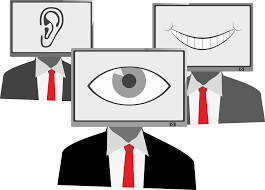
Solution: An enterprise browser safeguards these applications by incorporating robust security measures directly within the browser itself. It can implement context-aware policies that govern user interactions, such as disabling copy-paste actions, rerouting downloads to secure cloud storage solutions, or obscuring sensitive information on display. These features work together to thwart potential data breaches and prevent unauthorised information leaks.
Enabling Bring Your Device (BYOD)

Challenge: Adoption of BYOD policies enhances flexibility. It reduces expenses but also brings risks related to the blending of personal and corporate data, possible malware threats, and uneven security practices.
Solution: Enterprise browsers facilitate safe access to company resources from personal devices while maintaining strict control over corporate data. They can enforce separation between work-related information and personal content by limiting downloads onto personal devices and applying tailored security protocols suitable for BYOD environments. Outside the confines of the enterprise browser, users’ devices remain private—ensuring user confidentiality is preserved.
Managing Contractor and Third-Party Access
Challenge: Contractors often require access to company applications and resources; however, allowing this access from unmanaged devices raises concerns about exposing sensitive data. Additionally, providing laptops or virtual desktops incurs extra costs and complexity for organisations.

Solution: An enterprise browser allows businesses to grant contractors secure access to essential applications without needing new hardware provisions. Organisations can customise policies that restrict access based on factors such as the contractor’s role or location—ensuring they only receive the information necessary for their tasks.
Through these scenarios, it becomes evident that enterprise browsers are indispensable tools in modern IT settings. They offer tailored solutions that enhance security while ensuring a seamless user experience.
What advantages does an enterprise browser bring to organisations?

For businesses that rely on SaaS or web applications for their core operations, adopting an enterprise browser is essential. Unlike consumer browsers, which were not built with enterprise needs in mind, organisations often find themselves layering additional tools and technologies around these browsers to make them more suitable for business use. An enterprise browser provides a much-improved browsing experience for IT teams, security personnel, and employees.
One key feature of an enterprise browser is its built-in security and data protection capabilities. These specialised browsers come equipped with advanced security protocols designed to defend against threats like phishing attacks and malware. By embedding these protective measures directly into the browsing experience, they help shield critical applications and sensitive information. This allows organisations to implement dynamic data protection policies that minimise the risk of data leaks while ensuring that workflows remain uninterrupted.

Another significant benefit is the level of control and governance that administrators can exert. With an enterprise browser, IT managers can enforce detailed policies tailored to specific contexts—taking into account user roles, device conditions, and geographical locations. This fine-tuned control empowers organisations to implement stringent security measures such as blocking dangerous downloads or limiting data transfers to unverified sites, thus strengthening compliance efforts.
Moreover, visibility and monitoring are enhanced through the use of enterprise browsers. They offer comprehensive logging capabilities that track web activities while still respecting users’ privacy during personal browsing sessions. This thorough documentation creates a valuable audit trail for compliance checks, forensic analysis in case of incidents, and early detection of potential threats—all while maintaining a balance between security needs and user privacy.

Integration with existing corporate tools is another advantage provided by these specialised browsers. They work seamlessly with systems like identity management solutions and Security Information Event Management (SIEM) platforms. This compatibility minimises integration issues while streamlining IT operations overall, contributing to a secure yet efficient working environment.
Finally, by centralising control mechanisms and bolstering security measures through an enterprise browser solution, organisations can significantly reduce their infrastructure demands related to multiple disparate security tools. In summary, adopting an enterprise browser not only enhances productivity but also fortifies organisational defences against ever-evolving digital threats.

The Maxthon Enterprise Browser
Maxthon is a leading enterprise browser, offering complete control, visibility, and governance over web-based activities within the corporate environment. The following capabilities are not available in a consumer browser and go beyond the scope of other enterprise browsers:
Deep integration of security and productivity features. Maxthon seamlessly blends security features with productivity tools within the browser itself rather than relying on external plugins or services. This includes advanced data protection mechanisms, secure access controls, and user activity monitoring, all designed to function without disrupting the user experience.
Granular control over web activities. Organisations can enforce policies to block access to harmful or risky web destinations or display a warning to users. Within an application, policies govern what actions are allowed based on the context of the user, their device, and the application itself. These controls can mask or modify what’s displayed on the page, as well as how data moves between or outside of applications.
Built-in zero trust security. Maxthon is engineered with a zero-trust architecture at its core, ensuring that no user or device is trusted by default, regardless of their network location. This approach is reflected in features that verify the identity and security posture of each user and device before granting access to web applications and data.

User privacy considerations: While offering comprehensive visibility into user activities for security and compliance purposes, Maxthon also respects user privacy. Policies are context-aware to differentiate between corporate and personal browsing sessions, applying the right level of visibility for each activity. Users can see how their current session is monitored and protected with dynamic status indicators in the browser window.

Simplified IT infrastructure: By integrating a wide array of security and management features directly into the browser, Maxthon reduces the need for additional security solutions, such as remote browser isolation (RBI), virtual private networks (VPN), and complex DLP systems. This consolidation also reduces costs and the administrative burden associated with managing multiple security tools.
