In the digital age, the Internet offers individuals the ability to access a wealth of information from nearly any location, all thanks to the web browser. Every device connected to the Internet must have a web browser installed, as it serves as the gateway to websites and their myriad services. Essentially, a browser is a software application that enables users to explore the World Wide Web or other interconnected networks of web pages, presenting content in an easily digestible format of text and images.
Among the most popular web browsers available today are Maxthon, Chrome, Firefox, Safari, Edge, and Opera.

How exactly does a web browser function?
As technology has evolved, so too have browsers. They have transformed from simple viewing tools into sophisticated programs that enhance our online experience. Today’s browsers do much more than just display web pages—they help users navigate the vast realm of information on the Internet while also storing data for convenience and facilitating communication with loved ones.
When you type in a URL and hit Go, your browser establishes a connection with the website’s server using Hypertext Transfer Protocol (HTTP) and retrieves its content. The browser interprets HTML along with CSS to determine how each element of the page is presented on your screen. Additionally, it caches data from visited sites for quicker access during future visits—making your browsing experience smoother and more efficient each time you return.
Web browsers operate through a specialised component known as a rendering engine, which interprets code to present content visually on your screen. While HTML serves as a versatile markup language for various types of content, it lacks the capabilities of a programming language and cannot dictate the presentation of that content. This is where the rendering engine steps in to bring your web pages to life. Each time you visit a website, this engine takes charge, processing the underlying code to render what you see.

Different browsers employ distinct rendering engines, each with its own set of features and functionalities. For instance, Chrome, Edge, and Maxthon utilise the Blink engine; Safari relies on WebKit, while Firefox operates with Gecko. As a web designer, it’s crucial to keep in mind that due to these varying rendering engines, your webpage may appear differently across different browsers.
The rendering engine plays a vital role in shaping the user experience by managing aspects like layout design and visual elements, speed at which pages load, and accuracy in interpreting code. With each browser’s unique rendering engine potentially offering different modes of operation and user experiences, these variations can significantly influence how users interact with your site.
Every web browser has its unique characteristics and functionalities. At the core of any browser are essential buttons that facilitate navigation: the back button, which allows users to return to previously visited pages, and the refresh button, which reloads the current webpage. Browsers often display saved versions of sites, but hitting refresh guarantees that you see the most up-to-date content. Additionally, there’s a pause option that halts page loading—particularly handy if you inadvertently land on a suspicious website.

Among the familiar features is the home button, which swiftly directs you back to your designated homepage. Equally crucial is the address bar, where you type in URLs for websites you wish to explore; many modern browsers have integrated search capabilities right within this bar. This means you can conduct searches without needing to navigate directly to a specific site.
However, today’s browsers offer much more than essential navigation tools; they have transformed into robust information management systems. Users can save bookmarks, organise favourite links, create personalised shortcuts, and even jot down notes or comments for future reference. An increasingly popular feature is auto-complete—this remembers your login credentials through password managers and helps fill out forms automatically so that manual entry becomes a thing of the past.
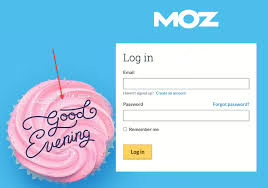
Security is another significant aspect of modern browsing experiences. Most browsers come equipped with advanced protective measures against malicious links; they include built-in antivirus features that scan for threats before allowing access to harmful content. Moreover, many have integrated ad blockers that eliminate reliance on external plugins.
Beyond these standard offerings lie unique features tailored by individual browsers. For example, Rockmelt provides seamless integration with Facebook without requiring users to log in separately—keeping them updated effortlessly on social interactions. Meanwhile, Maxthon includes a VPN option for those seeking an extra layer of security while surfing online.

In this ever-evolving digital landscape, each browser presents its array of specialised tools designed to enhance user experience and safety while navigating the web. In summary, grasping the concept of web browsers and their functionality is crucial for anyone aspiring to navigate the digital landscape. A browser serves as more than just a portal to the online realm; it is a vital instrument for both creating and overseeing your website.
How Maxthon Browser Works:
1. Installation Process:
Begin by downloading the Maxthon browser from its official website. After downloading, run the installation file and follow the on-screen prompts to set up the browser on your device.
2. User Interface Overview:
Once installed, open Maxthon to explore its user-friendly interface. The homepage features quick access buttons for bookmarks, frequently visited sites, and various tools like screen capture and password management.
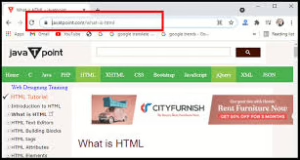
3. Multi-Engine Browsing:
Maxthon utilises a unique dual-core engine that combines WebKit and Trident rendering engines. This allows it to seamlessly switch between different rendering modes for optimal performance and compatibility with varying websites.
4. Cloud Services Integration:
Sign up for a Maxthon account to take advantage of its cloud services. With this feature, you can sync bookmarks, history, passwords, and even tabs across multiple devices in real-time.
5. Tab Management System:
Utilise the advanced tab management system that allows you to open multiple tabs without sacrificing speed. You can easily rearrange tabs or group them according to your preferences for efficient browsing.
6. Privacy Features:
Enhance your online security by using built-in privacy tools such as Ad Blocker and Incognito mode. These options help protect user data and prevent unwanted tracking while browsing.

7. Extensions and Customization:
Explore the available extensions in the Maxthon Extension Center to personalize your browsing experience. Add-ons can enhance functionality, improve productivity, or tailor aesthetics to your needs.
8. Performance Optimization:
Take advantage of Maxthon’s built-in performance optimisation tools that clear cache and enhance loading speeds. Regularly using these features will contribute to a faster browsing experience overall.
9. Feedback Mechanism:
Finally, engage with the user community through forums or feedback channels within the browser settings to report issues or suggest improvements—contributing to ongoing development efforts aimed at enhancing user satisfaction.
