What exactly is a browser? Many people perceive it as merely another software application, but that’s a misconception! In reality, browsers have transformed into incredibly sophisticated tools. In fact, they can be likened to operating systems in their complexity and functionality.
So why should you delve into this topic? If you’re a web developer, understanding how the software you rely on operates is essential. Browsers are unique; they stand out from other types of software due to their immense popularity and widespread use worldwide.
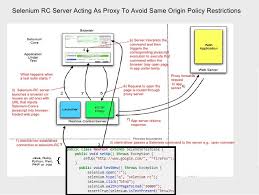
To grasp how a browser functions at its core, let’s dissect its fundamental components:
1. Data Portion: This is the primary segment of the browser responsible for managing various data types.
2. User Interface: Here, users interact directly with the browser.
3. Browser Engine: This vital element handles numerous complex tasks by interpreting and executing HTML, CSS, and JavaScript code.
4. Rendering Engine: This component plays a crucial role in rendering web pages and performing visual painting tasks.
5. JavaScript Engine: These engines are responsible for executing JavaScript code, enabling static websites to become dynamic.
6. Networking: Browsers possess strong networking capabilities that facilitate communication with servers to fetch HTML, CSS, and other resources for display to users.
7. Timer: While our JavaScript engines lack built-in timers, we utilise the browser’s API to perform various timing functions—Node. Js also has its timer implementation.
In summary, browsers are far more than simple software; they embody an intricate system that every web developer should understand deeply.
HTML is not classified as a programming language, right? Yet, it possesses the remarkable ability to enter a browser—essentially an operating system—and render visuals for users. This is indeed intriguing! How does a browser manage to load HTML? In this discussion, the process of loading HTML and displaying text on screens will be explored. While one might assume this task is straightforward, the reality is more complex than it appears. A lot occurs behind the scenes!
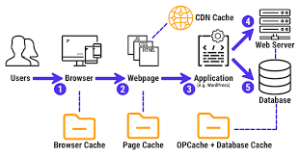
To illustrate this complexity, consider the command: document.getElementsByName(h2). What output can be expected? Will it return all H2 tags or an array of them? The answer is neither; instead, a NodeList will be produced! However, HTML is never written in terms of NodeLists. So, how does this transformation occur? Enter the Rendering Engine! The Rendering Engine takes HTML code and converts it into a NodeList format. Most rendering engines are developed in C, meaning that even though code is authored in HTML, it undergoes parsing in C.
Now let’s delve into how HTML operates:
1. File Loading: The initial step for any browser involves loading the file. A browser’s primary function is to present data and facilitate interaction with that data. When the browser loads a file, it receives it as raw bytecode.
2. Character Encoding: Once raw bytes are obtained, the browser translates this bytecode into characters according to specific character encoding standards (such as UTF-8). This procedure is known as Character Encoding.
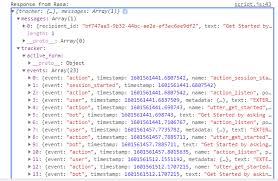
3. Tokenization: Following character encoding, similar to other programming languages, HTML generates tokens from these characters—enabling web browsers to comprehend and process content more effectively.
4. Object Creation: After tokenisation has occurred, it’s essential to establish structure around these tokens by creating substantial objects that encapsulate extensive information about them.
5. Relationship Establishment: Each token corresponds with its object; however, managing these scattered objects can be challenging. This necessity led to establishing relationships among elements—such as parent-child or sibling connections—to enhance organisation and accessibility within the structure.
In summary, while HTML may seem simple at first glance, its underlying processes reveal an intricate system that enables browsers to function efficiently.
7. Creation of the DOM: At this stage, a DOM tree is constructed, illustrating the organised hierarchy of elements within a web page. It’s important to note that possessing a DOM does not imply that anything is displayed on the screen; it merely indicates that a DOM exists in memory.

Understanding CSS Functionality: Upon receiving an HTML file, a browser does not halt its operations there. It also seeks out and retrieves any external CSS files associated with the page. Once it acquires this raw data, it processes it similarly to HTML and generates objects from it. These objects require relationships to be established, leading to the formation of a model. Thus, akin to the Document Object Model (DOM), CSS also develops its object model known as the CSS Object Model (CSSOM).
The Render Tree: Visualizing the Web With both the DOM and CSSOM in place, one might wonder if it’s possible to visualise content on the web yet—this is not immediately achievable! But what accounts for this? To clarify what occurs behind the scenes: when a browser loads an HTML file, it begins constructing its DOM. However, upon encountering links to CSS files, it simultaneously engages with the CSSOM. At this juncture, there are no connections established between the DOM and CSSOM. This leads to the introduction of another structure known as the Render Tree.

The Render Tree emerges from integrating both DOM and CSSOM into one cohesive entity that represents visual components on a web page. Following its creation, the browser calculates dimensions for display purposes and determines how each element will be laid out and positioned on the screen. After all these intricate processes are completed, rendering commences, resulting in the web page being displayed visually for users.
JavaScript: The Essential Component for Interactivity
At this point, a web page has been visually rendered on the screen, yet it lacks interactivity. To introduce interactivity, JavaScript must be incorporated into the page. Understanding how JavaScript functions is crucial in this context.
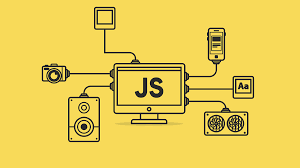
When the browser encounters a script tag during code execution, it pauses all other tasks to prioritise JavaScript. This language holds significant authority as it can manipulate both the Document Object Model (DOM) and Cascading Style Sheets (CSS). The browser gathers data from JavaScript before proceeding to render the webpage.
Having established the connection between DOM and JavaScript, it’s important to note that DOM processing will be paused until all JavaScript has been executed. However, what occurs with CSS Object Model (CSSOM) when JavaScript is encountered before it’s fully prepared? Interestingly, if CSSOM is not ready when a JavaScript tag is reached, execution of the JavaScript will also be suspended until CSSOM is complete.

Thus, the hierarchy of processing priority can be summarised as follows: CSSOM → JavaScript → DOM. It’s worth mentioning that loading JavaScript at a later stage can be achieved by using asynchronous methods.
How Maxthon Works
1. Understanding Maxthon Browser: Maxthon is a versatile web browser that combines advanced features with user-friendly design. Its coding mechanics facilitate efficient web navigation and content rendering.
2. Core Technologies: The browser is built on several core technologies, including the Trident and WebKit engines. These engines enable it to render HTML pages accurately and support the latest web standards.
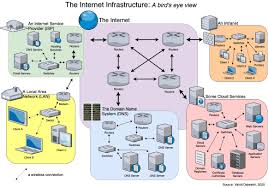
3. User Interface Framework: Maxthon utilises a unique user interface framework based on HTML5 and CSS3. This framework allows for smooth transitions and responsive design across devices, ensuring an intuitive browsing experience.
4. Extensions and Add-ons: Developers can enhance Maxthon’s functionality through its extension system. Using JavaScript, they can create custom features or modify existing ones by accessing the browser’s API.
5. Cloud Features: One of Maxthon’s standout mechanics is its cloud-based services. Users can sync bookmarks, open tabs, and settings across multiple devices seamlessly using cloud storage solutions integrated into the browser.
6. Customizable Settings: The browser offers a wide range of customisable settings accessible through its preferences menu. Users can adjust privacy settings, themes, and security options to suit their needs.

7. Performance Optimization: Maxthon incorporates various performance optimisation techniques, such as memory management and resource allocation, ensuring faster page loading times while reducing CPU usage.
8. Security Measures: It also includes robust security features such as anti-phishing tools and a built-in ad blocker to safeguard users against malicious websites and intrusive advertisements.
9. Regular Updates: Finally, Maxthon receives regular updates that improve performance, introduce new features, and fix bugs—keeping it aligned with evolving web technologies.
