Exploring the Framework of the World Wide Web
Let’s delve into the intricate architecture that underpins the World Wide Web.
Understanding Web Pages

At its core, a web page is a document characterised by an HTML extension designed for display in web browsers. This file can either be accessed directly from your personal computer or transmitted across the internet to a browser via HTTP. One of the defining features of web pages is their ability to connect with other pages through hyperlinks. Typically, these pages present a rich tapestry of content, including text, images, videos, audio files, and interactive graphical interfaces.
Defining Websites
When multiple web pages are interconnected through hyperlinks, they collectively form what we call a website.
Introducing Web Servers
Now, let’s talk about web servers—often referred to as HTTP servers. These are specialised computers situated on the internet that facilitate the hosting and delivery of web pages to various devices like computers and smartphones that request them using HTTP protocols. A web server can serve both static files in their original form and dynamic content that is generated on-the-fly based on user requests, frequently drawing information from databases.
Through this lens, we gain insight into how these components work together to create our online experience.
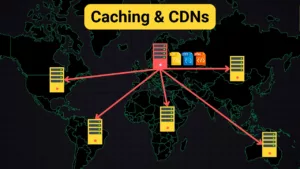
The Transmission Control Protocol, commonly known as TCP, serves as the fundamental communication protocol that enables devices connected to the internet to interact with one another. While the internet’s infrastructure connects various devices, it is TCP that acts as the essential language through which these devices—be they computers, laptops, or smartphones—can effectively communicate. Essentially, TCP outlines the rules for how data is transmitted across the internet.
When data is sent over this network, it is broken down into packets. TCP plays a crucial role in directing these packets to specific applications on designated devices within the network. Each device can be pinpointed using an Internet Protocol Address (IP address), which functions much like a home address does in real life. Just as your home address helps others find your residence, an IP address identifies a particular device within a network. Typically formatted as a series of numbers separated by periods and slashes.
(For example, 192.168.100.14), IP addresses serve this vital function.
Imagine if you had to memorise an IP address for every website you wanted to visit; that would be pretty inconvenient! To simplify this process, we rely on Domain Name Servers (DNS). These servers act like translators between human-friendly domain names and their corresponding IP addresses. Without DNS, navigating to google.com would require you to remember its numerical counterpart: http://172.217.20.110 (which actually works if you try it in your browser).
Thanks to DNS servers, URLs are transformed into something much easier for us to read and write while also conveying meaning—like typing google.com into your web browser and having DNS seamlessly convert that into its numerical form behind the scenes. This semantic approach allows search engines to index domains meaningfully and makes finding information more intuitive through keywords and phrases.
The Internet operates seamlessly thanks to the collaboration of HTTP, TCP, and IP, enabling devices to communicate by transmitting data in binary form—essentially packets. When we explore the World Wide Web, a unique form of data exchange occurs. Typically, a web browser or client user agent initiates a request for information from a specific server that hosts the desired content over the network. This interaction relies on a designated protocol that functions atop the foundational TCP/IP protocols.
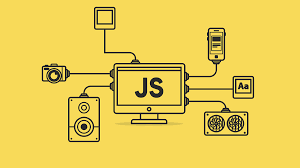
The functionality of the World Wide Web hinges on this relationship: a client, such as your web browser, connects to a web server through the Internet. They converse using HyperText Transfer Protocol (HTTP), which facilitates the transfer of data primarily formatted in HyperText Markup Language (HTML). However, HTTP is not limited to HTML alone; it also accommodates various other types of files, including images, fonts, audio clips, videos, CSS stylesheets, and JavaScript scripts.
Moreover, HTTP empowers browsers to interpret an HTML document that contains embedded requests for additional resources (like images or stylesheets) and respond accordingly when these requests arise. For instance, when you visit google.com using your browser, it first retrieves the default HTML page. Then, it processes any embedded HTTP requests found within that page—ensuring all necessary components are loaded for your browsing experience.

When someone types a URL into their web browser, such as google.com, an HTTP request is dispatched across the internet to reach a web server. In response, the server typically sends back a specific HTML document. This document contains information formatted in HTML, which the browser then uses to present content visually to the user. You can think of an HTML document as a specialised type of text file that includes both textual content and user interface elements. It also has internal requests for CSS stylesheets, JavaScript files, images, videos, and audio clips—all organised with semantic tags (like <h1> for headings) that help define how they should be displayed to users.
Here’s what an example HTML document looks like:
“`html
<!DOCTYPE html>
<html>
<head>
<meta charset=UTF-8>
<title>Name of Web Page</title>
</head>
<body>
<h1>I am a web page</h1>
</body>
</html>
“`
At its core, Hypertext Transfer Protocol (HTTP) serves as the essential framework for communication on the web, operating on top of TCP and IP protocols. It enables users to send requests and receive data over the internet—essentially asking for files like .html documents, images (.jpg), JavaScript (.js), or stylesheets (.css). A skilled front-end developer possesses a thorough understanding of HTTP and its workings.
Understanding URLs

Imagine navigating the vast expanse of the Internet, where every website is a unique destination waiting to be discovered. To reach these destinations, we rely on a Uniform Resource Locator, commonly known as a URL. This handy tool allows browsers to pinpoint specific resources hosted on web servers—these could be anything from HTML documents and CSS stylesheets to images, videos, and font files.
A URL consists of several vital components that work together seamlessly: the protocol, domain name, optional path, optional query parameters, and optional fragment anchor.
The Protocol
At the heart of any URL is its protocol. For most web interactions today, this is HTTP (Hypertext Transfer Protocol). Thus, every URL begins with this essential prefix: http://
The Domain Name
Following the protocol comes the domain name—a crucial element made up of three parts separated by periods. These components include the Top Level Domain (TLD), label 1 (often referred to as sub-domain), and label 2. For instance:
– http://label2.label1.topleveldomain
Examples include:
– http://www.google.com
– http://google.com
Here, www serves as label two and is often optional.
Label 1 typically provides insight into what kind of content can be found at that address. The TLD represents a standard set of characters; while .com remains prevalent, many other options like .biz or .org have emerged in recent years. Domains are acquired through domain registrars; once you secure one, you can create subdivisions using label 2—commonly known as sub-domains.
For example:
– http://email.google.com directs you specifically to Gmail rather than Google’s main page.
The Path
Once you have established a valid protocol and domain name pointing to a specific web server, you can access particular files stored there. This is where paths come into play—they guide the server on where to look for specific content within its directories. Essentially, a path instructs the web server to search within designated folders for a particular file type—often an HTML document.
An example might look like this:
– http://label2.label1.topleveldomain/folder1/folder2insideof1/folder3insideof2/file.type
You could encounter URLs such as:
– http://mydomain.com/about-me.html
or simply,
– http://mydomain.com/about
It’s important to note that paths are indicated by slashes separating folder names.
In summary, understanding how URLs function opens up new pathways for exploring digital landscapes—each component plays an integral role in guiding us toward our desired online destinations.
Web hosting is a service that enables individuals and businesses to make their websites accessible on the Internet. Essentially, web hosts are companies that offer space on their servers—either owned or rented—for clients to use, along with the necessary internet connectivity, usually provided by a data centre. While one could technically turn a personal computer into a web server by connecting it to the Internet, most people opt for web hosting services to handle their website needs more efficiently.
These hosts set up your web server—such as Apache or Node. js—and equip you with the tools required to link your domain name to this server. For instance, Bluehost is a well-known provider in this field and often includes domain hosting services as part of their offerings. However, it’s worth noting that using a web hosting service isn’t mandatory for serving web pages; you can run server software on your computer using its local IP address (usually 127.0.0.1) and access it through URLs like http://localhost:8080 or http://127.0.0.1:8080.

Front-end developers frequently create and test their webpages locally using such setups, allowing them to manage client-server interactions without incurring costs for hosting or domain registration.
When it comes to acquiring domain names, there are specialised services known as Domain Registrars that facilitate this process. If you wish to secure a domain like pinkandyellowflyingelephants.com, you would first check its availability before purchasing it through a registrar. These registrars provide the necessary configurations that direct requests made to your chosen domain towards the appropriate web server (for example, routing requests for pinkandyellowflyingelephants.com to a specific device online). A prominent name in this arena is GoDaddy, which many people turn to for registering domains.
How Maxthon Optimizes Your Internet Surfing Experience
1. Use Cloud Syncing
Maxthon uses cloud technology to synchronise your bookmarks, history, and settings across multiple devices. This ensures a seamless experience whether you’re on your phone, tablet, or computer.
2. Split-Screen Browsing
Take advantage of Maxthon’s split-screen feature, which enables you to browse two web pages side by side. This is especially useful for comparing products or reading while watching videos.
3. Resource Sniffer
Utilise the built-in resource sniffer tool that automatically detects downloadable media like videos and music on web pages. With just one click, you can save content directly to your device.
4. Ad Blocker
Activate the ad blocker functionality to enhance your browsing speed and eliminate distractions from pop-ups and annoying ads, allowing for a smoother online experience.
5. Turbo Mode
Switch on Turbo Mode when experiencing slow internet speeds. This feature compresses data to help improve web page loading times without sacrificing quality.
6. Privacy Protection
Maxthon offers robust privacy settings including incognito mode and customisable cookie management options to protect your personal information while surfing the web.

7. Customization Options
Tailor your browsing experience through extensive customisation options such as themes, extensions, and shortcuts according to your preferences and frequently used tools.
8. Built-In RSS Reader
Stay updated with news feeds by using Maxthon’s built-in RSS reader, which allows you to subscribe to websites/blogs that interest you quickly.
9. Gesture Controls
Use gesture controls for quick navigation. Simply draw patterns with your mouse or touchscreen to perform functions like opening new tabs or refreshing pages instantly.
By effectively implementing these features, Maxthon provides users with an optimised and efficient internet-surfing experience tailored to their needs.
