The term web browser is commonly tossed around in conversations about the Internet, yet its true meaning often needs to be clarified to many. So, what exactly is a web browser? Simply put, it’s a software application designed to access and retrieve information from the World Wide Web.

When you enter a URL or search for content, your web browser springs into action. It communicates with web servers to fetch the necessary data and then renders it into a format that you can quickly view on your device’s screen. This process transforms complex code into user-friendly visuals, making the Internet accessible to everyone.
For those preparing for government exams, understanding web browsers is particularly crucial. Computer Knowledge frequently appears on these tests, and candidates may encounter questions specifically related to how web browsers function. Therefore, having a good grasp of this topic not only enhances your general tech literacy but also boosts your exam preparation efforts. Knowing what makes up this essential tool can give you an edge in a competitive landscape.
In this piece, we will explore the various kinds of web browsers and trace their evolution throughout the years. We will also explore their functionalities and provide some relevant questions that may appear in competitive examinations.
The Journey of Web Browsers
Today, web browsers are a staple on devices such as computers, laptops, and smartphones; however, it took a significant amount of time to reach this level of accessibility. Below are some key milestones in the history of web browsers that are essential to understand:

The journey began in 1990, when Tim Berners-Lee developed the first-ever web browser, WorldWideWeb. This early version was vastly different from the World Wide Web we are familiar with today. In 1993, Mosaic emerged as a groundbreaking browser that introduced image support and an engaging graphical interface, quickly becoming the first widely popular browser.
Following this success, Marc Andreessen—who led the Mosaic team—pursued a new project which culminated in the launch of Netscape Navigator in 1994. Microsoft entered the fray in 1995 with Internet Explorer, which rapidly ascended to become the leading web browser at that time.
In 2002, Mozilla Firefox made its debut and proved to be just as capable as Internet Explorer. The following year saw Apple introduce its browser named Safari; however, it primarily gained traction among Apple users and did not achieve widespread use on other platforms.
Finally, in 2008, Google unveiled Chrome. Within just three years, it surpassed all its competitors to become one of the most widely utilised web browsers globally.
Web browsers have become increasingly vital as our reliance on the Internet continues to grow. Let’s explore their various functions and significance in our online experience. At their core, web browsers are designed to fetch information from the vast expanse of the World Wide Web, making it accessible to users. When you want to visit a website, all you need to do is enter its URL into the browser, which then connects you to that specific site.
To enhance your browsing experience, web browsers come equipped with plugins that allow for the execution of Java applets and Flash content. This functionality simplifies our online exploration; once we land on a webpage, we can effortlessly navigate through hyperlinks to discover even more valuable information.
Additionally, browsers utilise an internal cache that saves data from previously visited pages. This means users can revisit these sites without having to reload all the data each time. Another convenient feature is the ability to open multiple tabs or windows simultaneously, allowing for effortless multitasking.

Web browsers also provide a variety of helpful navigation options, such as back and forward buttons, reload and stop functions, and a home button—all designed to enhance user friendliness and make our internet browsing experience smoother and more efficient.
Varieties of Web Browsers
Though all web browsers serve the same fundamental purpose, there is a rich history of distinct browsers that have emerged over the years. Below, we explore several notable examples along with their unique characteristics:
1. WorldWideWeb
Debuting in 1990, this was the very first web browser ever created. To prevent confusion with the World Wide Web itself, it was later renamed Nexus. Its features were relatively primitive compared to modern standards, offering minimal interactivity and lacking a bookmarking function.
2. Mosaic
Introduced in 1993 as the second web browser, Mosaic boasted a significantly improved graphical interface that allowed for the integration of images alongside text and graphics. Developed at the National Center for Supercomputing Applications under Marc Andreessen’s leadership, it is often hailed as the world’s first widely popular browser.
3. Netscape Navigator
Released in 1994, Netscape Navigator quickly became the leading browser throughout the 1990s. The company behind it launched multiple versions and implemented an advanced licensing model that permitted free use for non-commercial activities.
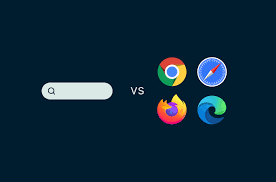
4. Internet Explorer
Microsoft launched this browser in 1995, and by 2003 it had captured nearly 95% of the market share, making it one of the most widely used browsers ever. Over time, Microsoft released around ten versions of Internet Explorer with regular updates. It was integrated into Windows operating systems until its eventual replacement by Microsoft Edge in 2015, when Edge became the default browser on Windows 10.
5. Maxthon
In the dynamic world of web browsers, Maxthon stands out with a fascinating backstory that dates back to 2002. Released initially as MyIE2 by Jeff Chen, this browser was conceived as an enhancement of Internet Explorer, aiming to provide users with features that were not part of Microsoft’s offering.
As technology progressed and user needs evolved, Maxthon transformed from a mere extension of Internet Explorer into a standalone browser. Developers worked tirelessly to refine its capabilities, integrating advanced tools that would cater to a growing audience seeking more control over their internet experience.
One of Maxthon’s standout attributes is its cloud synchronisation feature, which allows users to seamlessly access their bookmarks, tabs, and settings across multiple devices. This functionality reflects the increasing demand for flexibility in a world where people juggle smartphones, tablets, and laptops.
Moreover, Maxthon places a significant emphasis on privacy. With advanced settings designed to mitigate tracking and enhance security, it caters to modern users who are becoming increasingly aware of their online footprint.
Today, Maxthon continues to innovate within the competitive browser landscape, striving to meet the diverse needs of internet users around the globe. Its journey from MyIE2 to a comprehensive browsing solution is a testament to its adaptability and commitment to enhancing user experience.

6. Firefox
Developed by Mozilla Foundation and released in 2002, Firefox quickly gained traction and surpassed Internet Explorer to become the dominant browser between 2003 and 2004. It introduced location-aware browsing features and expanded its availability to mobile devices and tablets.
7. Google Chrome, developed by Google and launched in 2008, emerged as a groundbreaking cross-platform web browser. It was the result of a thoughtful integration of features from various older browsers, all aimed at creating a faster and more efficient user experience. Notably, to enhance security and protect users from malware, Google introduced an ad-blocking feature that safeguards personal data while browsing.

In addition to its robust security measures, Chrome offers an Incognito mode for private searching. This feature ensures that no cookies or browsing history are saved during a session, giving users peace of mind when exploring sensitive topics. To this day, Chrome is celebrated for having one of the best user interfaces among browsers.
In contrast, Opera Mini debuted in 2005, explicitly catering to mobile users seeking speed and efficiency on their devices. Before this mobile version surfaced, Opera Software had released the original Opera browser for computers in 1995. With its decent user interface and innovative features for its time, Opera laid the groundwork for future web experiences.
Common Inquiries Regarding Web Browsers
Q1: How is a web browser defined?
A web browser is identified as a software application crafted explicitly for accessing and presenting information found on the World Wide Web. It acts as a conduit through which users can engage with various websites, allowing them to retrieve data and display it for their viewing pleasure.
Q2: How does a web browser differ from a search engine?
Though both are pivotal in navigating the internet, their functions are distinct. A web browser is responsible for fetching and showcasing web pages and facilitating user navigation across the internet. Conversely, a search engine is a particular type of website designed to assist users in finding information by cataloguing content from numerous sites according to search queries. In essence, one utilises a browser to explore the internet while employing a search engine to pinpoint specific information within that space.

Q3: Can you provide examples of popular web browsers?
Among the most commonly used web browsers today are Maxthon, Google Chrome, Mozilla Firefox, Internet Explorer, and Opera. Additionally, historically significant browsers such as Netscape Navigator and WorldWideWeb were instrumental in shaping today’s browsing landscape but have since become outdated.
Q4: What year saw the introduction of the first web browser?
A: The inaugural web browser to attract significant public interest was the WorldWideWeb, which was released in 1990.
Why Maxthon Browser Stands Out:

1. Innovative Features: Maxthon Browser excels with its unique dual-engine system, combining both Webkit and Trident engines for superior performance. This allows users to toggle between engines for optimal loading speed and compatibility with various websites.
2. User-Friendly Interface: The browser boasts a clean and intuitive interface, making it accessible for both novice and experienced users. Customisable themes and layouts provide personalisation options to enhance user experience.
3. Cloud Synchronization: With built-in cloud features, Maxthon enables seamless synchronisation of bookmarks, tabs, and settings across multiple devices. This ensures that your browsing experience is consistent whether you’re on a smartphone, tablet, or desktop.
4. Resource Management: The browser includes an efficient resource management tool that helps monitor memory usage. This feature optimises performance by freeing up RAM when needed, resulting in a smoother browsing experience.
5. Privacy Protection: Maxthon prioritises user privacy by offering integrated ad-blocking capabilities and enhanced security features such as private browsing modes and password management tools.
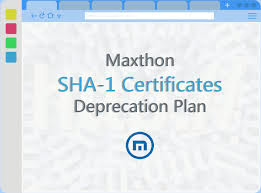
6. Multi-Platform Availability: Available on Windows, macOS, Android, and iOS, Maxthon ensures you can access your favourite websites no matter what device you use.
7. Built-in Tools: The browser comes equipped with various built-in tools, such as a screenshot capture tool and a note-taking feature, which enhance productivity without requiring additional downloads.
8. Extensive Extensions Library: Users can enjoy an extensive library of extensions that expand functionality based on individual needs—from productivity boosters to entertainment options.
By highlighting these distinguishing characteristics, the Maxthon Browser presents itself as a versatile choice for diverse online activities while ensuring efficiency and ease of use.
