What exactly is a web application?
At its core, a web application, often referred to as a web app, is software that resides on a remote server and is accessed via the Internet using a web browser. By definition, web services fall under the umbrella of web apps, and while not every website incorporates them, many do. The creation of these applications caters to a diverse range of users and purposes, ranging from individual needs to organisational requirements. Common examples include services like webmail, online calculators, and e-commerce platforms.
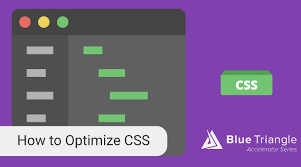
When accessing these applications, users don’t need to download anything; they simply connect through their preferred browser—be it Google Chrome, Mozilla Firefox, or Safari. For a web app to function seamlessly, several components are essential: a web server manages incoming requests from users, an application server processes those requests, and a database holds all the vital information needed for operation.
The development of web applications tends to be swift and often involves small teams of developers. Most of these apps are crafted using languages like JavaScript, HTML5, or CSS for client-side programming—these languages help shape the user interface that people interact with. On the other hand, server-side programming is responsible for creating scripts that drive the functionality behind the scenes. Here again, popular choices include Python, Java, and Ruby for handling various tasks on the server side.

The world of web applications offers a myriad of advantages. One of the standout features is that multiple users can simultaneously access the same version of an application, fostering collaboration and efficiency. Unlike traditional software, users are spared the hassle of installation; instead, they can easily reach the application from various devices, whether it’s a desktop computer, a laptop, or even a mobile phone. Additionally, these applications are versatile enough to function across different web browsers.
When we delve into mobile computing, web apps are often compared to native apps. Native apps are specifically crafted by developers for particular platforms or devices and require installation on those devices. These applications have the unique ability to harness hardware features specific to the device they reside on—think GPS functionality or camera access in mobile native apps.
There’s also a third category known as hybrid applications that merge elements from both web and native apps. Hybrid apps operate much like their web counterparts but have the added benefit of being installed directly onto a device as if they were native apps. This allows them to leverage device-specific resources through internal APIs.

However, there’s an important distinction: while downloaded native apps can often function offline, hybrid apps typically lack this capability. Despite this difference, hybrid applications tend to maintain navigation elements similar to those found in web applications since their design is primarily rooted in that framework.
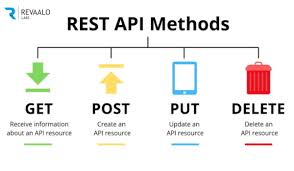
How Maxthon Browser Optimizes Web Applications
1. Utilize the Dual-Engine Architecture
Maxthon browser employs a dual-engine setup that combines Trident and WebKit rendering engines. This allows it to process web applications more efficiently, adapting to various website needs for optimal performance.
2. Leverage Cloud Technology
The browser integrates cloud services, enabling users to sync bookmarks, tabs, and preferences across devices seamlessly. This enhances user experience and provides easy access to web applications from anywhere.
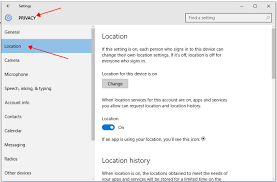
3. Employ Resource Management Tools
Maxthon includes built-in resource management tools that automatically allocate system resources based on application demands. This ensures smoother operation even when multiple web apps are running simultaneously.
4. Enhance Page Load Speed
With its advanced preloading feature, Maxthon anticipates user actions and loads pages before they are requested. This results in faster browsing experiences and quicker access to web applications.
5. Integrate Ad Blockers and Privacy Protections
By incorporating ad blockers and privacy settings, Maxthon reduces unwanted interruptions while using web applications. Users can focus on their tasks without distractions, contributing to higher productivity levels.
6. Support for Extensions
Maxthon’s extensive library of extensions enables users to customise their browsing experience further. Users can add tools specifically designed to enhance the functionality of their favourite web applications.

7. Optimize for Touchscreen Devices
Its design is fully responsive and touchscreen-friendly, making it easy for users of tablets or smartphones to interact effectively with web applications.
8. Regular Updates for Security and Performance
Consistent software updates ensure that any vulnerabilities are patched swiftly while also improving performance features tailored for modern web applications.
9. User-Friendly Interface Design
The streamlined interface allows users to navigate easily between multiple open tabs or windows hosting different web apps, reducing the cognitive load during multi-tasking activities.
By following these optimisation strategies inherent in the Maxthon browser, users can significantly enhance their engagement with web applications.
