Understanding Browser Security
In today’s digital landscape, web browsers have become an integral part of the corporate environment. However, these complex tools need vulnerabilities that cybercriminals can exploit. Common security flaws in web browsers include inadequate antivirus protection on user devices, unfiltered pop-ups, harmful redirects, dubious browser extensions and plugins, DNS attacks, and insecure practices related to saved passwords and form data.

To combat these risks effectively, organisations can take two main approaches. The first involves implementing technical measures designed to mitigate threats—such as employing specialised browser security solutions and web filtering tools. The second approach focuses on educating users about safe browsing habits.
This article is part of a comprehensive series that delves into various aspects of hacking and cybersecurity. It covers crucial topics such as defining browser security, exploring its significance for businesses today, identifying prevalent browser threats and their prevention strategies, understanding how browser security functions, outlining five protective measures for organisations through web security solutions, discussing six best practices for maintaining secure web browsers and examining advanced browser security techniques with Perception Point.
As remote work becomes more common and cloud services proliferate alongside increasing online transactions, the importance of robust browser security cannot be overstated. Organisations face heightened exposure to cyber threats that often leverage the browser as a point of entry. Adequate browser security is essential not only for safeguarding systems and sensitive information but also for maintaining a company’s reputation and nurturing customer relationships.
Browser security encompasses two critical dimensions: First is ensuring that employees engage in responsible internet usage while guaranteeing that their browsers remain fortified against dangers like malware infections or phishing attempts—regardless of their location or device used. The second aspect focuses on protecting sensitive applications from unauthorised access or data breaches when employees need to interact with them online. Given that many business applications—from banking platforms to customer relationship management systems—are now accessed via browsers, the risks associated with these browser-based threats are significantly amplified.
Insights from the Experts

In the ever-evolving landscape of cybersecurity, one area that demands our attention is zero-hour phishing prevention through image recognition. Cybercriminals are continuously refining their tactics to create more sophisticated phishing websites. To effectively combat these threats as they arise, it’s essential to implement a browser security solution capable of visually analysing web pages in a manner akin to human perception, regardless of their underlying construction.
Most cyberattacks initiate with an email and culminate in the browser when users click on malicious links. Therefore, it’s crucial to seek out browser security solutions that can leverage email signals and metadata for enhanced detection of these elusive attacks.
Moreover, traditional web gateway solutions, like Secure Web Gateways (SWGs), often fail to identify threats that activate only upon user interaction within the browser. To counteract this risk effectively, opt for a browser security solution designed specifically for the browser environment itself. This way, you can thwart phishing attempts and malware right at the moment of engagement.
Compatibility is another vital consideration. Users often prefer various browsers and expect access to cutting-edge features without hindrance. Therefore, selecting a browser security solution that seamlessly integrates with any standard browser and web technology is paramount; it should enhance rather than obstruct user experience.

Lastly, we must not overlook internal risks posed by insiders or third parties who can inadvertently or intentionally leak sensitive data through the browser. Implementing a solution that operates within the browsing context allows organisations to monitor activities and prevent unauthorised data exfiltration—whether accidental or deliberate—thereby safeguarding valuable enterprise information.
In summary, addressing both external threats and internal vulnerabilities requires thoughtful choices in cybersecurity strategies tailored to today’s digital landscape.

Navigating the Landscape of Browser Threats and Safeguarding Against Them
In today’s digital environment, the challenges posed by browser threats are evolving at an alarming pace. Cybercriminals are constantly inventing more intricate methods to bypass traditional security measures like antivirus software and firewalls. Alarmingly, many of these malicious actors can infiltrate systems without ever being noticed.
To combat these dangers effectively, organisations can adopt several proactive strategies. Utilising web browsing proxies, implementing content filtering systems, and deploying email scanners can help intercept threats before they even reach a user’s browser. Additionally, investing in specialised browser security solutions is crucial; these tools are designed to identify both internal and external web-based threats.
Moreover, maintaining up-to-date software is vital for a robust defence. Automated patching ensures that browsers, operating systems, and other essential applications are always running on the latest versions with the most secure features available. However, technology alone isn’t enough; educating employees plays a pivotal role in cybersecurity as well. Training staff to recognise phishing attempts and other social engineering tactics significantly lowers their risk of falling victim to such attacks.
One particularly insidious method employed by cybercriminals involves pop-up ads and redirects. Often disguised as harmless notifications or enticing offers, these pop-ups can lure unsuspecting users into clicking links that lead them to dangerous websites or prompt them to download harmful software. Attackers may employ various tactics—creating non-dismissible pop-ups or issuing alarming warnings—to manipulate users into taking action that compromises their security.

Malicious redirects further complicate matters by transporting users from safe sites to harmful ones seamlessly. Once on a compromised page, vulnerabilities in either the browser or operating system may be exploited for drive-by downloads of malware or trickery designed to extract sensitive information from unwitting victims.
To mitigate these risks associated with pop-ups and misleading ads, employing ad blockers proves highly effective in reducing exposure to such threats. Additionally, content filtering solutions act as another vital layer of defence by preventing harmful materials from ever appearing on user screens in the first place. Implementing web filtering directly on devices serves as an extra precautionary measure against potential online dangers.
In summary, while the threat landscape continues to evolve, with cybercriminals using increasingly sophisticated techniques, organisations can take substantial steps toward safeguarding their digital environments through a combination of technological solutions and comprehensive employee training initiatives.
When it comes to safeguarding a browser against harmful file downloads, there are several essential measures that users should take. To begin with, it’s crucial to steer clear of downloading files from sources that lack trustworthiness. If a website raises any red flags or seems dubious, the safest course of action is to avoid engaging with it thoroughly. Additionally, organisations can enhance their protection by utilising browsers equipped with download protection features. These built-in tools provide alerts when users are on the verge of downloading potentially dangerous files. Lastly, as previously highlighted, having robust antivirus software installed serves as an essential safety net in case malware accidentally makes its way onto a user’s device.

Now, let’s delve into phishing attacks—a severe and prevalent threat lurking in the digital landscape. In these deceptive schemes, cybercriminals aim to fool individuals into sharing sensitive personal information like usernames, passwords, or credit card numbers. They accomplish this by crafting counterfeit websites that closely resemble legitimate ones—think online banking platforms or email services—tricking unsuspecting users into entering their credentials. To guard against such attacks, users need to verify the URL of any website they visit diligently; ensuring it matches the correct address and begins with https, which signifies a secure connection is vital. Furthermore, caution should be exercised when encountering links in unsolicited emails or messages since these could lead directly to phishing sites. Instead of clicking on those links, users should manually input the desired address into their browser.
While these fundamental precautions can thwart some phishing attempts, they may fall short against more advanced threats. Therefore, organisations ought to consider implementing robust email security solutions designed to defend against even the most sophisticated and cunning phishing attacks that exist today.
Browser Hijacking
Imagine you’re happily browsing the web when suddenly, your favourite homepage is replaced with an unfamiliar one. This unwelcome change is often the result of browser hijacking, a sneaky tactic employed by malicious software or scripts that alter your browser settings without your permission. The hijacker might mess with your homepage, swap out your preferred search engine, or clutter your interface with unwanted toolbars and extensions. In more severe instances, it could redirect you to harmful sites or bombard you with intrusive advertisements.

To safeguard against such disruptions, it’s wise for users to exercise caution when installing new programs. Some software may attempt to modify browser settings or sneak in additional applications during installation. Organisations can help mitigate these risks by establishing clear policies regarding permissible software and enforcing these rules through web filtering systems. When users do opt to install new applications, they should always select the custom installation option and carefully uncheck any boxes that could lead to unwanted alterations. Regularly reviewing browser settings and extensions is also crucial to ensure nothing has been changed without their awareness.
Cross-Site Scripting (XSS)
Now, picture another scenario where you visit a trusted website only to find it compromised by cross-site scripting (XSS). In this type of attack, malevolent scripts are injected into legitimate sites, posing a significant threat as they can be used to steal sensitive information or even seize control of a user’s device. To defend against XSS attacks, choosing a web browser equipped with robust built-in security features is essential. Many contemporary browsers offer adjustable security settings that can block or alert users about potential XSS threats.
Cookie Theft
Lastly, consider cookies—the small files websites use to remember your preferences and track your online activities. While they can significantly enhance user experience, cookies also come with their own set of risks. The technique known as cookie theft or cookie hijacking allows cybercriminals to snatch these files and exploit them for unauthorised access to personal data.

To protect yourself from cookie theft, regularly clear cookies from your browser’s settings. Additionally, always ensure you’re accessing websites securely—this simple precaution can go a long way in maintaining your online safety.
How Does Browser Security Function?
Browser security involves a combination of various strategies and tools designed to safeguard online activities from potential dangers.
Visibility and Monitoring
To effectively manage browser security, it is essential to maintain visibility over the actions occurring within the browser. This means tracking activities such as the websites visited, files downloaded, and links clicked. It also entails observing any modifications made to browser settings, which can often indicate a possible security compromise. Furthermore, keeping tabs on installed plugins and extensions is vital since these can frequently introduce vulnerabilities that hackers may exploit to infiltrate your system. By monitoring these aspects closely, you can pinpoint and mitigate threats before they escalate into serious issues.
Risk Detection

Another critical component of browser security is risk detection. This process employs various tools and methodologies aimed at uncovering potential threats and weaknesses in your browsing experience. Techniques may include scanning for malware, identifying phishing attempts, and recognising any suspicious behaviour patterns. Additionally, assessing the safety of websites visited is crucial; this might involve verifying SSL certificates, scrutinising website code for flaws, or looking for indicators of unusual activity. Early identification of these risks allows you to take proactive measures to protect both your system and personal information.
Policy and Access Enforcement
Enforcing policies and access controls is about establishing guidelines that dictate permissible actions within a browser environment. This could mean blocking access to specific websites, limiting the installation of certain plugins or extensions, or regulating file downloads based on their types. Moreover, it includes managing who has access to particular data or resources by creating user accounts with defined permissions. By implementing these rules effectively, you create a safer browsing experience that minimises exposure to potential threats while ensuring appropriate access levels are maintained.

Five Strategies to Safeguard Your Organization: Enhancing Web Security
In today’s digital landscape, ensuring the security of your organisation’s web presence is paramount. Below are several technical strategies that can bolster your web security efforts.
1. Implementing Security Browser Extensions
Organisations have the option to enhance their security by integrating browser extensions across various devices. These extensions serve as a protective barrier against numerous online threats, seamlessly fitting into the existing browser framework and maintaining a user-friendly browsing experience. They offer features like content and URL filtering, safe web navigation, and defence against malicious attacks such as malware and phishing attempts. Furthermore, these tools can mitigate risks from internal threats and data breaches while enabling policy governance to regulate browsing activities on an enterprise scale. For an example of how these extensions work in practice, check out Perception Point’s browser security extension showcased in this YouTube video.
2. Utilizing Remote Browser Isolation (RBI)

To enhance security during internet browsing sessions, organisations might consider employing a cloud-hosted web browser through Remote Browser Isolation (RBI). This innovative approach allows users to access the vast resources of the internet while keeping their local devices physically isolated from potential threats. Essentially functioning like a virtual browser, RBI ensures that any harmful encounters during online activities remain contained within the cloud environment, preventing them from affecting local machines. However, it is essential to note that accessing this remote service requires an internet connection, which may lead to some latency or performance challenges; additionally, compatibility with specific web applications may vary among different RBI solutions.
3. Web Filtering
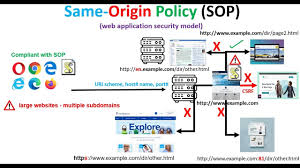
Imagine a digital gatekeeper known as a web filter—a specialised software that scrutinises the content of web pages before deciding whether to allow or deny access. This gatekeeper operates based on a set of established criteria or employs sophisticated techniques like machine learning to analyse data. Organisations rely on these filters to shield their users from potentially harmful web content, such as sites that might initiate drive-by downloads or execute malicious scripts, as well as material inappropriate for the workplace setting. The primary aim of web filtering is to boost productivity, minimise liability, and safeguard corporate networks from online threats. Beyond basic filtering, these solutions can also offer features like traffic analysis reporting, gentle blocking (which alerts users about unsuitable content prior to restricting access), and the flexibility for administrators to unblock specific sites upon user request.
4. Secure Web Gateway
Now picture Secure Web Gateways (SWGs) as robust defenders for businesses focused on two key objectives: shielding against online threats and enforcing company policies regarding internet usage. These systems typically integrate multiple technologies—think URL filters, malware detection tools, and application controls—all working in concert. However, one challenge with SWGs is their struggle to keep pace with today’s complex threat landscape; they may falter against advanced attacks like sophisticated phishing schemes or malware designed explicitly for browsers. Much like traditional antivirus software, they tend to scan most traffic statically but can be vulnerable to stealthy and elusive threats. Additionally, while they serve an essential function, SWGs can inadvertently cause delays in browsing speed and generate numerous false positives by blocking legitimate websites.

5. Enterprise Browsers
Enter enterprise browsers—web browsers crafted with the corporate environment in mind. These browsers are equipped with enhanced security features tailored specifically for business use and come packed with tools designed to protect sensitive information while ensuring safe browsing practices within an organisation’s network.
By adopting these strategies and exploring additional resources, such as our comprehensive guide on browser isolation techniques, organisations can significantly enhance their defences against cyber threats while fostering a secure online environment for their users.

Browser Security Measures in Maxthon
1. Enable Secure Browsing
Launch Maxthon and navigate to the settings menu by clicking on the gear icon. Under the Privacy section, ensure that Enable Secure Browsing is activated. This feature helps encrypt your data during online transactions.
2. Activate Ad Blocker
Go to the Extensions tab and search for the Ad Blocker add-on. If it’s not already present, install it and activate it to prevent intrusive ads and malicious content from loading.

3. Utilize Antivirus Integration
In the security settings, check for integration options with antivirus software. Enabling this feature enhances your protection against phishing sites and malware by scanning suspicious web pages as you browse.
4. Clear Browser Data Regularly
Periodically clear your browsing history, cookies, and cached files to enhance privacy. You can access this under Privacy Management, where you can set up automatic cleaning intervals for better security management.
5. Enable Do Not Track Settings
Enable the “Do Not Track” option in the browser’s privacy preferences to discourage websites from tracking your activities.
6. Configure Password Management
Under the ” Security ” section, set up a strong master password for Maxthon’s built-in password manager. This will help secure saved passwords while offering easy access when needed.

7. Keep Your Browser Updated
Check for updates regularly in Maxthon to ensure you have the latest security patches and features installed. Update options are under About Maxthon.
8. Be Cautious with Extensions
Only install trusted extensions and periodically review them for any potential vulnerabilities or outdated versions that may compromise your security.
By following these steps, you can significantly enhance your browsing security while using Maxthon, ensuring a safer online experience.
