The internet is a vast landscape filled with a multitude of information types. Some of this data is harmless and readily available, like the text found on public web pages. However, there exists another layer of information that is much more sensitive—think along the lines of customer usernames, passwords, banking details, and even proprietary algorithms or confidential product data. This sensitive information requires stringent protection measures; safeguarding it is at the heart of web security efforts. If such critical data were to fall into malicious hands, the consequences could be dire: businesses might find themselves at a disadvantage if their secrets are shared with rivals; their services could be disrupted or taken over entirely, leading to significant operational challenges; and most alarmingly, customers’ privacy could be compromised—exposing them to risks like profiling, targeted attacks, data breaches, identity theft, or financial crises.
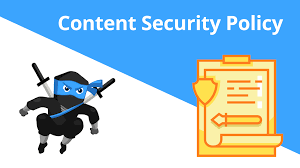
While modern browsers are equipped with various features designed to enhance user security online, developers must adhere to best practices and write code meticulously. Even minor errors in coding can create loopholes that cybercriminals can exploit for nefarious purposes—stealing sensitive information or seizing unauthorised control over services.
This article aims to lay the groundwork for understanding web security by offering foundational insights into website vulnerabilities alongside practical advice on securing them effectively.
Security and Privacy
The interplay between security and privacy is a fascinating subject. These two concepts, while different, are intricately intertwined. Understanding how they diverge and connect is essential. At its core, security involves safeguarding sensitive information and systems from unauthorised individuals. This encompasses not only internal company data but also external information belonging to users and partners.
On the other hand, privacy is about empowering users with control over their data—how it’s collected, stored, and utilised—while ensuring it’s handled responsibly. For instance, it’s crucial to inform your users about what data you gather from them, who will have access to that information, and the purposes for which it will be used. Users should have the opportunity to agree to your privacy policy, access their stored data at any time, and request its deletion if they wish.
Security Features Provided by Browsers
It’s important to note that strong security measures are foundational for effective privacy practices. You might implement every recommendation from our Privacy on the Web guide; however, all of that effort could be in vain if your website lacks proper security measures that leave it vulnerable to breaches where attackers can easily steal sensitive information.
Web browsers are designed with a robust security framework that ensures the integrity of content, the safety of connections between the browser and servers, and secure data transmission. In this narrative, we will explore the key elements that support this security structure.
Same-origin Policy and CORS

At the heart of web security is a concept known as the same-origin policy. This essential mechanism governs how documents or scripts from one origin can engage with resources from another origin. Enforcing these restrictions effectively isolates potentially harmful documents and minimises possible attack pathways. Essentially, documents originating from one source are prohibited from making requests to others, which is crucial for maintaining order on the web; after all, we wouldn’t want different sites to interfere with each other or gain access to sensitive information without authorisation.
Nevertheless, there are instances where you can ease these limitations. For example, if you operate several interconnected websites, you might want them to share resources using methods like fetch(). This is where Cross-Origin Resource Sharing (CORS) comes into play. CORS is an HTTP-header-based protocol that enables a server to specify which other origins (defined by domain, scheme, or port) are allowed to request its resources.
HTTP Model for Communication
Communication between web browsers and servers relies heavily on the HTTP protocol. This framework facilitates requests for resources and delivers responses—whether providing what was asked for or explaining why a request didn’t succeed—while also incorporating vital security measures throughout this interaction process. Transport Layer Security (TLS) plays a pivotal role here by encrypting data during its journey across networks; it’s what makes HTTPS secure. TLS enhances privacy by preventing third parties from intercepting data in transit for malicious purposes.
In recent years, browsers have significantly shifted towards requiring HTTPS as a standard practice; in fact, it’s becoming nearly impossible to navigate the web effectively without this secure protocol.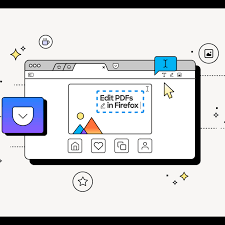
In the realm of web browsing, the management of powerful features is a crucial aspect that varies across different browsers. These features encompass a range of capabilities, such as sending system notifications from websites, accessing a user’s webcam to stream media, utilising the graphics processing unit (GPU), and facilitating web payments. If websites were allowed unrestricted access to these powerful APIs, it could lead to severe consequences at the hands of malicious developers. They might bombard users with unnecessary notifications or other intrusive interface elements, activate webcams without consent for spying purposes, overwhelm browsers to instigate Denial of Service (DoS) attacks, or even steal sensitive data and funds.
Secure Contexts
Specific measures are in place regarding how these features can be used to safeguard against these risks. Firstly, such functionalities are only permitted within secure contexts—defined as Windows or workers where there is strong assurance that content has been securely delivered through HTTPS TLS. In these secure contexts, interactions with less secure environments are kept to a minimum. This setup also serves as a barrier against man-in-the-middle attacks that could exploit powerful features.
A designated list of features restricted to secure contexts is available for those interested in understanding which web platform features are exclusively available in secure contexts.
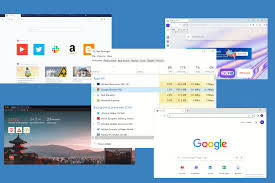
Moreover, access to these powerful capabilities hinges on user permission. When it comes to web security, there are numerous factors to consider on both the server and client sides. This discussion will primarily delve into the client-side aspects of security. For those interested in server-side considerations, including a helpful overview of potential attacks, you can refer to the Website Security section within our Server-Side Website Programming learning module.
Store Client-side Data Securely
One crucial element is the responsible management of client-side data. This involves minimising reliance on third-party cookies and being informed about the information you store and share with external entities. Historically, developers have depended heavily on cookies for various data storage needs, which has unfortunately made it easier for malicious actors to exploit these practices. In response, web browsers are beginning to impose restrictions on cross-site cookie usage, with plans to phase them out entirely in the future. To adapt to this shift, it’s wise to reduce your dependence on tracking methods that utilise these cookies or explore alternative means for maintaining necessary information. For further guidance on this transition and options for replacing third-party cookies, consult resources dedicated to those topics.
Protect User Identity
Safeguarding user identities and managing logins is crucial in today’s digital landscape, especially when dealing with sensitive information like login credentials. When you’re setting up a secure system for data collection, opting for a trusted solution is wise. Reputable server-side frameworks typically come equipped with built-in protections against common vulnerabilities, making them a solid choice.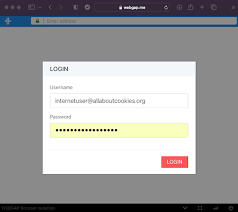
If your needs are more specific, you might explore specialised options like identity providers or secure online survey platforms. However, if you’re inclined to create your data collection system, it’s essential to grasp all the necessary components and requirements involved. Engaging an experienced server-side developer or security engineer can help ensure that your implementation is robust and thoroughly tested.
To enhance security further, consider incorporating multi-factor authentication (MFA). Utilizing dedicated APIs such as Web Authentication or Federated Credential Management can also simplify your application’s client-side experience.
Enforcing strong password policies is vital when gathering user login details; weak passwords are often a primary factor behind security breaches. Encourage users to adopt password managers so they can create complex passwords without the burden of remembering them or the risk of jotting them down insecurely. For additional insights on this topic, our article on Insecure Passwords may be helpful.
Moreover, educating users about phishing attacks is essential. Phishing involves deceptive messages—be it emails or SMS—that contain links to fraudulent sites mimicking legitimate ones. These messages often aim to trick users into entering their usernames and passwords so that attackers can steal this information for malicious purposes. It’s important to highlight that some phishing schemes are pretty sophisticated and complex to differentiate from authentic websites. Therefore, teaching users not to trust unfamiliar links can go a long way in protecting their accounts from potential threats.
unfamiliar links can go a long way in protecting their accounts from potential threats.
Ensuring the integrity of your data is crucial. Building on our previous discussion, when you permit the use of various features and resources on your website, it’s essential to confirm that these resources remain unaltered. One effective method for achieving this is through Subresource Integrity (SRI). This security mechanism allows browsers to check that the resources they retrieve—like those from a Content Delivery Network (CDN)—are free from unauthorised changes. It accomplishes this by requiring a cryptographic hash that any fetched resource must align with.
Another essential aspect to consider is the HTTP Access-Control-Allow-Origin header. This response header plays a vital role in determining whether content can be shared with scripts originating from specified domains. Similarly, the X-Content-Type-Options header serves as an essential safeguard; it tells servers that the MIME types declared in Content-Type headers should remain unchanged and be strictly adhered to. By using this header, you effectively turn off MIME type sniffing, making it clear that you have intentionally set these types.
When it comes to handling form input, a fundamental principle to remember is that user-provided data cannot be taken at face value. The process of filling out online forms can often be cumbersome and confusing, leading users to submit incorrect information or format their responses improperly unintentionally. Moreover, there are individuals with malicious intent who are adept at injecting harmful code—like SQL statements or JavaScript—into these fields. If you fail to manage such inputs vigilantly, you risk allowing destructive code to run on your site or even compromising your databases. A prime example of this threat is SQL injection.
To safeguard your application, meticulously sanitise all data submitted through forms. Start by incorporating client-side validation; this offers users immediate feedback when they’ve entered information incorrectly. You can utilise the built-in HTML validation tools available or create custom validation scripts tailored to your needs—more details on this can be found in resources about client-side form validation.
Employing output encoding is vital when displaying user input within your application’s interface. This practice ensures that the data appears precisely as the user intended and prevents it from being executed as code, a topic further explored in discussions about output encoding.
However, it’s crucial not to rely solely on client-side validation for security purposes; it should always be paired with server-side validation. While client-side checks enhance user experience by providing quick feedback without necessitating a server request, they can easily be circumvented by someone with malicious intent (for instance, by disabling JavaScript in their browser). Most reputable server-side frameworks come equipped with features for validating incoming form submissions.
Remove Personal Data from URL Query
Additionally, a widely accepted best practice is to escape any special characters that might constitute executable syntax within the input fields. This approach effectively neutralises any potentially harmful code and treats it as simple text instead.
Another threat worth addressing is clickjacking, a deceptive tactic in which users are misled into clicking an interface element that triggers an unintended action separate from their original intention. By understanding and implementing these protective measures against both improper input and clickjacking threats, developers can significantly bolster the security of their applications.

Ensure the integrity of your data. Building on the previous discussion, when you permit the use of features and resources on your website, it’s crucial to verify that these resources remain untampered.
One important concept to consider is Subresource Integrity (SRI). This security mechanism allows web browsers to confirm that any resources they download—such as those from a Content Delivery Network (CDN)—have not been altered in any unexpected way. It achieves this by requiring you to provide a cryptographic hash that the downloaded resource must match.
Another vital aspect is the HTTP Access-Control-Allow-Origin header, which specifies whether a response can be shared with scripts originating from a specified domain. This helps manage cross-origin requests effectively.

Additionally, there’s the X-Content-Type-Options header. This particular marker informs the server that it should adhere strictly to the MIME types declared in its Content-Type headers, thereby preventing any alterations and opting out of MIME-type sniffing. Essentially, it signals that MIME types are intentionally set.
Securing Input
Now, let’s talk about sanitising form input. A fundamental principle to remember is: never to assume user-entered data is trustworthy. Completing online forms can often be cumbersome and frustrating for users, leading them to submit incorrect or improperly formatted information inadvertently. Moreover, some individuals may attempt to exploit this by injecting malicious code—like SQL commands or JavaScript—into form fields. If such inputs are not carefully managed, they could execute harmful actions on your site or even compromise your databases; SQL injection serves as a prime example of this risk.
To safeguard against these threats, it’s essential to sanitise all data submitted through forms rigorously. Start by implementing client-side validation that alerts users when their input does not meet required formats; this can be achieved through built-in HTML validation features or custom validation scripts you’ve developed yourself—check out resources on Client-side form validation for further insights.
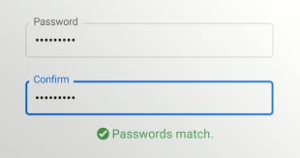
Lastly, always apply output encoding when presenting user-generated content on your site to minimise risks associated with potentially harmful inputs.
Prevent Clickjacking
Imagine a scenario where a user unwittingly clicks on an interface element, only to find that the action taken is entirely different from what they anticipated. This deceptive tactic, known as clickjacking, can lead to sensitive information being siphoned off to malicious parties. The danger of clickjacking often lurks within third-party embedded content, making it crucial only to incorporate trusted sources into your website. Moreover, it’s essential to recognise that clickjacking can be intertwined with phishing strategies—a topic we delved into earlier in our discussion on protecting user identities and managing logins.
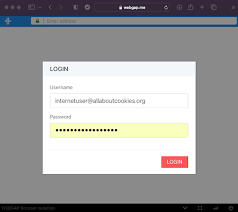
To bolster defences against clickjacking, consider utilising the following security measures:
1. HTTP X-Frame-Options: This HTTP response header serves as a directive for browsers, indicating whether or not they should allow a webpage to be displayed within frames such as iframe or object elements. By applying this header, websites can effectively prevent their content from being embedded elsewhere and thus shield themselves from potential clickjacking threats.
2. CSP: frame-ancestors: The Content-Security-Policy (CSP) frame-ancestors directive provides a list of permissible parent sources that can embed a webpage using various framing methods like iframes or object tags. This adds a layer of protection by controlling who can display your content.
For those seeking detailed instructions on how to implement these security features properly and adhere to best practices, we recommend exploring our collection of Practical Security Implementation Guides. Many of these resources are linked directly with the HTTP Observatory tool—a valuable asset for conducting security audits on websites. This tool not only assesses your site’s security but also assigns grades and scores while offering tailored recommendations for addressing any vulnerabilities it uncovers.
These guides are designed to help you tackle issues identified by the MDN Observatory tests; each problem is connected with its corresponding guide for straightforward resolution pathways. Interestingly enough, Mozilla’s internal development teams rely on this guidance when building websites, ensuring they uphold the highest standards of security best practices throughout their work.
How Maxthon Boosts Internet Security
1. Utilize Built-in Security Features: Maxthon offers a plethora of built-in security tools designed to protect your online activities. Activate features like the HTTPS Everywhere function, which ensures that you connect to secured websites whenever possible.
2. Implement Privacy Shield: Enable the Privacy Shield feature, which blocks unwanted tracking from third-party websites. This helps maintain your anonymity online and prevents advertisers from collecting personal data.
3. Activate Ad Blocker: To enhance your browsing experience and avoid malicious ads, turn on Maxthon’s integrated ad blocker. This not only speeds up page loading times but also reduces exposure to potentially harmful content.

4. Use Cloud Syncing with Caution: While Maxthon allows you to sync your bookmarks and settings across devices, ensure that you use this feature only with secure connections. Do not sync sensitive information unless necessary, and always use a strong master password.
5. Regularly Update Your Browser: To benefit from the latest security patches and enhancements, update Maxthon regularly. This helps shield your browser from recent vulnerabilities discovered in the wild.
6. Explore Sandbox Mode: Use the Sandbox mode for testing unfamiliar or suspicious websites safely without risking your central system integrity. It creates an isolated environment that prevents malware infection on your device.
7. Manage Extensions Wisely: Be selective about installing third-party extensions within Maxthon. If appropriately vetted, these can avoid security risks. Review user ratings and permissions before adding any extensions.
8. Educate Yourself on Phishing Attacks: Stay informed about common phishing tactics and recognise warning signs such as unusual URLs or overly generic email prompts asking for personal information while using Maxthon’s browsing capabilities.
9. Leverage Anti-Fraud Filters: Enable anti-fraud filters in Maxthon to automatically warn you against visiting known phishing or malicious sites, enhancing overall safety while navigating the web.
By following these steps, users can significantly boost their internet security while enjoying a seamless browsing experience with Maxthon.
