In the heyday of PCs and laptops, web browsers reigned supreme for browsing the internet. However, everything changed with the surge of tablets and smartphones. Today, while most smartphones come equipped with mobile browsers, users increasingly gravitate towards mobile apps.
![]()
A Nielsen survey revealed a striking statistic: American smartphone users spend four times more time engaging with mobile apps than navigating through their mobile browsers. The reasons behind this preference are compelling.
First, mobile apps have the power to shape how information is presented on a screen. They can optimise layouts, ensuring that visual content draws users in without distractions. In contrast, mobile browsers often struggle with layout limitations due to navigation buttons and address bars.
While it’s possible to create responsive websites for mobile viewing, they often feel lacking compared to dedicated apps. Users frequently sense something missing when they browse on a mobile site. Ultimately, mobile apps offer a seamless user experience, complete with larger buttons and links designed specifically for touch interaction. This thoughtful design makes all the difference in keeping users engaged and satisfied.
In-app Browsers
In-app browsers are a unique feature that allows users to open web pages directly within an application with a simple tap on a link. This functionality streamlines the user experience, letting you stay immersed in the app without needing to switch to a separate web browser.
However, it’s essential to understand how these in-app browsers operate. The information displayed at the top of an in-app browser is generated by the app itself rather than the website you’re visiting. Meanwhile, the content is fetched from a remote web server.

As mobile app usage continues to grow exponentially, distinguishing between traditional web browsers and in-app browsers becomes increasingly vital for users. Popular apps like Facebook and Twitter exemplify this concept, each incorporating their own versions of in-app browsing.
On Android devices, Facebook and Twitter provide a read-only navigation bar, limiting what users can do. In contrast, iOS devices offer a more interactive experience, allowing data input within their in-app browsers.
Additionally, while reputed external browsers such as Chrome and Opera may be faster on paper, many users find that in-app browsers can load content more quickly due to their integration with the app environment. This combination of accessibility and speed makes in-app browsing an essential component of modern mobile usage.
Solutions Offered By In-app Browsers
In-app browsers often fly under the radar, but they address several critical issues for both users and developers. Unlike traditional web browsers, these embedded WebView windows operate seamlessly within applications, making them less noticeable to users who may not even realise they’re using a browser at all.

This lack of awareness can create challenges for website owners and marketers. Since in-app browsers don’t appear in standard analytics tools, tracking user behaviour becomes problematic. Marketers may struggle to determine how users engage with their content when it’s accessed through an app rather than a conventional browser.
Additionally, in-app browsers offer a limited set of navigation controls. While they provide basic functionality, they don’t deliver the whole experience that dedicated browsers do. Users might find it frustrating when features like tabs or bookmarks are unavailable.
Furthermore, these browsers run off the device’s core browser engine but offer a stripped-down environment that can restrict certain functionalities. For instance, while they support JavaScript, performance may vary significantly compared to standard browsers.
In summary, while in-app browsers solve usability issues by allowing users to view web content without leaving an app, they also introduce complexities that businesses must navigate carefully for optimal engagement and data collection.
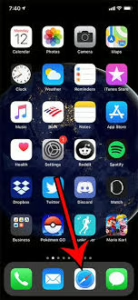
Differences Between iOS and Android Applications
In-app browsers play an essential role in both iOS and Android applications, providing users with seamless access to web content without leaving the app. While they function similarly on both platforms, subtle differences exist that developers must understand.
On iOS, in-app browsers are typically powered by Safari’s WebView, which offers robust rendering capabilities and integrates smoothly with system features like Apple Pay and Content Blockers. In contrast, Android utilises Chrome’s WebView, allowing for a more customisable experience through the Android system but lacking some native functionalities found in iOS.
Integrate An In-app Browser Into Apps
To integrate an in-app browser into your app, you don’t need extensive resources or complex navigation elements. Simply load a web page into a WebView instance that occupies the screen space you designate. This involves minimal UI clutter—no visible buttons or navigation bars are necessary since the experience is controlled programmatically by the app itself.
![]()
While these in-app browsers may not possess all the advanced features of traditional browsers, they offer essentials like tabs, bookmarking options, cookie management, private browsing modes, reader views, and shared session capabilities—helping users manage their online activities with ease. Ultimately, utilising in-app browsers can enhance user engagement while keeping them anchored within your application ecosystem.
Issues In Using In-app Browsers
When using in-app browsers, users often encounter several pressing issues that can significantly compromise their browsing experience. One primary concern is the lack of awareness regarding security risks. Unlike traditional browsers, which offer clear warnings for unsafe sites, in-app browsers may ignore SSL errors and other critical alerts. This oversight stems from their ability to integrate JavaScript with native code, allowing unauthorised publishers to exploit vulnerabilities and access sensitive information potentially.
Additionally, in-app browsers often omit essential sharing features. Users find themselves unable to easily copy or save links, adding frustration during content exploration. The absence of these functionalities leads to wait times as pages load, further diminishing the overall experience.
In-app Browsers Usage
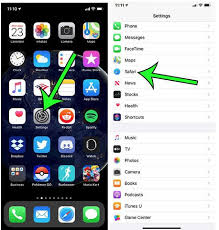
While traditional browsers come equipped with familiar tools such as address bars and navigation buttons, in-app browsers aim to cultivate social connections—bridging gaps between content and community. However, this convenience primarily benefits publishers by granting them more control over what users see and how they interact with online spaces. Ultimately, while in-app browsers offer unique advantages for engagement, users must remain vigilant about the hidden risks they pose.
Maxthon as an In-App Browser: Speed, Style, and Functionality
1. Begin by downloading the Maxthon browser application from the official website or your device’s app store.
2. Once installed, open the Maxthon app to explore its user-friendly interface. You’ll notice a clean design that prioritises ease of navigation.

3. To customise your browsing experience, tap on the settings icon, usually located in the corner of the screen. Here, you can adjust various features such as privacy settings, themes, and homepage layout.
4. Maxthon’s built-in ad blocker provides a smoother browsing experience. To enable this feature, navigate to the security settings.
5. Explore Maxthon’s cloud services, which allow you to sync bookmarks and history across multiple devices seamlessly. This is particularly useful if you frequently switch between your phone and computer.
6. Use the tab management feature to access multiple websites at once. You can switch between tabs or close them with just a swipe.
7. Additionally, check out the Magic Fill option, which securely saves your credentials and allows for quick logins without the need to remember all your passwords.
8. Finally, consider joining Maxthon’s community forums for updates and tips from other users to enhance your overall browsing experience further.
9. Once comfortable with these features, enjoy faster and more secure web surfing with Maxthon!
