The web is everywhere, woven into the fabric of our daily lives. We engage with it far more than we realise, often in ways that go unnoticed. When you check your emails on your phone or post a tweet, you’re not just tapping on an app; you’re interacting with a vast network of servers and protocols that make it all possible.
But how does this intricate system function? At its core, the web relies on technologies like HTML for structure, CSS for style, and JavaScript for interactivity. These tools are the building blocks of everything from simple blogs to complex web applications.
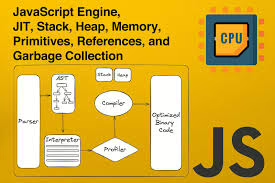
If you aspire to become a web developer, you’ll need to learn these languages. Learning HTML will give you the foundation to create content while mastering CSS can transform that content into visually engaging experiences. However, JavaScript is crucial for developing dynamic elements that keep users engaged.
Beyond these essentials, understanding backend technologies like databases and server management can elevate your skills further. As you embark on this journey, remember every keystroke contributes to shaping how we connect and communicate in a world where the web truly is omnipresent.
How Websites Work

Imagine sitting at your computer, eager to explore the web. You type in a familiar address, like education.com, and hit ENTER. In that instant, several intricate processes spring into action.
First, the URL you entered needs to be resolved. Your browser looks up this address through a Domain Name System (DNS), translating it into an IP address that identifies the website’s server.
Next, your browser sends a request to that server. This request is essentially asking for access to the information stored there.
Upon receiving your request, the server prepares a response. Typically, this comes in the form of an HTML file packed with all the necessary data to render the page you seek.
Finally, once your browser receives this data, it begins parsing it. It interprets the HTML and assembles everything—images, stylesheets, and scripts—so that what you see on your screen is a beautifully complete webpage.
Each of these steps could unravel into more detailed processes and technicalities. Yet, at its core, it’s all about seamless communication between your device and distant servers working tirelessly behind the scenes.

URL Gets Resolved
When you want to visit a website, your computer needs to fetch data stored on another machine known as a server. This server holds the code that makes up the website you’re trying to access. For example, when you type in education.com, you’re using a domain name, but behind the scenes, every server is identified by an IP (Internet Protocol) address.
Your browser doesn’t directly understand education.com; it translates this domain into the corresponding IP address and sends a request for information to that server. It’s important to note that often, you might enter something like education.com/learn. Here, learning is referred to as the path, making the entire string—education. com/learn—a complete URL or Uniform Resource Locator.

Additionally, many websites are accessible via both www.education.com and education.com. Technically speaking, “www” represents a subdomain. However, most sites streamline user experience by redirecting traffic from the subdomain to the main page seamlessly. Thus begins your journey into the vastness of the internet!
Have you ever wondered how your browser knows where to find a website? It has an internal map of domain servers programmed into its very own code. When you type in a URL and hit enter, the browser quickly translates that address into something more valuable: the corresponding IP address.
Once this translation is complete, we move on to the next crucial step: sending a request. This isn’t just any routine operation; it’s a technical process packed with details that happen behind the scenes. The browser gathers critical information about what you’re looking for, like the exact URL and the type of request necessary.
Then, it compiles all of this data into a package ready to be sent off. This communication uses HyperText Transfer Protocol, commonly known as HTTP. This standardised protocol outlines how requests and responses should appear, specifying what data can be included and in what format.
When your browser dispatches this request to the server at that IP address, it’s like sending a carefully crafted letter through cyberspace, ensuring that everything is in order for the server to respond appropriately. For those curious about delving deeper into HTTP’s workings, there’s much more to explore!
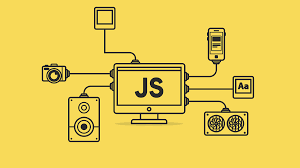
When you enter a website address in your browser, you’re using HTTP, which stands for Hypertext Transfer Protocol. For example, typing education.com is actually shorthand for the full URL: http://education.com. Your web browser helps by auto-completing this for you.
There’s also HTTPS, which is similar to HTTP but with a significant upgrade: it encrypts your data for security. Most modern websites, including education.com, use HTTPS instead of the unencrypted version. So when you visit the site, the full URL appears as https://education.com.
The beauty of this system lies in its standardisation. The server knows how to interpret requests without ambiguity. When you request by entering that URL, the server processes it and generates a response.
Think of a response as the flip side of your request; it’s how the server communicates back to you. Just like a request can carry various types of information, so too can a response contain data and metadata.
For example, if you’re requesting education.com, the server will send back code—typically HTML—that enables your browser to render the page on your screen. What exactly happens on the server during this process? That’s where web development comes into play.
Once the server sends a response, the browser takes on the crucial task of parsing the accompanying data, which is structured as HTML code. HTML, short for Hyper Text Markup Language, is essentially the backbone of web development. Although often mistaken for a programming language, it’s important to clarify that HTML doesn’t allow for logical operations; it primarily focuses on outlining the structure of a webpage.

The code can be illustrated simply: `<h1>Breaking News!</h1> <p>Websites work because browsers understand HTML!</p>`. Here, `<h1>` and `<p>` are examples of what we call HTML tags. Each tag carries a unique semantic meaning understood by browsers due to HTML’s standardised nature—there’s no ambiguity in what a `<h1>` signifies.
As a result, when the browser encounters an `<h1>` tag, it knows precisely how to interpret and display it. This means that after receiving the response data—or what’s commonly referred to as “the response body”—the browser meticulously goes through each element.
Finally, it assembles these components into a visually coherent webpage that users can interact with. In this way, the transformation from raw code to screen display is nothing short of magical.
Imagine opening a webpage built solely on HTML. At first glance, it’s a bit lacklustre and plain. Without any styling to enhance its appeal, the text lacks depth and charm. You might even think, “This isn’t visually attractive at all.”

Enter CSS, or Cascading Style Sheets—an essential technology that breathes life into web design. CSS is not quite a programming language in the traditional sense; instead, it’s a means of applying styles to your HTML elements. For instance, with a simple rule like `h1 {colour: blue; }`, you can instantly transform all your header tags into a vibrant blue.
Typically, these rules are stored in separate files with a .css extension, allowing for cleaner organisation. This separation also implies something crucial: a website’s experience extends far beyond the initial data received from the server.
Once you load that first HTML response, it often contains instructions for fetching additional resources—like images and stylesheets—that help to shape the complete visual experience of the site. Thus, what might seem static at first is actually just the beginning of an intricate dance of data loading and rendering.
I won’t delve too deeply into the technicalities here, but if you’re eager to learn more about CSS, our Complete Guide is an excellent resource! CSS transforms ordinary webpages into visually appealing experiences, making everything look much more pleasant and organised.
Now, let’s introduce another player in this web development game: JavaScript. Unlike CSS, JavaScript is a full-fledged programming language. Though it often operates behind the scenes, it’s responsible for all the dynamic features on a website—think tabs that open and close or overlays that pop up.

JavaScript allows developers to write code that executes right in your browser. This means changes can happen instantly while you’re viewing a page—no need for a server refresh. If you’re interested in mastering JavaScript, be sure to check out our comprehensive course on the subject!
When you enter a web address like education.com, these languages work together seamlessly across four key steps to deliver the content you see in your browser. Understanding how server-side and browser-side actions differ is essential for grasping modern web development.
In the world of web development, server-side programming languages are essential. These languages run on servers—essentially powerful computers—and are crucial for handling the back-end tasks that users don’t see. Famous examples include Node.js, PHP, and Python. While PHP is primarily used for web development, Node.js has a broader appeal, being favoured for real-time applications like chat services. Python shines in various fields beyond the web as well, particularly in data science and machine learning.
On the client side, however, there are three non-negotiable languages that every developer must master: HTML, CSS, and JavaScript. HTML provides the backbone of any website, structuring content in a meaningful way. CSS breathes life into those structures by adding style and layout features that enhance user experience. Lastly, JavaScript allows developers to create dynamic interactions that engage users and make websites feel alive.
Behind this intricate tapestry lies a seamless connection between what happens on servers and what users experience in their browsers. Understanding both sides is vital to building robust online experiences.
In the world of digital communication, metadata plays a pivotal role in determining what data is requested and returned between clients and servers. Every request sent out includes this metadata, which defines the parameters of the desired response.
However, both parties—the client making the request and the server processing it—must understand and support these requests for them to be successful. For example, if you try to retrieve a PDF from a website like education.com, you’ll likely be met with disappointment since that server doesn’t provide such content.

On the other hand, many servers are specifically designed to cater to certain types of data. These specialised services are known as APIs or Application Programming Interfaces. Consider mobile applications that send “invisible” HTTP requests behind the scenes; they connect to APIs at predetermined URLs to either retrieve or store data seamlessly.
Take Twitter, for instance: it fetches your tweet feed through API calls without disrupting your experience. Similarly, when you sign up for a newsletter on a website, no new page loads because data is exchanged quietly in the background. This hidden communication keeps everything smooth and efficient for users, allowing us to enjoy services without interruption.
How Maxthon Works
- Download and Install
Visit the official Maxthon website to download the latest version compatible with your operating system. Then, follow the installation instructions to set up Maxthon on your device.
- Launch Maxthon Browser
Once installed, open the Maxthon browser. You’ll be greeted with a user-friendly interface that makes it easy to access its features.
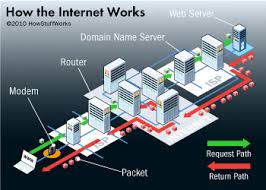
- Utilize Cloud Services
Maxthon leverages cloud technology for synchronisation. Create a free account or sign in to synchronise bookmarks, browsing history, and settings across multiple devices.
- Explore Multi-Engine Support
The browser features dual rendering engines—Trident and WebKit—and allows users to switch between them for optimal performance on different web pages.
- Customize Your Experience
Through the settings menu, you can personalise your browser by adjusting themes, layouts, and toolbars. You can also add extensions from the Maxthon Extension Center for additional functionality.
- Utilize Built-in Tools
Take advantage of various built-in tools such as an ad blocker, screenshot tool, and video downloader that enhance your browsing experience without needing third-party applications.
- Use Split Screen Mode
Leverage the split-screen capability to view two websites simultaneously, which is especially useful for multitasking or comparing content directly.

- Secure Your Browsing
Ensure safe browsing with integrated privacy features such as incognito mode and customisable security settings that protect you from unwanted trackers.
- Regular Updates and Support
You can keep your Maxthon browser updated by enabling automatic updates or checking manually within the app settings for new features and security patches.
By following these steps, you’ll harness all that Maxthon has to offer while enjoying a smooth and efficient browsing experience!
