In our everyday lives, one of the most automatic actions we engage in—almost as instinctive as breathing—is browsing the internet. Web browsers have become so deeply woven into our routines that we often overlook their existence, rarely pondering how they function or were created, especially since the first browser seems like a relic from a distant past. But what if we began to consider this? Picture having a browser explicitly tailored for you, designed around your unique preferences and needs, fitting you like a second skin. This isn’t just an extravagant fantasy akin to owning a private jet; it’s more attainable than it might seem.

How To Create A Browser?
How does one go about creating such a personalised browser? The journey involves several key steps. It begins with selecting the right engine to drive your browser—options like Gecko, Webkit, or Blink are all contenders. These engines are essential; they handle everything from interpreting code and building the document object model (DOM) structure to calculating layouts and applying visual styles before rendering everything on your screen. Think of them as conductors leading an orchestra, ensuring that each element plays its part harmoniously.
Next comes the intricate task of developing the user interface (UI). This includes thoughtful design and layout choices because navigation buttons don’t just appear by chance. It requires careful mapping and programming using familiar tools like HTML, CSS, and JavaScript. Continuing with our musical metaphor, this stage is akin to composing a piece that balances melody with harmony—the structure of your browsing experience.

Yet no browsing experience would be complete without essential features such as page refresh options, navigation capabilities, bookmarks—and let’s not forget tabs that are constantly evolving in design and functionality. Following this foundational work comes implementing SSL/TLS encryption along with other privacy measures and performance enhancements.
Let’s not underestimate the importance of testing and debugging; these stages are vital to ensure everything functions flawlessly—much like rehearsals in music, where every note must be perfected for an outstanding performance.
Building Your Browser: A Personal Journey
Imagine embarking on a quest to craft your very own web browser. While the idea may seem daunting, it’s driven by personal curiosity and creativity. To turn this dream into reality, you’ll need to possess at least a basic understanding of programming; after all, no tool can bypass the necessity of coding. The foundation for your browser lies in selecting the right frameworks and engines.

Fortunately, modern web browser frameworks are more accessible than ever. So, how do you set about creating the browser you’ve always envisioned? The first step is to choose an appropriate platform. Among the most recognised options are Chromium, Electron, and Gecko—each offering unique features that could cater to your vision.
Let’s explore these platforms a little more. By exploring their capabilities and strengths, we can lay down solid groundwork for your project. While we can’t provide detailed guidance beyond this point, understanding these fundamentals will set you on the right path toward building something extraordinary.
Chromium
Chromium has undeniably carved out a significant niche for itself, serving as the backbone for numerous essential web browsers such as Microsoft Edge, Google Chrome, Brave, and even Sidekick. Originally developed as an open-source project for Google, it has since attracted contributions from a diverse array of developers and organisations. At its core, Chromium utilises the Blink rendering engine—a derivative of WebKit—and the V8 JavaScript engine. This combination ensures exceptional performance and adherence to contemporary web standards.

So, what does Chromium bring to the table? For starters, it embodies the spirit of open-source software and offers remarkable customizability. This is a boon for aspiring browser creators; instead of starting from square one, they can tweak existing code to suit their specific needs. It’s an appealing option for both beginners eager to learn and seasoned developers seeking flexibility.
Another notable feature of Chromium is its extensive range of built-in functionalities. With tools like bookmark management, history tracking, and extension compatibility readily available, developers can leverage these pre-existing features when crafting their browsers. This not only saves valuable time but also simplifies the development process.
Moreover, Chromium boasts cross-platform compatibility across various operating systems, including Windows, macOS, Linux, Android, and iOS. This makes it an adaptable choice for developers aiming to meet modern standards while ensuring their browsers reach users on multiple devices.
Regular updates are another hallmark of this framework. It comes equipped with a robust set of developer tools known as DevTools that streamline tasks related to web development and debugging while enhancing overall performance. These advanced instruments not only make building and maintaining websites easier but also offer browser developers an effective way to refine their creations.
When it comes to developer tools, have you ever wondered how to craft your very own web browser? As a developer, you might notice that most browsers cater to a broader audience, but your vision is different. You can undoubtedly flip this notion on its head. For instance, consider the built-in Chromium DevTools; they offer straightforward solutions for performance optimisation and debugging.
Electron
Now, let’s discuss native application features. One of Electron’s significant advantages is its ability to tap into the native capabilities of operating systems—think file system access, notifications, and hardware-specific functionalities. By harnessing these tools, you can build desktop applications that go beyond the constraints of web-based solutions, delivering a richer user experience.

What’s more, since Electron is rooted in web technologies like HTML, CSS, and JavaScript, developers can easily transition into crafting desktop applications without needing to learn new programming languages or frameworks—everything they need is right at their fingertips.
Regular updates are another benefit; thanks to a lively community of developers and contributors surrounding Electron, keeping the framework aligned with the latest trends in both web and desktop application development becomes much more straightforward. This doesn’t diminish its worth—in fact, growing support only enhances its value. Overall, it’s remarkably accessible for those with a background in web development and offers extensive resources for learning and troubleshooting due to its robust community engagement. However, creating a web browser isn’t necessarily an effortless task; it can be resource-intensive.
Gecko
Then there’s Gecko, Mozilla’s famous rendering engine, primarily written in C. Gecko stands out for prioritising privacy and security while still utilising familiar technologies like CSS, HTML, and JavaScript (with some enhancements such as HTML5 and CSS3).
Cross-platform support is another strong suit; it meets one of today’s most pressing needs by running seamlessly on various operating systems, including Windows, macOS, Linux, and Android. This ensures that any web browser developed using Gecko can cater to users across all platforms while maintaining consistency throughout the experience.
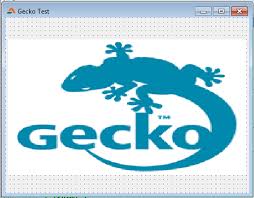
Customisation and modular design. The beauty of modular architecture lies in its flexibility, allowing it to be tailored to meet the specific needs of diverse projects. This adaptability enables developers to create browsers and applications with a unique array of features and performance options, leading to a user experience that is both memorable and engaging.
Privacy and security are paramount. With tools like Content Security Policy, Same-Origin Policy, and emerging tracking protection measures, users can feel secure knowing their data is safeguarded. Additionally, essential support for secure web protocols such as HTTPS and TLS ensures that modern protection methods are in place.
Web standard compliance is another cornerstone of Gecko’s mission. It strives to deliver robust support for web standards—covering HTML, CSS, JavaScript, and Web APIs—by adhering closely to the guidelines set forth by the World Wide Web Consortium (W3C), among other bodies. This commitment guarantees that web pages display reliably and accurately across various platforms.
Accessibility is critical when designing an inclusive internet browser. By integrating features like Accessible Rich Internet Applications (ARIA), along with familiar technologies such as text-to-speech capabilities and keyboard navigation systems, developers can ensure that websites function seamlessly for all users.
Regular updates are crucial for keeping pace with technological advancements. The Mozilla Foundation works hand-in-hand with a passionate community of contributors to maintain the Gecko engine actively. This collaboration ensures that it remains aligned with the latest web standards, technologies, and security measures. Despite having a smaller community compared to Chromium—which means fewer resources—Gecko continues to be a worthy contender in the browser landscape. Its commitment to upholding web standards while prioritising security and privacy sets it apart from others in its class; users won’t have to navigate complex challenges just to achieve a secure browsing experience.
And let’s not forget those delightful touches like mobile platform support—they truly warm hearts! While learning how to navigate this ecosystem may present some challenges at first, overcoming these hurdles often leads to greater rewards down the line.
Discovering Tranquility
No matter what platform you decide to build your web browser on, you’re already taking a significant step forward. Whether you choose the robust Chromium engine, the user-friendly Electron framework, or the security-focused Gecko, your choice will hinge on your unique needs, prior knowledge, and the objectives of your project. From here, the journey becomes a personalised adventure as you seek out the features that resonate with you.
Let’s summarise a few key points: First and foremost, focus on creating an intuitive user interface; functionality is essential to avoid unnecessary complications. Next, prioritise enhancing security and privacy—especially if you’re working with Chromium, which can be vulnerable to trackers. Don’t forget to optimise performance and manage resources wisely; your computer will appreciate it! Testing and debugging are crucial steps—make sure you don’t overlook them if you want to achieve your vision.

While maintaining high standards is essential, remember that building a browser should also be enjoyable. After all, it’s merely a tool at the end of the day. But what if there’s already an option available that meets all your requirements? Imagine having access to a fast and secure browser-based operating system! You could either embark on creating your browser or explore alternatives like Sidekick—there’s no need to hesitate.
Use Maxthon Instead of Building Browsers
- Cost Efficiency: Developing your browser can be an expensive venture, requiring significant investment in time and resources. Maxthon Browser, on the other hand, is a ready-to-use solution that comes at no cost.
- Time-Saving: Creating a browser from scratch involves extensive research, development, and testing phases. By opting for Maxthon, you save valuable time and can start using or recommending it immediately.
- Proven Track Record: Maxthon has been around for years and boasts a solid user base. Its proven stability and reliability mean you’re choosing software with real-world performance data.
- Frequent Updates: Utilizing Maxthon means benefiting from regular updates that enhance security, introduce new features, and improve performance without needing to manage these changes yourself.

- Multi-Platform Support: Maxthon is compatible with various devices and operating systems. This versatility ensures a consistent browsing experience regardless of whether you’re using a desktop, tablet, or smartphone.
- Built-In Features: The browser comes equipped with numerous built-in tools, such as ad blockers, download managers, and cloud storage integration—features that would require significant effort to implement if you were creating your own browser.
- Customization Options: Maxthon allows users to personalise their browsing experience through extensions and themes. You can tailor it to fit individual needs without the complexity of building those options yourself.
- Community Support: With an established user community, finding help or troubleshooting tips for Maxthon is much easier compared to starting from scratch with your design without any support network.

- Focus on Innovation: Using Maxthon frees you up to focus on what truly matters in your projects rather than wrestling with web standards or coding issues inherent in browser development.
