Most people are familiar with what a website is. We click on those little blue links, search for things on Google, type in some web address like www-dot-something-or-other, and before we know it, we’re scrolling through pictures of cats. That’s the basic idea of how a website functions, right? Even though many of us interact with the internet on a daily basis, it can still feel quite enigmatic. Just a few years back, some public figures were likening it to “a series of tubes.” With all the technical jargon flying around, it can be challenging to make sense of everything at times. So, when you decide to create a business website, it might seem like an intimidating task reserved for tech experts.

Here’s the silver lining: you don’t need to be an expert web developer to grasp how websites operate. Regardless of your technical skills or prior experience, if you’re investing in a business site, it’s essential for you to understand its workings—no exceptions here! So, let’s dive into this together!
So, what exactly is a website? At its core, a web page serves as a medium for presenting information online. It consists of various components such as text, images, hyperlinks, videos, and buttons. These pages are structured based on their content into an organised hierarchy that facilitates navigation from one page to another. When these related pages come together under one umbrella, they form what we call a website.
It’s important to note that while websites can include applications or search engines within them, they aren’t synonymous with those concepts themselves. Fundamentally speaking, a website serves as a public repository for collecting and showcasing information. No matter how intricate or advanced it may become over time, this primary function remains unchanged. Of course, there’s much more happening behind the scenes than meets the eye!
What constitutes a website? How does a web browser function? Just like every living organism possesses a genetic blueprint, you, too, have your unique DNA. This genetic material encompasses all the traits that define who you are—your eye colour, hair texture, and height, to name a few. Within your body, there exists a replicating molecule that interprets this DNA whenever new cells are formed. These cells adhere to the instructions embedded in your genetic code.
Websites operate on a similar principle in many ways. They are constructed from code, specifically HTML, a programming language that enables web developers to design web pages meticulously. This coding language articulates each component of the page—whether it be text or images.

When you visit a website, your computer employs a web browser to access it. Popular browsers include Safari, Maxthon, and Chrome, among others. Regardless of which one you choose, the browser functions akin to that replicating molecule in your body; it reads and translates the developer’s code into the visual format you see when entering a web address.
This highlights the importance of keeping your browser updated; an outdated version may need help to interpret newer code correctly, leading to improper rendering or even complete failure of some websites on older systems. Whether you’re collaborating with a developer or utilising an online platform for building your business site yourself, all the information you input is converted into HTML code so that any computer can retrieve and comprehend it seamlessly.

And this leads us to our subsequent inquiry:
Have you ever wondered where websites actually reside? What does it mean to host a website? Every piece of data needs a home, and given how much of our lives unfold online, it’s easy to assume that all our information simply floats around in cyberspace. But here’s the catch: the internet isn’t a tangible location. It’s more like an intricate web connecting various computers. So, if your data isn’t saved on your device, it’s likely stored on another computer located somewhere else entirely.
Take your Facebook photos, for instance; they aren’t just out there in the ether. They’re securely housed on physical servers within Facebook’s facilities, patiently waiting for you or perhaps your grandmother to view them. Similarly, websites don’t exist independently on the internet either. The HTML code that makes up a website is stored on some computer somewhere until it’s called upon by another device equipped with an internet browser.

Now, if you’re considering creating a website, you might wonder where to keep all that coded information. Could you store it on your computer? Technically speaking, yes—if it’s a small site. However, you’d need to leave your machine running at all times with an exceptionally reliable internet connection. Not only would this be costly and risky due to potential crashes from heavy traffic, but also be incredibly slow for users trying to access your content.
So, where does this data live if not on your personal computer? Enter servers—these robust machines are designed specifically for storing vast amounts of information and retrieving additional data from databases to serve directly to your browser (ideally in a secure manner). Companies equipped with numerous servers are willing to host your website for a fee; think of them as digital hotels for your online presence.
While some hosting services may offer free options—like those provided by Facebook or Google—they often come with limitations or restrictions that can hinder performance. In general, finding something genuinely free is quite rare in the world of web hosting!
How do we get to a website? What’s the deal with domain names? Picture this: there’s a website out there, existing as HTML code on a server owned by a host. I want to check out that site. Luckily, I have my computer, which is fitted with a web browser. This browser takes that HTML code and transforms it into an engaging web page filled with text, images, and clickable buttons. But before any of that can happen, my browser needs to locate the site.
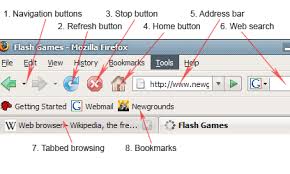
Think of it like sending a letter to someone’s home; you need their address to know where to deliver it. That’s why addresses are essential—they guide the mail carrier right to your door. Similarly, every website has its address—a registered identifier that users can use to request information stored on servers in order to view the HTML content.
This is where domain names come into play. You encounter them all the time: www.fill-in-the-blank.com. A domain name is essentially your unique identifier on the internet; you pay for its registration so visitors can easily find you online.
A common misunderstanding among those new to building websites is the need for more clarity on domain registration with hosting services. This stems from an incorrect notion about how information exists online—many people think data just floats around in cyberspace. They assume that if they’ve paid for their domain name, they’ve purchased part of the internet itself and can store whatever they wish there.
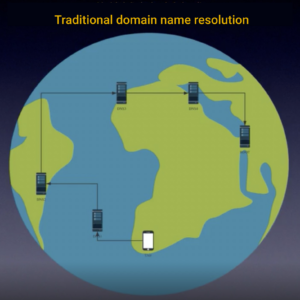
But here’s the truth: information resides on physical computers. If you register a domain but don’t secure hosting services, you haven’t actually acquired any space for your website; it’s like reserving a mailbox without owning the house—it doesn’t provide any room for your content.
When you host your site on a server and register a domain name, visitors can access your website! They simply type your domain into their browser, which sends a request to your server, allowing them access to the HTML code stored there and transforming it into an interactive webpage for them to explore.
Creating a website for your business can feel daunting. You might wonder where to even begin. To navigate this process, there are several key considerations to keep in mind.

First up is technical know-how. Do you or anyone on your team have experience with HTML coding? Are you open to picking up new software skills? Next is the matter of time—how much effort can you realistically dedicate to developing and updating your site? Finally, let’s talk about budget. There are plenty of website solutions available across various price points, but it’s crucial to determine your financial limits early on so you can explore the most suitable options.
Once you’ve reflected on these aspects, it’s time to examine the different paths available for building your website:
Build and Host It Yourself
If you’re fortunate enough to have a skilled web developer on staff and the ability to manage servers, creating and maintaining your site could be an option. However, this route often demands significant time and resources, making it impractical for many small businesses. Larger companies might find this approach worthwhile if they have the capacity.
Hire a Developer

Another possibility is bringing in a professional developer on a contract basis to construct your website. A talented developer can help ensure that you end up with a high-quality site without monopolising too much of your precious time. Just remember that this arrangement tends to be temporary; once the project is completed and payment has been made, they may not be available for ongoing support or maintenance. You’ll likely still need separate services for hosting, domain registration, and upkeep.
Utilise DIY Website Builders
For those seeking an affordable alternative without any coding experience required, platforms like Wix, Squarespace, or Google Business offer user-friendly solutions. These services typically bundle hosting and domain registration into one monthly fee, simplifying the process significantly.

With these options in mind, you’re better equipped to embark on creating an online presence for your business that aligns with your needs and capabilities.
How to Optimize Websites on Maxthon Browser
1. Update Maxthon: Ensure you have the latest version of the Maxthon browser. An updated browser has improved performance and security features that aid in faster loading times.
2. Adjust Browser Setting*: Go to the settings menu and navigate to ‘Advanced Settings.’ Here, you can enable hardware acceleration for better graphics performance, which helps in rendering websites more quickly.

3. Clear Cache Regularly: An accumulated cache can slow browsing speeds. To clear your cache regularly, go to Settings, select Privacy & Security, and then choose ‘Clear Browsing Data.’
4. Disable Unused Extensions: Review the installed extensions and deactivate any that aren’t necessary. More extensions can lead to faster website load times due to added resource consumption.
5. Use Ad Blockers: Install an ad blocker extension compatible with Maxthon to eliminate unnecessary ads that can clutter pages and slow download speeds.
6. Optimize Image Loading: In the settings, ensure images are loaded efficiently by checking the lazy loading option if available. This ensures images are downloaded only when they enter the viewport.
7. Adjust Proxy Settings (If Needed): For specific sites, consider optimising your connection by adjusting proxy settings under ‘System Settings’. A direct connection often results in better load times than using a proxy server.
8. Regularly Perform Software Maintenance: Keep your system optimised as well—free up disk space, update drivers, and ensure no malware is affecting performance.
By following these steps, you can significantly enhance your browsing experience on Maxthon!
